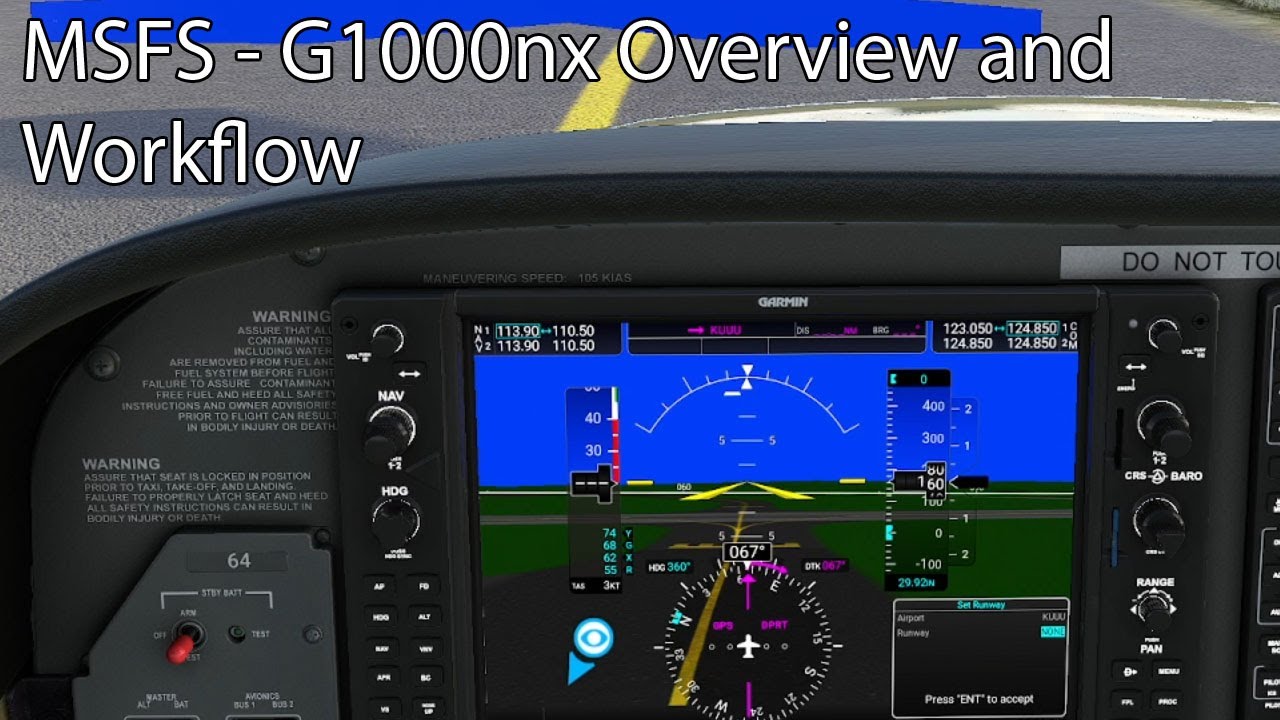The cockpit panel graphics are part of the airplane cockpit model, and not part of the avionics software package. So this would be an issue for the airplane developer to address, perhaps with higher resolution bezel textures.
Can we set the arrival alerts yet?
Like this? 
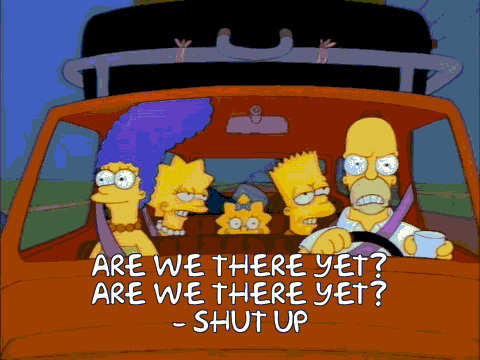
Yeah, VR is tough with any of these glass panel systems.
I am sorry but this ils not true
You can Check for many countries as France Belgium etc etc you can find all the ifr and vfr plates on the civil aviation web sites free of charge
Really?
So what did you do to fix your issue?
Thank you for the kind follow-up. I did exactly what Matt from Working Title advised me to do: I deleted all the additional files and using the only one that’s in the Marketplace downloads.
Thanks, once again for your time and consideration. People like you make this world - and MSFS - a nicer place to be.
I think this is a G1000 NXi issue, so apologies if it is not.
I flew the base sim 172 w/floats and landed in the lake, Lake Havasu, AZ. When I increased RPM from idle to begin aligning for take off the TAWS warning for “gear up for water landing” sounded and continued sounding on a repeating cycle until I took off.
Additionally, I flew to KHII and landed. TAWS repeatedly sounding the gear down warning until I shut the power off to the avionics after taxing and parking.
This can’t be right, right? It was pretty obnoxious.
Without being able to look at the moment, I believe you should be able to silence the alarm by hitting the “gear advisory” button right above the gear lever on the far right.
Regards
You’re a gentleman and a scholar!
I was looking for the “shut up” button on the G1000 and didn’t even think to look at the gear controls. It is, indeed, a push button as well as a warning light.
There is a huge distracting white border popping up on my G1000 displays when looking at them with a controller on PC. It hides some display elements, making them hard to read, and kills realism. Please ask someone to make a way to disable that, thank you very much!
Edit - I deleted the mod using content manager and the stock G1000 does not have this issue. I hope you can resolve this issue for me so that I can reinstall this great mod. Thanks!
Good afternoon forum,
Just saw this come across my feed.
P Gatcomb is starting a G1000nxi tutorial series and if it’s anything like his previous content it should be really good.
Screenshot?
Hi,
Maybe this has been discussed before, but with over 2000 entries in this thread alone, I cannot find my issue.
The problem I have after installing the G1000NXi is that the MFD in the C-172 ( and other airplanes like the DA-40) remains dim and the brightness knob only adjusts the PFD. Without the G1000 NXi all is well.
With G1000 NXi:

Any ideas?
Thanks!
Is it possible you still have the old WT G1000 mod in your Community folder?
Hi,
Thank you for your response!
Indeed I did have an old G1000 installation in one of my Community folders. (I have two Community folders on different hard drives.)
Your reminder is much appreciated. But now all is well. Thank you!
I deleted the mod. Just imagine your G1000 with a big ugly white border around it, whenever you move the camera to look at the displays. This is a gamepad issue only. I fly with a gamepad and move the camera around with the right analog joystick.
Is there a way to disable the touch screen-ness of this mod? The stock G1000 does not have this issue, perhaps because it is not a touch screen?
Something isn’t making sense here.
I’m not sure what a gampad would have to do with odd graphics when moving cameras.
Neither the stock G1000 nor the G1000 NXi are touch screens, so I don’t understand what you mean there either.
I use the G1000 NXi exclusively in planes where it is equipped (Mostly the C172 G1000) , and have never seen an ugly white border. If you could re-install it and share a screen shot, I’m sure someone will have an idea what is going on.