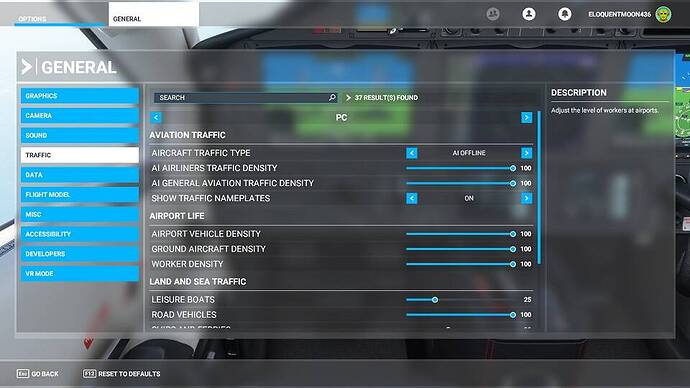Welp, same problem, new 3000 not showing up in sim  I can’t even get 5.1 to load now since I moved MSFS from SSD to local drive on computer.
I can’t even get 5.1 to load now since I moved MSFS from SSD to local drive on computer.
Thanks guys, 6.1 resolves the performance issues I experienced yesterday with 6.0. Now it’s smooth as before…
One thing terrifies me. Let’s say the WT mods get incorporated into the sim-proper. While that is a great concept, what happens when stuff like this happens? Right now, because these are stand-alone mods, the developers are able to offer a fix practically the next day. Had this been part of the sim itself, would we have to wait a month or so until the next sim update? THAT is the only thing that worries me about WT’s work being included in the core sim.
Hope that the new beta testers spot those problems in time
You are lucky !
50 fps with 5.0 and 20 fps with 6.1
@Guit3000, I hate to be the bearer of bad news, but I didn’t notice any performance issues, either. I haven’t used it much, so there’s no guarantee it can’t still happen, but so far… nope.
Improved for me but the minimap can’t be zoomed anymore in the Longitude.
this has been my concern as well. There will be no more quick fixes.
You need to select TA only.
If I do that XPNDR goes off. The MSFS ATC asks to check my XPDR.
My mistake all is fine. TA Only is the right mode and ATC worked as expected.
What about VATSIM? Is TA Only still the only option?
I have a similar question about the TCAS in the TBM. Had it turned on but it never showed any traffic.
Does it not work for IVAO? Never tried it for AI or player traffic in MSFS multiplayer, as I only ever fly online.
it only works for Live AI traffic (maybe offline AI too, but it does not work with MP planes)
what kind of traffic (Multiplayer, IVAO/Vatsim, AI Traffic)?
Just loaded 6.1. Also took a huge FPS hit.
On runway at Le Borget, Ultra settings:
With 6.1: 7-9 FPS
Without 6.1: 24-27 FPS
6.1 affecting performance quite badly on my system. Test scenario was Lemnos International LGLM, part of the Greek Airfields package from flightsim.to. Using TBM with Mugz improvements mod. Nothing else aircraft related in my community folder. No road data, not a Navigraph user and no traffic active. FPS drops from normal smooth 30 (locked) fps down to unplayable single digits. What also happens is I get a runaway ram effect with usage quickly ramping up to over 85% (32g) in a few minutes. If I try to end flight at that point and quit the sim it crashes and have to ctrl-alt-del end task.
I have reproduced the above situation multiple times. Removing the 6.1 G3000 from community folder or substituting for v5.1 results in everything going back to normal with a smooth 30fps and ram usage sitting at its normal (for me) 50%. Returning to v6.1 results in all the above problems once again.
Could this perhaps be related to v6.1 going haywire if it encounters any nav data it doesn’t like? Going back to v5.1 for now. Spent much time getting to the bottom of
these problems as I initially thought it was freeware airport related. But it’s the G3000 v6.1. Have experience similar but less severe symptoms at or around other airports including New Guinea locations.
I finally got it to work on my system despite all the file to long messages. Anyone having problems this solution works. Go to the bottom of this page and download the workingtitle g3000 v.6.1 file. https://github.com/Working-Title-MSFS-Mods/fspackages/releases(Releases · Working-Title-MSFS-Mods/fspackages · GitHub). Anywhere else that has the 6.1 file will not work at least for me. When I unzip it from anywhere else I don’t get the workingtitle g3000 file, I get one with the version # at the end and it will not work in the TBM. Haven’t tried it out yet in Longitutude.
Greetings to everyone in the forum, would anyone hear me that I am doing wrong that I do not see TCAS running on TBM and Longitude? In the Longitude coloco TA ONLY and it does not work either, I can see outside the plane a lot of virtual traffic, (AI) any serious help very useful for me and others that surely the same thing happens to them. Thanks a lot.
Try traffic " real time"
Tough luck mate, it can’t detect AI Offline trafic. Tried that yesterday.