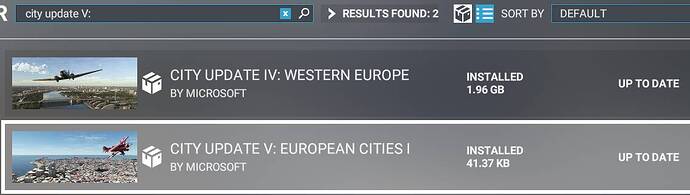It freezes for a few seconds while it installs, that’s all. The amount of time it freezes for is probably dependent on the speed for your system and drive.
Screen freezes for a large potion of the download and downloads still. With my fiber connection it’s one of the few ‘games’ that has this horrible download issue esp. after WU10. The sim is just not very stable, although i must say i haven’t had any CTD in a long while.
only thing i hate is,if you update you need to clear shaders and other folder in to many appdata and other folders,so that you get no errors…
this should the sim do after any update( even a option,one clic only ?)
if it is Marketplace or Su/Wu…now if you get any trouble you have to do it yourself…my 2 cent´s ![]()
That’s one of the many things I’m excited to see how it will work. I guess the improved DEMs are appreciated by most people so generally downloading the updated files from the cloud without having to “buy/own” a world update would make sense. But people might not want the photogrammetry or included airports. Will we still be able to “deactivate” a world update because it gives us the lovely post nuclear CN Tower or uninstall an airport that comes with a world update because we prefer to use another dev’s airport that we have purchased? Time will tell.
No, this isn’t true.
If I go to the Marketplace OR the Content Manager, ALL THE WORLD UPDATES show as OWNED, even the ones I have never touched. You do NOT need to do anything with them in the Marketplace to show as owned.
At an absolute minimum I’d agree with your suggestion, that when a WU is available, it’s made obvious on the main screen along with a dismiss button in case you’re really not interested in it, but if you are you’re taken to the Marketplace directly to download it.
For those who do find the update process laborious and annoying, consider voting for this improvement in the Wishlist: Updating the sim is too complicated (too many steps)
I’d like to suggest a new section in the sim called Regions… represented as a flat map where you can choose entire continents / regions like Europe, Asia, Africa, The Americas, Oceania, the very cold parts etc. to install or not as you choose.
When new updates come out, the notification brings you here and allows you to download OR not, the updates available. Options such as “Update this regions as soon as improvements are available” could be included.
The level of control could be down to the country, as I no doubt believe that when they create an object / airport / net elevation data etc. they declare its country (possible even its city) in its metadata. If that object spans multiple countries then you’d be obliged to install the updates from all the relevant countries (but that wouldn’t be too often), but then again we do that at the moment when we get updates for Europe and they’re a mix of Germany, Austria and Switzerland for example.
I just checked in my sim: The marketplace shows WU 18 as “FREE”, not as “OWNED”, and the content manager (no surprise) doesn’t contain WU 18.
Guess there is something a bit strange on your system if you really don’t have to go to the marketplace and click on “GET” to own it.
Here is a screenshot of my Marketplace. Note that all of these show as owned, even though the ones with the red box around them have NEVER been downloaded by me. All of these are also visible in the content manager but the ones that I haven’t installed show as not installed (which is correct).
Similar thing for me. I’m not sure how this happened, but I managed to skip over two city updates that I never installed. Note that VI & VII don’t have owned or installed on their tiles.
They do not appear in my content manager:
They won’t because I don’t own them yet.
But these do because I “purchased” them from the Marketplace:
Yeah, it’s the same here. I don’t know what’s going on his end, but that’s not how the content manager should be working. Also, based on his prints, he already owns all WU, hence why they are appearing on his content manager.
And this is what happened to me too, I was utterly unaware of the need to “purchase” either the City or World Updates from the Marketplace so that when the sim started up it would propose a Content Manager download of the same region - and they were just dependency files for the LATEST WU or CU. Essentially it needed the earlier WU or CU (I assume, and maybe that’s what marks them as purchased or “owned” when you never did, a sort of a forced purchase - my guess) for installing the latest. And why did I need those dependencies ? Because again, I was utterly unaware of the need to download the earlier WU / CU’s from the Marketplace - I actually thought that my World was fully up to date and it was anything but. I swear to God that its a truly broken system that relies entirely on “hope you saw this one developer stream in 2020”…
I managed to figure it out without a dev stream. But at least now you know how it works.
To be fair, unless I missed something looking over the blog posts for each WU and CU (yes, I was that bored) just five of them contained some kind of instructions that would direct anyone unfamiliar with the process to the marketplace.
WU11 Canada, WU6 DACH, WU 4 France, BeNeLux, WU3 UK, WU1 Japan
The posts on this forum at least mention the marketplace explicitly, e. g. World Update 18: Germany, Austria, and Switzerland is now available as a FREE download from the in-sim Marketplace. But I think the Twitter posts link to the blog posts instead of the forum post which in turn links to the blog posts… ![]()
Whatever we might think about the process it should at least be clearly outlined in the information provided on the different platforms. I’m too lazy to search for any wishlist items that might have already been submitted to improve the communication to make it more “new user friendly”.
If you want to vote on this improvement it’s here (the vote button is at the top of the post) : Updating the sim is too complicated (too many steps)
But the point is that it shouldn’t require you reading or even finding blog posts, or going to forums, or looking up howto guides which no doubt only a minority of people will do, to figure out how to update something SO key to the sim - the regions. If to install world updates requires you leaving the sim, you’ve failed profoundly in good software design. MSFS users aren’t necessarily IT admins who are paid to read update releases, consult regularly the blogs of companies they have software for to see what’s changed etc.
Game updates are mostly uncomplicated, hands-off processes that are designed to NOT require too much complexity as the customer base could be anyone, including young kids who just play and never update to 80 year olds who are hardened pilots but don’t understand what the word update even means.
At a minimum, this could be SO easily included on the home screen after the mandatory update as a clear notification (an example):
“UK and Ireland update available - Download - X”
(the X meaning dismiss if you’re not interested). What drives me insane is that when a WU or CU become available the loading screens change and the update is really pushed in your face, leading you to believe that your sim is getting better or updated. Then the sim requests a bunch of updates through the Content Manager directly related to what you just saw (and it turns out they’re just other WU dependencies for the Marketplace download), so there is this very clear process that tells the user “The Sim is now updated with the X Region update, cool, I can’t wait to fly there”.
Pure and simple it’s not very well thought through.
And so did I.
But I also wasted many, many hours one day…
- Clearing out shader caches
- Clearing the Bing maps cache
- Restarting the sim multiple times
- Launching multiple test flights
- Starting in Safe Mode
- Removing my Community folder
Until I came to this forum and found out through a post that there wasn’t one, two but three update downloads to do to truly install the new region. Please don’t tell me that this is acceptable or normal to you.
Yes, normal for this sim.
You don’t have much of a choice. Either accept it for what it is, continue to complain about it here, or find another sim.