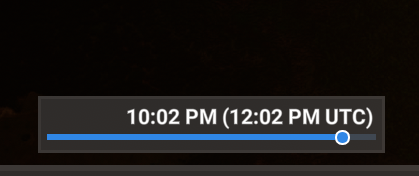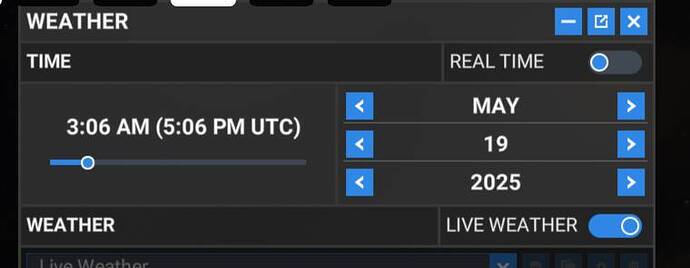Okay, so the time slider in FS2020 has been broken since SU14 or so, where the local time / UTC time are always the same regardless of the area of the world you are in.
At first glance, this is fixed in SU16. But under specific conditions, the old “Local time always equals UTC time” bug returns. Here’s how:
After starting FS2020, select Free Flight and enter YPMQ as the starting airport. The current AEST and UTC times will be correct:
Use the slider to adjust the local time of day, and note that the UTC time correctly adjusts along with it.
Now start the flight. In my case, the flight actually loaded at 3:05 AM AEST, eg in the middle of the night, instead of what should have been 1:05 PM AEST / 3:05 AM UTC. (In other words, SU16 is incorrectly using the UTC hour-minute values as the local time.)
Next, correct the local time to 1 PM so you can fly in daylight as desired.
End flight by returning to the main menu
Return to the free flight / world map screen. Note that while the “select departure” option is now blank, the map has retained its original position and is still showing the YPMQ airport. In spite of this (and because no departure airport is selected) the clock is now confusingly ignoring the on-screen local YPMQ time and is showing the UTC time twice.
Recommendation: If no departure / arrival airports are selected, and the map zoom level is <10NM, the time slider should default to showing the current local time matching the center of the on-screen map.
And also fix the flight loading time to correctly match the local time hour:minute values instead of UTC hour:minute values (unless, of course, the flight is starting within the UTC timezone)