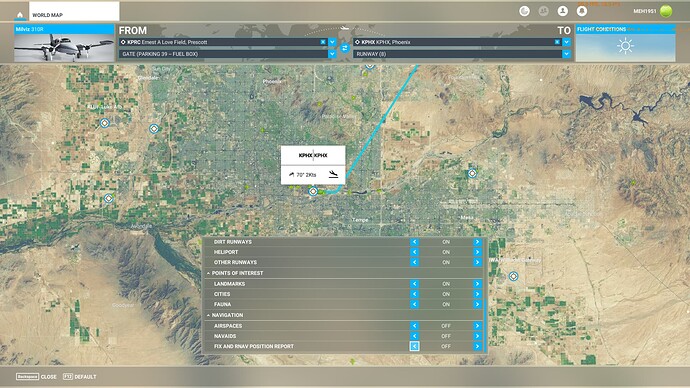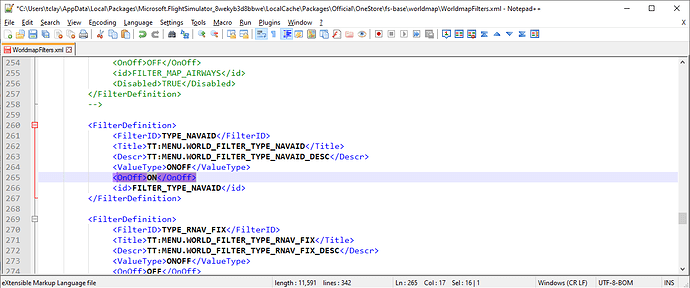Thank you using the Bug section, using templates provided will greatly help the team reproducing the issue and ease the process of fixing it.
Thank you using the Bug section, using templates provided will greatly help the team reproducing the issue and ease the process of fixing it.
Are you using Developer Mode or made changes in it?
No
Brief description of the issue:
The Nav Aids section of the world map do not save they are off by default
Provide Screenshot(s)/video(s) of the issue encountered:
Detailed steps to reproduce the issue encountered:
PC specs and/or peripheral set up if relevant:
My Rig
Processor Intel(R) Core™ i7-9700K CPU @ 3.60GHz 3.60 GHz
Installed RAM 32.0 GB
System type 64-bit operating system, x64-based processor
Edition Windows 11 Pro
Version 22H2
Installed on 4/26/2022
OS build 226.16.100
Experience Windows Feature Experience Pack 1000.22000.588.0
NVIDIA GeForce RTX 2060 Super with 32g memory
G Sync Monitor: Dell 27 Gaming Monitor - S2721DGF
Internet Speed
230.9 Mbps download
32.5 Mbps upload
Build Version # when you first started experiencing this issue:
1.25.9.0
 For anyone who wants to contribute on this issue, Click on the button below to use this template:
For anyone who wants to contribute on this issue, Click on the button below to use this template:
Do you have the same issue if you follow the OP’s steps to reproduce it?
Provide extra information to complete the original description of the issue:
If relevant, provide additional screenshots/video:
Voted.
If you can edit files there is a workaround for this that has been shared by others on this site.
Use File Explorer to find the Official folder on your drive. Like the Community folder, the Official folder is also under Packages. Search this forum for how to find the Community folder under different installation types and you will find the Offical folder as well.
To always have World Map Filter “NAVAIDS” and “FIX AND RNAV POSITION REPORT” ON by default, I have the MS Store version so I open Official\OneStore\fs-base\worldmap\WorldmapFilters.xml with Notepad, and change TYPE_NAVAID and TYPE_RNAV_FIX from OFF to ON and save the file.
Sometimes updates will overwrite WorldmapFilters.xml so be prepared to do this again after installing updates.
Since I have to restart the sim several times a day to get back ATC voice and text on both radios, editing WorldmapFilters.xml after updates has been a real time saver.
2 Likes
More like every update…
To add regarding file edits, this file is in fs-base\worldmap and called WorldmapFilters.xml. You can edit this file in Notepad, but if you’re going to be editing files more than once in a year, you really need Notepad++. In this case, the line you want to change is #265 - just change “OFF” to “ON” and save it - after making a safety backup of course. Personally, I also turn off the fauna, landmarks, and cities while I’m in there. Here’s a screenshot of line 265 with the setting highlighted.
3 Likes
A simple fix that Asobo could implement in 10 minutes and save us all the headache.
Thanks guys!
1 Like
Just a quick update about this feature in MSFS 2024.
It is STILL NOT IMPLEMENTED 

Don’t know if I should laugh or cry or both at the same time like a psycho
1 Like
![]() Thank you using the Bug section, using templates provided will greatly help the team reproducing the issue and ease the process of fixing it.
Thank you using the Bug section, using templates provided will greatly help the team reproducing the issue and ease the process of fixing it.![]() For anyone who wants to contribute on this issue, Click on the button below to use this template:
For anyone who wants to contribute on this issue, Click on the button below to use this template: