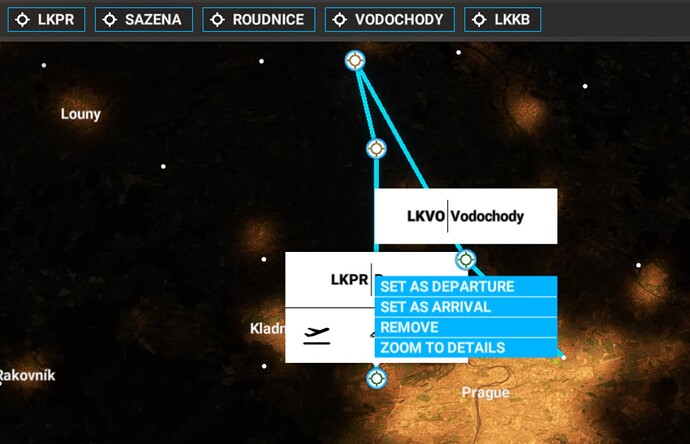![]() Thank you for using the Bug section, using templates provided will greatly help the team reproducing the issue and ease the process of fixing it.
Thank you for using the Bug section, using templates provided will greatly help the team reproducing the issue and ease the process of fixing it.
Are you using Developer Mode or made changes in it?
No
Have you disabled/removed all your mods and addons? If the issue still occurs with no mods and add-ons, please continue to report your issue. If not, please move this post to the Community Support section.
No, only addon is Just Flight PA28 Warrior II
Brief description of the issue:
I installed today’s update (WU POI) and went to World Map to create a flight plan. Selected LKPR departure and LKKB arrival, no flight time shown. Added Salenza, RoundNice, and Vodochody… no flight time shown and while attempting to add waypoints discovered the map would not select, zoom, scroll, or pan with the mouse. I had to choose one of my existing airports (using the buttons above the map) before the mouse would function normally.
Provide Screenshot(s)/video(s) of the issue encountered:
Detailed steps to reproduce the issue encountered:
see description above.
PC specs and/or peripheral set up if relevant:
PC - Windows 10 64bit 21H2 OS Build 19045.3208, Intel i9-10900, RTX 3060 Game Ready Driver 536.23, 32Gb RAM, 1TB NVMe (OS and MSFS) + 2TB 7200 rpm drive. Primary MSFS monitor is 4K Samsung 43" TV, two other monitors are 23" HD.
MS Store MSFS 1.33.8.0, 1920x1080, TAA, vsync, frame rate 100%, DX11, rendering Ultra, TLOD 200, photogrammetry on, live weather.
Honeycomb Alpha Yoke, Honeycomb Bravo Throttle Quadrant, Logitech/Saitek Rudder Pedals.
Build Version # when you first started experiencing this issue:
1.33.8.0 (after today’s POI update)
![]() For anyone who wants to contribute on this issue, Click on the button below to use this template:
For anyone who wants to contribute on this issue, Click on the button below to use this template:
Do you have the same issue if you follow the OP’s steps to reproduce it?
Provide extra information to complete the original description of the issue:
If relevant, provide additional screenshots/video: