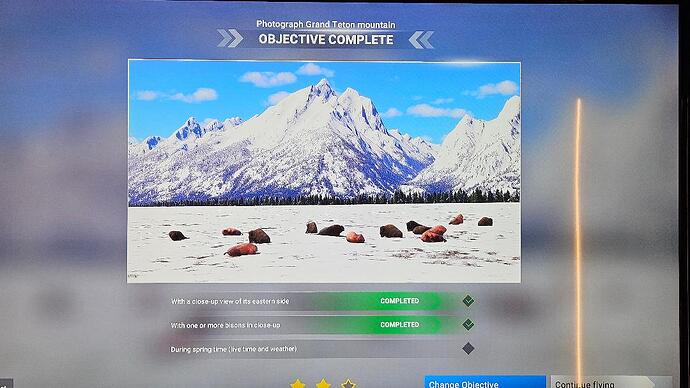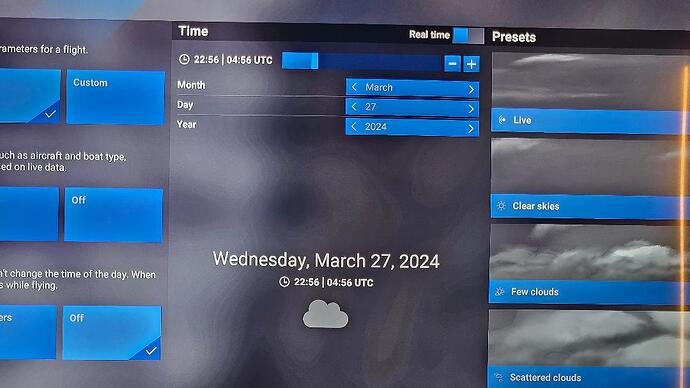Description of the issue:
I completed the objectives as described, but I don’t get the checkmark for one of the objectives.
World Photography Mode - America’s National Parks - Grand Teton
Objectives: Photograph Grand Teton Mountain
- With a close-up view of its eastern side (checkmark)
- With one or more bisons in close-up - They can be seen from low altitude around grasslands and flat terrain (checkmark)
- During spring time (live time and weather) - Live time & weather can be set in the flight conditions (this will not complete despite completing the objectives as stated)
Before starting the flight, I clicked on the “flight conditions” button as stated, and set the date to spring time (March or April). However, when I complete the objective, I get the “Objective Complete” screen, but only the first two objectives are checked.
I also tried this many more times by using real-time live weather and time (it’s November though), adjusting the date but clicking the “Live” weather preset option, and trying all kinds of different combinations of spring-time dates and weather conditions in the pre-flight “Flight Conditions” menu options. I also tried adjusting the date via the weather icon during flight, via the in-flight menu options. Nothing works, despite completing the photograph.
FREQUENCY OF ISSUE
Every time
REPRODUCTION STEPS
Please list clear steps you took in order to help our test team reproduce the same issue:
- World Photography Mode - America’s National Parks - Grand Teton
- Flight Conditions - Set date to Spring Time (I tried dates in March and April)
- I found the bison, hit the “Active Pause” button, went into photo mode, and completed the photo of the bison with the mountain in the background.
What peripherals are you using, if relevant:
I am using an Xbox controller, mouse, and keyboard.
[END OF FIRST USER REPORT]
![]() For anyone who wants to contribute on this issue, Click on the button below to use this template:
For anyone who wants to contribute on this issue, Click on the button below to use this template:
Do you have the same issue if you follow the OP’s steps to reproduce it?
•
Provide extra information to complete the original description of the issue:
•
If relevant, provide additional screenshots/video:
•