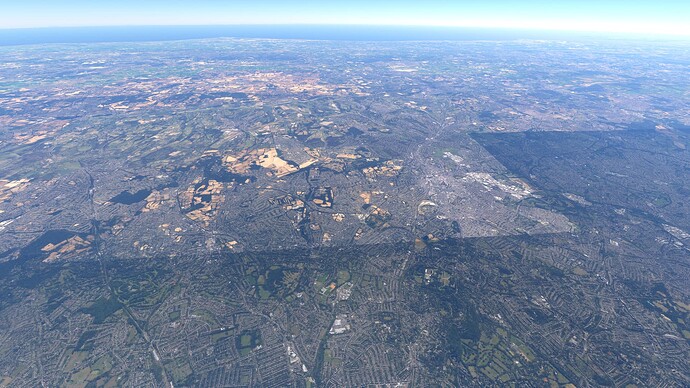World Update 17 London photogrammetry map edge issue
If turn off photogrammetryscenery, this problem goes away. But with photogrammetry on, when you look from above, there are clear boundaries of the mapped terrain that are really annoying. The point of photogrammetry was supposed to be realism, but it seems like it’s backfired. I’m not sure if this is affecting everyone or if it’s an issue with my settings. Can anyone help me out? Thanks!
1 Like
I see this in almost all regions with photogrammety. They need to work on the blending a bit more.
1 Like
Unfortunately this is the current “state of tech” everywhere, they haven’t found a proper solution yet for the transition areas.
When flying low, it is barely noticeable. But from the height you show I agree, pretty awful visuals.
yes, the have focus on it , and worried about 2024
I never understood why MFS2020 combined the map and scenery when they’re clearly two separate parts. They could’ve just focused on the building modeling and left out the map, which would prevent issues with color discrepancies. The airports are the same; many add-on airports have their own map sections, forcing you to use BING MAP to adapt them
that’s how it is i’m afraid, there is no blending work done whatsoever
there are a number of topics on this issue but they dont get too much attention
as always, in the off-chance someone from asobo is reading this, i’ll throw in a few ideas:
- improve the color balance of the PG areas to more closely match the surrounding terrain, it doesn’t need to be perfect, just bring them closer color-wise… most of the pg areas have a very marked brown/red tint and the surrounding terrain is usually CRAZY green
- avoid straight lines in the edges of the PG areas, a saw tooth serrated pattern will go a long way in improving this issue
implement both things, and i’m pretty sure no one will notice the edge of the pg areas
like so… original to the left, corrected colors to the right
image mirrored for clarity
1 Like