Hi folks, i have a question about the incoming world update Uk.
Do I need to remove my add ons in comunity folder?
I have A32NX mod (custom version) some A320 liveries , some airports buyed at simmarket ( LEPA, LSZH, LECO, LFPO) also I have some freeware airports like Gatwick and LGAV.
I Know some people copy the content of comunity folder in another folder but I can’t do that due to ny mirrored structure folder.
Only I can delete whats inside comunity folder but not to copy to another location.
I have two partitions in my M2 SSD.
The FS route folder is C but the data is installed on D because when I installed the sim windows automatically created a direct acces to D partition for store the FS data.
(Sorry, for me is dificult to explain this in english)
could always rename the comunity folder and create another ?
Hi, i dont thinks and hope this. I have 890 files in the community folder and i dont want to remove all of those files. It seem like 13h of time to remove all (Same time to replace). I didnt delate anythings for the japan and USA Update, so i dont think is necessary.
Your Sim must take an age to load with 890 Files in the community directory!
yes… 
As such a ‘power’ user you should really look at a tool like Addon Manager, which you can also use to categorize mods in i.e. airports, airplances, etc. and enable or disable them on the fly using simlinking. That way you store all your mods in a different folder, and then the tool makes a simlink to the MSFS addon folder.
To make sure I have quick loading times and the least amount of conflicts, if I know I’m going to fly in the FBW airbus, I would in one second turn off all other plane mods and just keep the airbus enabled.
Same goes for scenery, if I know I’m going to fly my world tour, I don’t have to enable the regions I’m not going to get close too…
This is the mod that I use (and is very popular): MSFS Addons Linker • Flight Simulator 2020
There is never a need to remove anything unless you’re having issues post update. First test then start removing only if there is a problem.
Also don’t delete. Just move them to another folder. It’s instant.
I have no idea what you mean with the folders. Just move the files. If you can write to the community folder you can remove from it.
Rename the folder to CommunityOld and create a new empty folder with the name Community.
Done that several times.
Just use a bit of common sense people. I’ve never removed anything from the community folder before, however this time I do have UK third party scenery which I’m pretty sure will conflict so I’ve disabled this (just moved these from the community and official folders to a new location). Aircraft too could potentially break but theres no point moving that unless you know it will introduce a problem.
I think it is always a good practice to move your community folder to your desktop before doing an MSFS update. Once the update is succesfuly completed and the sim loads fine and such, then move it back. I have never had any update issues doing it this way. Just my 2 cents.
I agree here - it’s a bit off topic (sorry OP) but for those with large numbers of add-ons I would think that symlinks are your best friend - there is lots of information online about them.
As I said, just rename it and the Sim will create a new, empty folder. After the update just delete the empty one and rename the other one back! Finished!!!
I can’t move it. When I try a mesaage pop up : due to the structure folder is not possible to move items inside this folder. I will try to rename to comunityold or something like that.
You don’t need to. I don’t have as many as you, but even so it would take seconds:
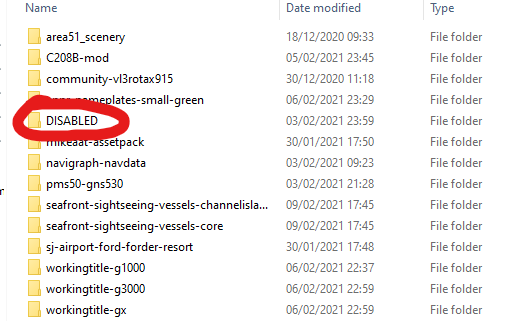
Just move all folders into a folder called “DISABLED”. This would hide them all from the sim, as the folder structure inside would be malformed, and nothing would load. Because the files are on the same disk, you aren’t creating new data, you are just moving the pointers so it really does take seconds. If all goes well with the upgrade, move them back out again.
Yes I had that too. Resolved simply by using Addon Manager - it’s the job of seconds to empty the C/F if I need to then reload anything I’m going to use in the next flight. Means my loading times are pretty good too.
think you can simpy rename it to community_backup and create a new (empty) ‘community’ folder in the same location? After installing the update, you just reverse the proces.
You don’t need to make a new folder. Makes the Sim itself when you start it, if nobody is there !!
Just use a Addonmanager like this one mentioned above here: MSFS Addons Linker • Flight Simulator 2020
It’s always a very good Idea to Update the Sim with an empty Communityfolder !!!
Please use the addons linker as mentioned by others, its a real life saver! And allows you to keep the addons physically on a seperate drive if you wish.
You can also try renaming the “Content.xml” file located in the Flight simulator directory (one folder up from packages) to “Content.xml.old”. This file often becomes full of content that has since been removed, and shoudl be regenerated next time you start FS. Note i am asking to rename rather than delete, just in case.
Please take care doing the above, because whilst it has helped me to occassionally do this, especially when i am switching between a lot of addons, it may cause issues for you.
I do like these ads on managers but what I’d really like is an add on manager that can directly log in to my eg flightsim.io account and automatically download updates to any mods I’m subscribed to.
That would be the dream!