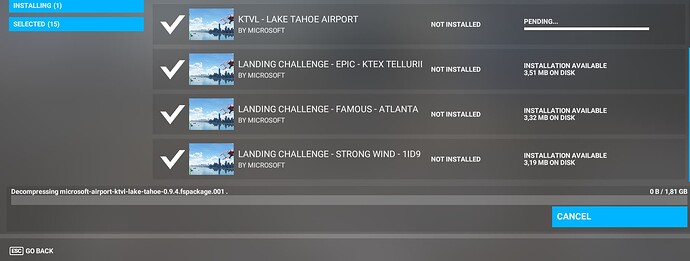I started an installation of World Update X (USA). During the installation (which took eons, due to the strangely slow D/L speeds these days) Windows suffered a “Kernel Power Error” and rebooted. Sine then the installation has been stuck “decomppressing” and I can’t seem to be able to cancel and start over. I also cannot close the sim in an orderly fashion. The normal way leaves the UI hanging so I have to kill the sim from the task manager.
Is there a way to do that? At current, I cannot install anything since this update is blocking the install queue.