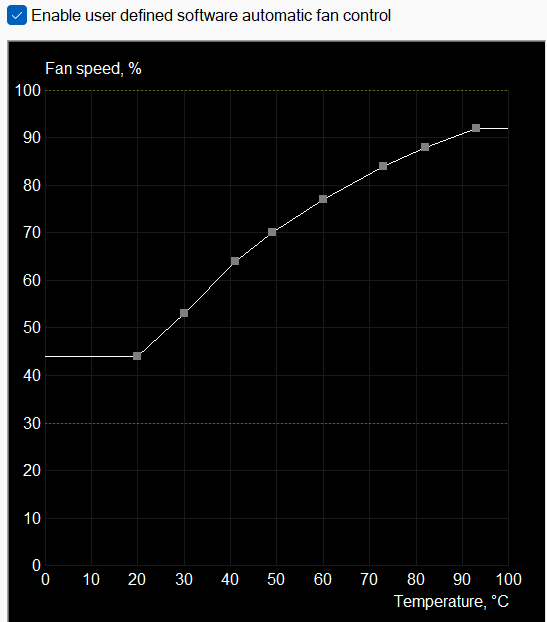Hi there, Would lowering my graphics settings lower the heating temperature of my GPU? At the moment I have it set at the highest level… Any help is greatly appreciated. TIA
I have an Geforce RTX 2060 GPU… Also what would be a good program to measure my temps for the CPU and GPU?
settings that involve render will cool down your GPU when set lower.
MSI Afterburner can be used for this - you will want to look it up on youtube as well for some direction on how to best utilize it.
And yes - there is a direct correlation between flight sim settings and CPU / GPU temperatures.
Thanks guys for your replies and help…
Depends. FPS must be locked. If you set your settings lower then the GPU will just produce more frames, until it reaches the FPS lock or is limited by the CPU.
NXT is a good program to measure temps. Honestly, I’ve just removed my whole side panel at this point. Keeps everything 5 degrees cooler 
Can lowering the airport density settings from 100 to 50 help Xbox out a little?
How hot does it get, and are you doing this because you are worried about the temperature or something else (like noise, power usage)?
Unless something is faulty the GPU shouldn’t become dangerously hot, and it’s often misguided to try to avoid 100% GPU load.
I would look up optimal gpu temperature for your card and see what that refers to. If you suspect the card is running too hot, it might not be, it just might be that nothing in the past has taxed the card ‘all the way’.
100% GPU load is exactly where you aim for.
90-100°C not so good.
My previous GTX 1080 card I renewed the thermal paste and that fixed throttling / heat / crashes
Some people ‘undervolt’ their card to stay within limits, but as I said, old card, check the hardware also.
Same here and I have a small fan blowing directly in. This is in addition to the case fans.
With fall coming here in northern Ohio, I’ll ditch the fan and let the heat toast up my computer room.
I like the idea of a small fan. I may do that too. Good idea.
In MSFS I have tested many options and my solution is (GTX1080):
Vsync OFF
Fps limited in Nvidia control panel to 30
Settings High end (default). No impact in performance.
GPU temp down from 75-80 ºC to 55ºC.
Removing the side panel isn’t usually recommended.
Regards
Steve
What people don’t seem to realise is that the case is part of the cooling system. If you remove a side panel you ruin the airflow over the components.
OP, the RTX 2060’s heavy-load temperature is in the high 80s. Mine runs at 85 when using MSFS and that’s perfectly ok; it’s quite a hot-running card.
If you want to keep an eye on it, you can use the Geforce Experience app from nVidia, which can give you a non-too-invasive overlay in the sim.
Download Hwmonitor.
Open it, then play the game.
Hwmonitor will run in the background.
Once you have finished msfs, close it and check Hwmonitor.
It will tell you the maximum temps and voltages of all components
I like CPUID’s HWMonitor program (the free version). I have my Nvidia card mounted outside my computer. It’s an air-cooled FE but I found setting a user fan profile, as generally recommended by other MSFS forum folks, helped tremendously. It’s easy to keep the official “GPU temperature” down but the thing that gets blazing hot on an RTX 3090 is the memory. So look out for that on your card. With my fan profile, the memory stays less than 80 deg C when the GPU temp is around 53 to 60 deg C. (as posted elsewhere, the CPU gets the hottest, 96 deg C, for an air-cooled i9-9900K at 4.7 GHz, all cores).
Perhaps with MSI Afterburner or TechPowerUp’s GPU-Z one could get the same temp info by customizing sensor settings but I’m lazy and HWMonitor shows it to me with its default settings.
Screen capture without MSFS running (reading are Current, Min, Max during program run):
Here are my Afterburner fan settings - just “randomly” chosen. 2600 rpm is max GPU fan speed, IIRC. Seems the fan speed is set relative to GPU, not “memory” temps.
P.S. Look at your Windows Power Management settings, too. If you pick “High Performance” or “Ultra Performance,” you will get the most aggressive thermal management settings from Windows, too, if you haven’t manually set your own Windows power management profile. Something like the “Balanced” profile may have some rather passive thermal management settings. But “High Peformance” made my Nvidia card fans run much faster than “Balanced” (but not fast enough) before I used a user-defined Afterburner fan profile.
Lot of double speak in that article 
“When I took my panel off my temps didn’t change much.” Well…. Mine did. Big time.
“It invites more dust in.” Really? I blow out the dust MORE often because I don’t have to remove the panel to get inside it. I just blow it out more routinely now.
“It’s not how the case is intended to work.” Well… the whole idea of a case is two fold. To protect components and keep it cool. If I put it in a spot where it’s not banged around and it keeps temps significantly cooler, it’s a no brainer.
Been doing this for years with no issues. 
Then why does my GPU run 5-6 degrees cooler without the side panel? Sure, some cases are likely better than others and benefit from the case in tact. But if mine runs 5 degrees cooler, how could the advice of “well more airs flows over it with the case in tact” apply to my situation?