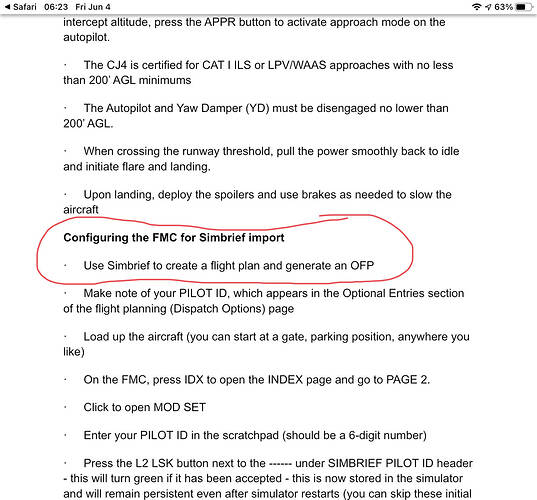I am entering the 6-digit Pilot ID from SimBrief into the FMS. I have created and saved a flightplan on SimBrief. In the FMS, I go to’ FPLN RECAL (SB)’ and enter my 6-digit Pilot ID and it gives me ‘WRONG PILOTID’ ??
I am using the latest updates, have active and linked Navigraph accounts with the aircraft/sim.
Any ideas? Anybody else unable to get their Pilot ID accepted?
You can contact the WT guys via Discord. They are very responsive!
It sounds like you’re following the wrong procedure to enter your Pilot ID. Your Pilot ID should have been entered via MOD SET. When you get to FPLN RECAL it should already be there. Here is the relevant section from the WT CJ4 User Guide:
● Load up the aircraft (you can start at a gate, parking position, anywhere you like).
● On the FMC, press IDX to open the INDEX page and go to PAGE 2.
● Click to open MOD SET.
● Enter your PILOT ID in the scratchpad (should be a 5 or 6-digit number).
● Press the LSK L2 button next to the - - - - - - under SIMBRIEF PILOT ID header - this will turn GREEN if it has been accepted - this is now stored in the simulator and will remain persistent even after simulator restarts (you can skip these initial steps for future imports)
● Press IDX to open the INDEX page and go to PAGE 2
● Click to open ROUTE MENU
● You should see FPLN RECALL (SB) highlighted with
your PILOT ID under it in GREEN.
● Click FPLN RECALL (SB) and your flight plan should
import; you will be returned to the FPLN PAGE and will
be prompted to hit EXEC to finalize the new flight plan
Hi Mike - thank you for the excellent step-by-step instructions! I was too lazy and tired last night to document my steps.
These are, however, the exact steps I took last night, and unfortunately, when I click FPLN RECALL (SB), I get the WRONG PILOT ID message. Everything looks correct and I’ve double and triple checked. I’ve even tried my SimBrief user name…I’m out of ideas.
I’ll fire mine up in a bit to doublecheck, but from memory, your SimBrief Pilot ID is left justified in the CJ4 field. I had an issue after one of the updates a while back where the ID was right justified. I had to clear it and re-enter it. And it will be your numeric Pilot ID, not your User ID. Mine is 6 numerals long. Also, and I’m not sure this is causing your problem, make sure you are running version v0.12.5 of the WT CJ4. If you don’t have it, you can get it here: https://github.com/Working-Title-MSFS-Mods/fspackages/releases/download/cj4-v0.12.5/workingtitle-cj4-v0.12.5.zip
1 Like
I’ll check the justification, hopefully that’s it! I’m running WT 12.5 also.
Thanks for looking into this bud 
My pleasure. I hope you get it working.
I was having the same issue and I realized I forgot to hit the “generate OFP” in the simbrief flight plan. It’s the left most icon under dispatch options. A piece of paper with a gear on it. I did that and the flight plan loaded. Good luck!
4 Likes
You sir, are a WIZARD! Thank you so much for taking the time to consider and reply to my question. It worked! Such a basic thing, but a step that I hadn’t seen mentioned anywhere.
You have restored my faith in humanity!
Thank you!! 

1 Like
Haha! You are most welcome sir.
I recalled seeing that step innocuously mentioned in an older WT document.
Scroll to the bottom where it mentions it.
Take care!
Chris
1 Like
Mine will not let me overwrite the pilot ID that is already in the FMC? Any suggestions?
I appear to have entered an incorrect Simbrief Pilot ID into the FBW A320 MCDU / AOC setup process and do not see the way to correct / change this.
Despite a lot of searching around incl uninstalling and reinstalling the FBW 320 and the Navigraph database, the (incorrect) Pilot ID continues to show and as far as I can see, cannot be changed. I am sure that I am missing something and would greatly appreciate advice from the community.
Other than this, the FBW sim looks really great and I would like to add my congrats to the FBW team for their great work.
I have just seen MikeB’s instructions and this looks very promising, I will try again tomorrow
Thanks very much
Mike
Did you generate an OFP in Simbrief? That was my problem.
yes, OFP generated and the weird thing is that I see the correct Flight Plan on the A320 IPad, I just cannot get it to load into the flight computer?
apologies must have spent too much time on this - I now see MikeB was referring to Working Title and not as my issue applies to, FlyByWire. Back to the drawing board 
Sorted, turned on keyboard for MSDU, restarted A/C and was able to type (on keyboard) correct ID, all good 
1 Like
My question for you guys and/or RW pilots out there is this…
Is use of a pilot i.d. on the MCDU to pull up a flight plan from Simbrief realistic? Does Foreflight work this way, similar to Simbrief? I have never used Foreflight so I may be comparing apples to oranges. Or do RW pilots take there printed flight plan info and manually enter the flight plan and other performance, weight and balance information into the MCDU. I’m trying to keep my sim experience as realistic as possible, so if a pilot i.d. is not used in real world, i’d like to know that.
Thanks for this Mike - very helpful indeed especially the LSK L2 key which I was missing. In the WT CJ4 after I hit execute my PFD;s are still showing “no flight plan” ?
Since this thread was started regarding entering a SimBrief Pilot ID, I’m going to assume you are talking about entering a SimBrief flight plan. Here is my process for setting up a flight in the CJ4. I’m sure others have different methods, but this works for me.
Once I have generated the flight in SimBrief I export it in FS2020 .pln format.
Start MSFS and load the flight plan you exported. Set a parking location on the airport. Click the Fly button.
Once in the airplane, run the Before Starting checklist. The second to last item is FMS. That’s where I start programming the FMS.
Do the Pos Init and then you are ready to enter the flight plan. I normally enter it all manually. But if you want to import the SimBrief flight plan you exported, then here is what you need to do.
Press the IDX button then NEXT to get to Page 2.
Select ROUTE MENU.
Select FPLN RECALL (SB). Your Pilot ID should be displayed in green below that line.
Once that is done you should be taken back automatically to the FPLN page. Press the NEXT button and review the flight plan. If it is correct, press EXEC.
Go to the DEP/ARR page and configure your Departure and Transition. Make sure the departure runway is set correctly. If you made any changes, press EXEC when you are done.
At this point you should have a LEGS button. Press that and clear any Discontinuities. If you made any changes, press EXEC.
Now click the PERF button and continue your flow.
I hope that’s what you were looking for.
Good luck,
Mike