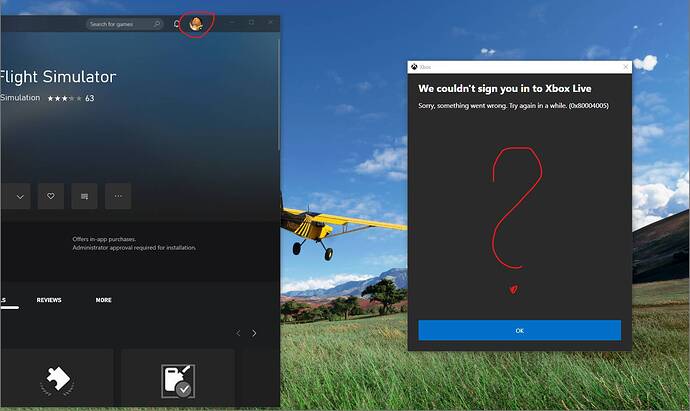Suddenly I cant start MSFS anymore. Im logged in on Windows, Microsoft store and xbox live on my pc. Im also logged in to Microsoft365, x-box on web. When starting MSFS i get Error 0x80004005. I been searching around but cant find much about this error. I have also been trying loads of none working solutions. I also did the Fix App in windows. Anyone know how to fix this.
Same here !!!
I have that issue and i resolve enable upnp in my router for msfs2020 PC.
You can see this post too.
Xbox Support
Xbox Support
You can test in windows/game/xbox network
Sorry for my english.
Thanks for your reply, but i had already tried all on those pages without success. So, I wanted to continue try to solve this issue and started up MSFS, then this showed up.
And after unwanted reinstallation MSFS works. So now its a day and 3 with addon installation.
Hi, I‘ve got the same problem here. Is there any solution that works for you?
I‘m using MSFS version 1.18.15 and tried a lot of things including:
reset Microsoft Store
empty community folder
reinstalling xbox gaming Services
Updating win10
But still getting the same screen with this horrible code 0x80004005.
Any ideas?
regards
Andreas
Mod Edit: Unfortunately, I can’t help you. But I have had the same problem for a few days and hope that tomorrow it will be done by itself with the update…
Helfen kann ich dir leider nicht. Ich habe aber seit einigen tagen das gleiche Problem und hoffe, dass es sich morgen mit dem Update von selbst erledigt hat…
Mod Edit: Supplement:
I have deactivated the “teredor-filter” in my Fritz box.
Whatever that is… I stumbled upon it by chance by google. Now it goes.
Nachtrag:
Ich habe in meiner Fritz box den “teredor-filter” deaktiviert.
Was auch immer das ist… Bin ich zufällig durchs googlen darauf gestoßen. Jetzt geht es.
Ok, vielen Dank für die Info… ich schaue mal, ob das was hilft. Wenn ich dAs Teil denn finde 
Ich werde berichten.
Edit: Der Filter war es auch nicht.
i"m still stuck with the Error any idea how to solve it ?
I just got this problem today and done everything possible that was recommended, and no success 
I figured it out! Finally!
It was the time…Make sure you have it auto updated your time, in the Time and Language settings…Somehow mine got knicked off today or yesterday…After doing that it loaded right up! Hallelujah lol…
Thanks CodyLang your comment solved my problem.
Good to see you fixed your problem!
Happy flying 
I have got the same problem today, suddenly I could not start MSFS on my PC. What is X-box live? I don’t have a xbox.
What to do to start MSFS again? 
Same problem here (Spain)
Same problem here now (Italy)
I whent to xbox site and it says there is something not working, we may have problems loading games. Don’t know what to do, I am not an expert and I don’t even have an xbox
Hej
Been away a week while MSFS has been undated, now trying to start MSFS i get the same error
Anybody with a solution ???
It is new.
Chek here:
https://support.xbox.com/en-US/xbox-live-status?params={"categoryId":"16","incidentId":"2763","scenarioId":"1696456823"}
Thank CodyLang …also worked for me. Problem solved
I tried CodyLang solution and it didn’t work the first time
But then I noticed that my time and date were already in automatic.
So i tried again, but first I set time and date to manual. Then click on sincronize.
Then set again time and date to automatic.
It worked. Thanks for the suggestion.
I hope this can help others.