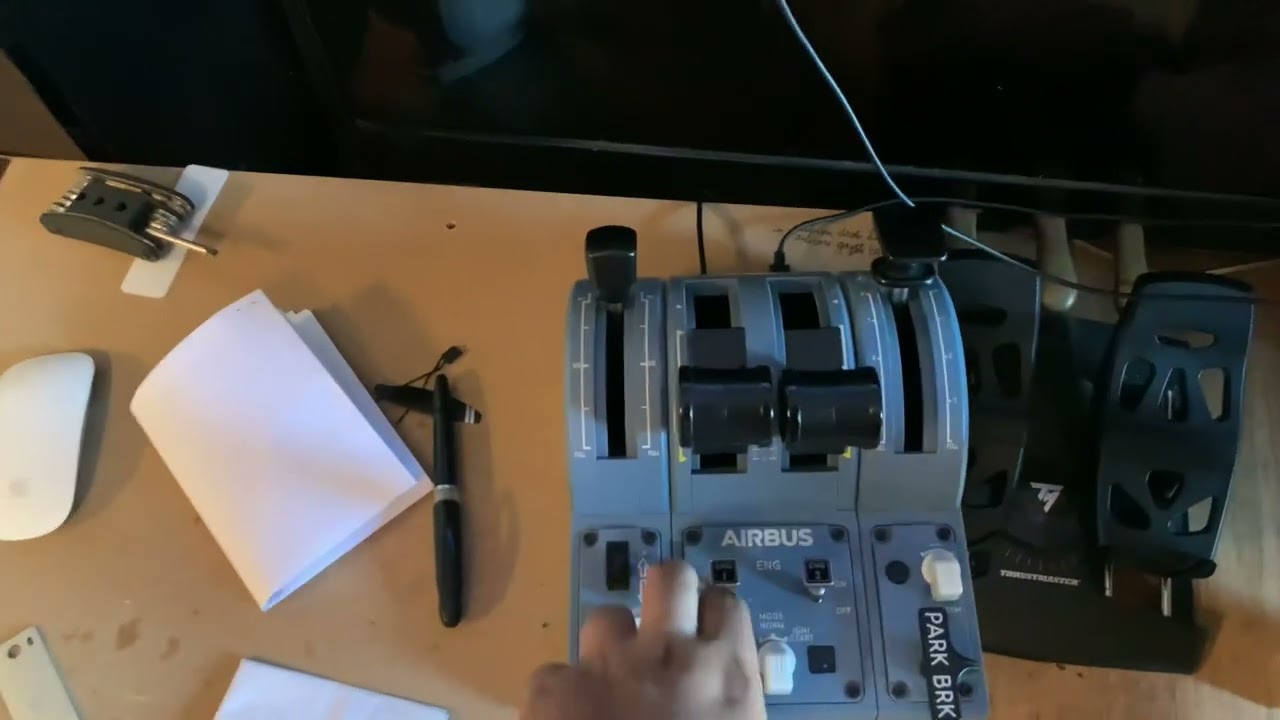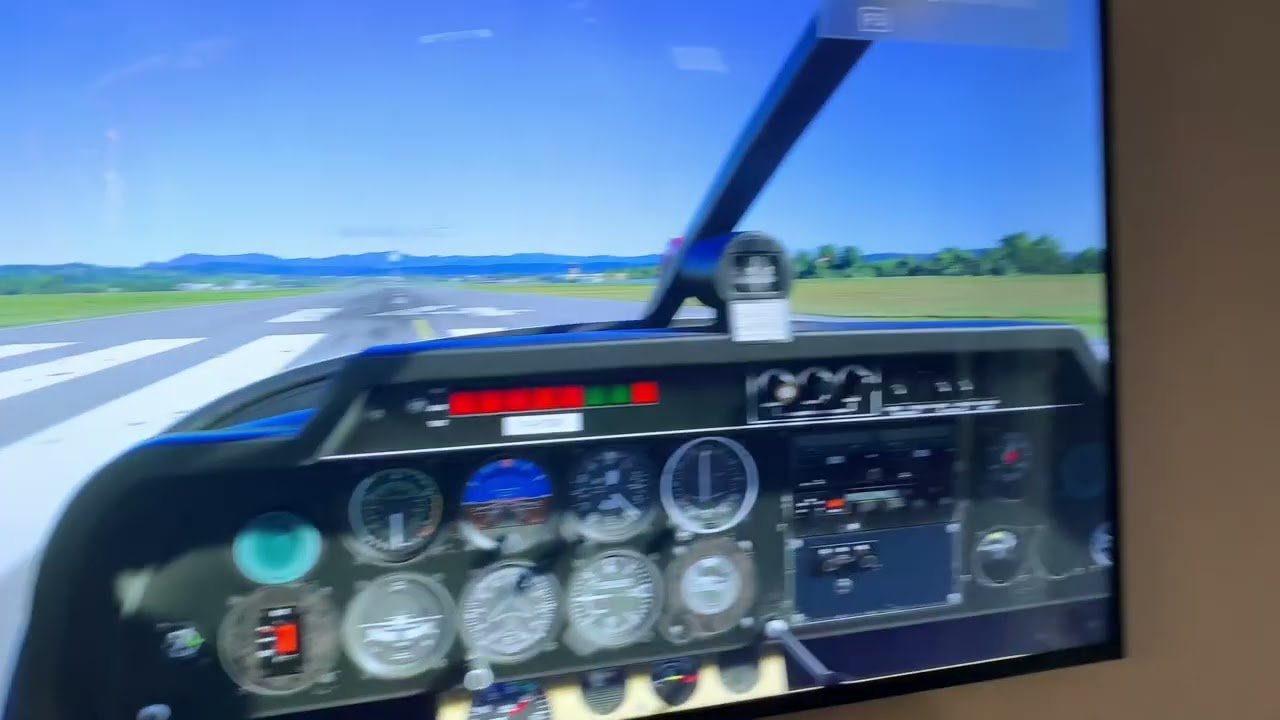![]() Thank you for using the Bug section, using templates provided will greatly help the team reproducing the issue and ease the process of fixing it.
Thank you for using the Bug section, using templates provided will greatly help the team reproducing the issue and ease the process of fixing it.
Are you using Developer Mode or made changes in it?
is there a dev mode on xbox?
Have you disabled/removed all your mods and addons?
yes three times, the problem reappears each time, I have the impression that it is impossible to directly delete the addons, only to uninstall them, when I delete everything and reinstall, all the files are directly installable (but not installed) without downloading. Is there a clean way to uninstall? I can’t delete the files from the content manager I have to uninstall everything at once via the xbox storage application
Which aircraft are you reporting an issue about? (Please also add the proper tag for it)
152 Cessna 172, Dr400, Cap10, Da62, Da40, Tbm930, King air, Vl-3
Brief description of the issue:
hello, I’m doing this post a little in distress, I have a huge bug on a lot of planes (not tested on g1000 yet, but the bug doesn’t seem to exist on the liners)
as soon as I try to pick up a vor, it works for a few seconds then the avionics starts messing around. on cessna 152 the CDI flags and everything flashes (the gauges, the radio, etc.) the essential instruments work
https://www.youtube-nocookie.com/embed/TkYYlUoLsUg
on the robin dr400, same as for the cessna
Provide Screenshot(s)/video(s) of the issue encountered:
Detailed steps to reproduce the issue encountered:
PC specs and/or peripheral set up if relevant:
Build Version # when you first started experiencing this issue:
![]() For anyone who wants to contribute on this issue, Click on the button below to use this template:
For anyone who wants to contribute on this issue, Click on the button below to use this template:
Do you have the same issue if you follow the OP’s steps to reproduce it?
Provide extra information to complete the original description of the issue:
If relevant, provide additional screenshots/video: