I am puzzled by what Xvox applications you need to run MSFS on a PC.
I have these applications installed and I would like to know which one is necessary to keep an what to remove.
Xbox
Xbox Game Bar
Xbox Console Companion
Xbox Live
I am puzzled by what Xvox applications you need to run MSFS on a PC.
I have these applications installed and I would like to know which one is necessary to keep an what to remove.
Xbox
Xbox Game Bar
Xbox Console Companion
Xbox Live
Only the first one.
Just Xbox is enough but I also have Game bar for it’s recording
XBox game bar I use all the time for handy FPS,GPU,VRAM,RAM,CPU utilisation info and screen grabs. It works great, why remove it? Just learn the keyboard shortcuts to use it. It’s lightweight and useful.
You need the ‘Gaming Services’ App as well.
I never had the Gaming Services intalled.
Google ‘Windows10Deboater’, it’s a very good app and as it’s just a paste into powershell it’s very transparent and safe. There is also an 11 version but I don’t see the need. I can’t promise it will keep one and not the other though so you might have to edit.
Just saw your PS … My Bad and yes you can uninstall it manually in Powershell. However I like it’s recording performance so for me it’s a keeper.
Thanks for the info in any case. I use Geforce experienc for recording
Oh dear! 
Gaming services is required for the MS Store/Gaming Pass/DVD version, and it installs automatically via the MS Store. It installs as a service not as an app. Without it, MSFS would have trouble loading.
How do I find out if Gaming Services are installed. My MSFS by the way runs and loads OK.
Oh yes I have two of them, why is that?
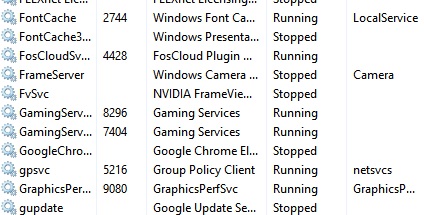
.
This topic was automatically closed 30 days after the last reply. New replies are no longer allowed.