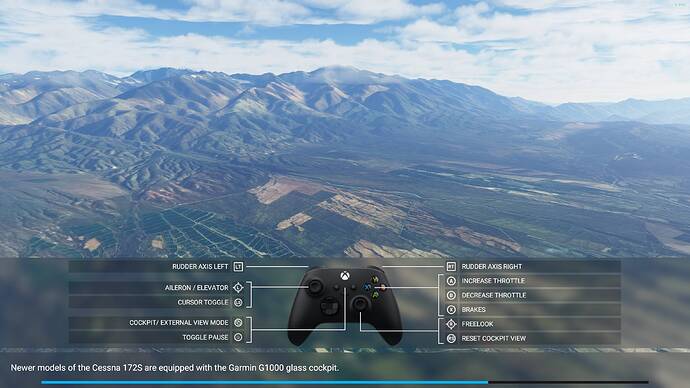Do you have any add-ons in your Community folder? If yes, please remove and retest before posting.
No
Are you using Developer Mode or made changes in it?
No
Brief description of the issue:
When I start a flight, I see a pic of an Xbox controller and key mappings. This has been since SU5 and hotfixes (which are installed). I am using a PC and do not have any Xbox controllers.
Provide Screenshot(s)/video(s) of the issue encountered:
Detail steps to reproduce the issue encountered:
Start a flight
PC specs for those who want to assist (if not entered in your profile)
i9-9900K 32GB RAM 2080Ti with keyboard, mouse, Logitech Yoke, throttle, and pedals
Build Version # when you first started experiencing this issue:
Initial SU5 build and has remained with both hotfixes
Are you on the Steam or Microsoft Store version?
Store
Did you submit this to Zendesk? If so, what is your ticket #?
No, have not yet