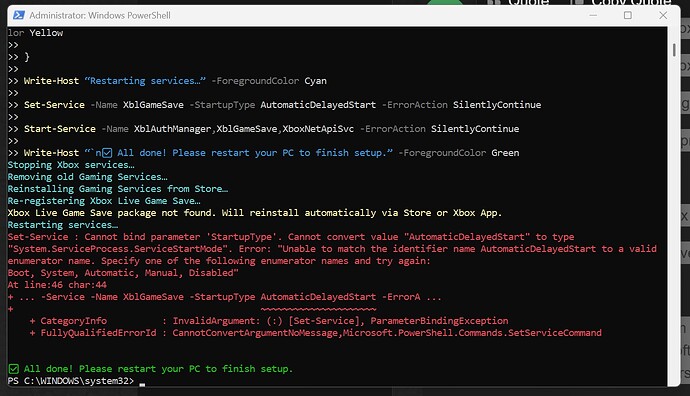I’m told I need to have ‘XBox Live Game Save’ service running on my PC in order to save game profile but it won’t start automatically. I’ve tried changing the settings but it reverts to manual after a short while and stops running again. How can I force it to start automatically and stay started?
Sorry, what is this? Windows settings? Steam? Is that Windows 11?
Oh, ok, I see it’s GamePass. As stated, I’m on Steam.
…but this is a Windows issue under ‘Services’.
That is the xbox app setting shown. Sorry, I missed you where steam.
Yes win11, but win10 the same.
I changed the picture, game pass not needed. Just install the xbox app from ms store, set as the previous post and forget about it unless you need or want to use it.
See #5.
I’ve tried running the XBox app but unfortunately it doesn’t trigger the Service to start.
No need.
Your profile are stored on your SSD/HDD (steam sync folder)
c:\Program Files (x86)\Steam\userdata\YourUserNumber\1250410\remote
and steam cloud
When I asked Support (with a support ticket) why my saves and more importantly my profile setups were being corrupted / overwritten they said it was because Cloud Saves weren’t enabled and that on the occasion they did sync, my cloud backup would overwrite my local one. I was advised by Support to enable all XBox Services to prevent that behaviour including manual starts of them. I did save the files in that folder and immediately replaced the cloud backup with my local one.
Don’t know what to do now. ![]()
So are you saying I don’t need to have any XBox services running, being on Steam?
Same problem here. And same answer from Support. After restarting, it’s on manual again. I’m trying to get back all of my saved data (activities, challenges, etc). Even worse, it’s not showing that I own the Deluxe version or that I have the Reno Air Races DLC.
Reset all your game save syncing
open powershell as admin and type in this
Write-Host “Stopping Xbox services…” -ForegroundColor Cyan
Stop-Service -Name XblAuthManager,XblGameSave,XboxNetApiSvc -ErrorAction SilentlyContinue
Write-Host “Removing old Gaming Services…” -ForegroundColor Cyan
get-appxpackage Microsoft.GamingServices | remove-AppxPackage -allusers
get-appxpackage Microsoft.XboxApp | remove-AppxPackage -allusers
get-appxpackage Microsoft.Xbox.TCUI | remove-AppxPackage -allusers
get-appxpackage Microsoft.XboxGamingOverlay | remove-AppxPackage -allusers
get-appxpackage Microsoft.XboxIdentityProvider | remove-AppxPackage -allusers
get-appxpackage Microsoft.XboxSpeechToTextOverlay | remove-AppxPackage -allusers
get-appxpackage Microsoft.XboxGameOverlay | remove-AppxPackage -allusers
Write-Host “Reinstalling Gaming Services from Store…” -ForegroundColor Cyan
start ms-windows-store://pdp/?productid=9MWPM2CQNLHN
Start-Sleep -Seconds 10
Write-Host “Re-registering Xbox Live Game Save…” -ForegroundColor Cyan
Get-AppxPackage *xblgamesave* | Remove-AppxPackage -AllUsers
Start-Sleep -Seconds 3
$packagePath = (Get-ChildItem “C:\Program Files\WindowsApps” -Recurse -Directory | Where-Object {$_.Name -like “Microsoft.XboxLiveGameSave_*”} | Sort-Object LastWriteTime -Descending | Select-Object -First 1).FullName
if ($packagePath) {
Add-AppxPackage -Register “$packagePath\AppxManifest.xml” -DisableDevelopmentMode
} else {
Write-Host “Xbox Live Game Save package not found. Will reinstall automatically via Store or Xbox App.” -ForegroundColor Yellow
}
Write-Host “Restarting services…” -ForegroundColor Cyan
Set-Service -Name XblGameSave -StartupType AutomaticDelayedStart -ErrorAction SilentlyContinue
Start-Service -Name XblAuthManager,XblGameSave,XboxNetApiSvc -ErrorAction SilentlyContinue
Write-Host “`n✅ All done! Please restart your PC to finish setup.” -ForegroundColor Green
It’ll come up with game save install again restart pc
Then when you restart go into services and scroll down to bottom and see if it’s now set as auto delayed start fixed mine for now
I have been desparately trying to fix an issue with my flying hours status not increasing. Many posts have led me to believe its linked to the Xbox Game Save service which keeps defaulting to manual or stops even when the sim is still running. Flown at least 12 hours of flights past day or two and total hours is stuck at 292. Reset Store, synced clock, manually changed all xbox services to auto yet the game save keeps reverting to manual after a few moments. Tried your tips but get an error linked to Game Save. Running out of ideas
Yes I have the same issue still. It did work for a day or 2 then reverted. Maybe it’s windows 11 issue or a Xbox app issue
would be good if someone more clever then me knew the solution to this and if others could let us know if there’s works fine automatically
I did manage to get the error not to appear but forget what I changed, think it was the defination of automaticdelayedstart, was some name I changed to match what options appear in the services. Anyway it failed to help. Had no choice but to reset my cloud saves. Lost all my hours and controller profiles but at least flight hours are going on now after each flight. Its got me wary that the beta may have triggered these issues so I might avoid SU5 Beta
100% isn’t the beta as I’ve not tried the beta ever. I generally found the issues in career only and free flight seems to work fine. Done a flight earlier and again tracked fine in free flight but done a flight the there day in career and counted hours but not milage
Hope yours stops sorted
I suggest you submit a ticket to tech support. https://flightsimulator.zendesk.com/hc/en-us/requests/new