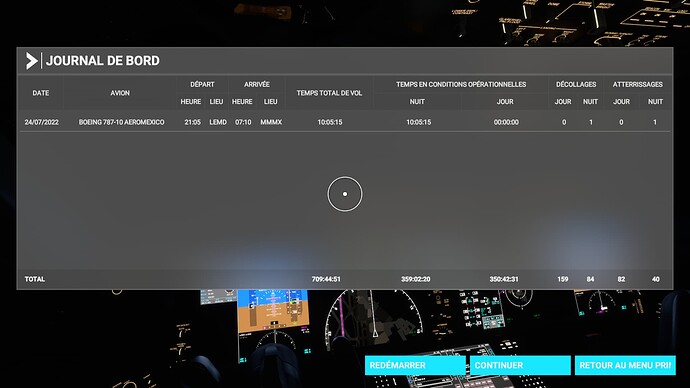Do you think they will keep releasing new updates for improvments for the beta testing to try and conquer the black screens and ctd?
I’m sure there are going to be builds in this long beta to address the problems as reported
Do black screen issues in flight or ctd get automatically reported to the devs?
SIM UPDATE 10 BETA
LIVE WEATHER USED
Good report
GMMX - EGCC
A320 NEO
3 HOURS AND 15 MINUTES
FMC used for flight plan
NOTES: very good flight overall sim was running smooth. Bit laggy over london and heavily packed areas but overall good flight
My first 1600 miles flight was good uuoo to hegn now I’m going hegn to oDXB Xbox series s
Ok hope it doesn’t take too long Xbox version screen and CTD be fixed I can’t load into Atlanta and others airports because of memory links
While there’s lot of CTDs and blank screens it has most likely nothing to do w. memory leaks. A memory leak usually is a slow filling up of a heap space or cache that gradually drops the performance till a halt. Most of my CTDs and blank displays happen quite spontaneously and random.
Hopefully menroy links Hot fixed will fix the Frames Los Angeles and Atlanta and others airports if they actually fixing it
CTD again after 2 hours of flying…I “love” this game…
Black screens followed by a CTD soon afterwards after 3.5 hrs of flight… Asobo 787.Fix this, plzzz. Can’t do long hauls with this plane, might as well take the 777 from Captain Sim… ![]()
Use the sim update 10 beta it improves performance
I did. But it messed up my Dolby Vision/HDR image so bad that I reverted back to SU9.
I don’t think that using another plane changes much: I yesterday tried the first glider available on Xbox (the Discus from Got Friends) and upon spawning on an airfield: CTD ![]()
I think they’re using the term “memory leak” as a catch-all term for a bug. Despite news to the contrary I’m not convinced they have a good grasp on the root cause for Xbox. And that is why the fix has taken so long.
As you mention many are totally spontaneous, .most occurrences aren’t reproducible.. and there is a spurious link between black avionics and CTD.
I.e. can occur independent of each other but some CTD follow a black screen event.
I think they have lots of performance improving ideas and fixes for other issues and they are probably hoping those improvements/fixes address the issue…
I have had a couple of weeks of crash free flying. Across the USA and All around the Caribbean a lot of it at low level and probably 4-5000 odd miles. Interspersed with some UK time flying various types. Today at 1600BST I had 4 CTDs every single time after departing from South Caicos MBSC in level flight in a C208 Caravan. I have reduced all other AI to a minimum with only live traffic and have since cleared some hard drive space to no avail.
Is there any updates for screens going black and then CTD? I wish I could fly to Atlanta and others airports but the frames are called CTDs my guess I
I figured it out screens going black then CTD turn off photography and bring data world graphics
MODERATOR EDIT:
This post merged into this topic.
![]() Thank you using the Bug section, using templates provided will greatly help the team reproducing the issue and ease the process of fixing it.
Thank you using the Bug section, using templates provided will greatly help the team reproducing the issue and ease the process of fixing it.
Are you using Developer Mode or made changes in it?
No
Brief description of the issue:
3,000nm into the flight and the screens all go dark. I paused the game, came back into it and VFR map and radio window are gone. Click the left stick, and i am not given any options anymore. No map. No radio. No instruments. Wasted 7 hours on this flight. Not the first time its happened.
Provide Screenshot(s)/video(s) of the issue encountered:
the game crashed before i could get screen shots.
Detailed steps to reproduce the issue encountered:
i can load my saved flight. It was working fine when i saved. Now the save file is all messed up. Im not wasting 7 hours and flying 3,000nm to try and recreate.
PC specs and/or peripheral set up if relevant:
Xbox
Build Version # when you first started experiencing this issue: Since the game came out.
xbox release
![]() For anyone who wants to contribute on this issue, Click on the button below to use this template:
For anyone who wants to contribute on this issue, Click on the button below to use this template:
Do you have the same issue if you follow the OP’s steps to reproduce it?
Provide extra information to complete the original description of the issue:
If relevant, provide additional screenshots/video:
Do you have the same issue if you follow the OP’s steps to reproduce it?
Provide extra information to complete the original description of the issue:
If relevant, provide additional screenshots/video:
3 hours flight screens went out and then CTD