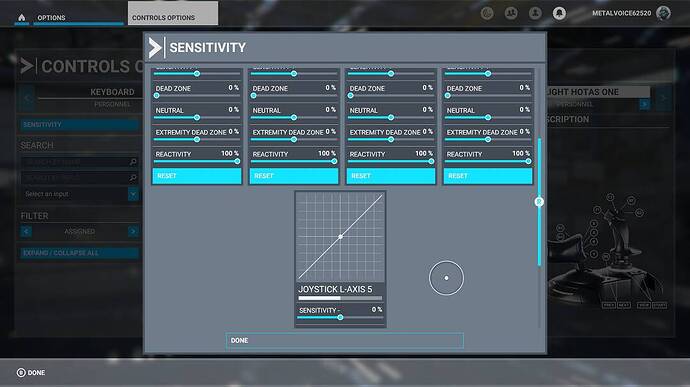Unfortunately, they have not fixed the button binding issue in today’s update. Sigh. Perhaps it will be fixed in the forthcoming sim update, but it really shouldn’t take this long.
I have just got my t flight hotas and after some really annoying issues have discovered that for almost all the buttons you can just assign them by pressing the button you want to assign however for the axis you need to select them in the drop down. The only issue I have found is that buttons labeled “A” and “X” both give the same input.
Use the mouse and the controller icon changes to the mouse… And if you want to use the controller after that just pick it up and the icon changes back. You need a mouse.
Microsoft, please contact the nice folks over at Elite Dangerous. They have figured this all out. I have so many buttons programmed on my HOTAS One in ED, it’s not funny. Many buttons doing double duty, and some doing triple duty. I’ve flown to the center of the galaxy in ED. MSFS, I need 3 different devices, just to get the plane off the ground. Not cool.
It’s far worse than this for me, maybe I’m trying to configure more. For example even using this method, two of the buttons always come up the same.
Am I missing something here, or is a button mapping problem so extraordinarily difficult to fix, that it takes this long to sort it out and patch the thing?
Between this, the occasional crashes, the issues with the marketplace, and the all-too-prevalent black avionics screens bug, these are all serious problems. I have compared the issues here to what happened with Cyberpunk. But that’s doing CD Projekt Red a disservice, as they worked very quickly to issue patches and hotfixes.
With this, unfortunately I don’t think I’ve ever seen a developer so slow to deal with issues, and seem so out of their depth. I’m sorry to say that really as when the game works, it’s a triumph.
Hey! So I have Hotas One on Series S, I also have a wired mouse and keyboard, all in a small USB hub I plug into the front USB on the box.
For me, all of this, plus my Xbox controller being plugged in via USB-C all works fine 90% of the time. (I keep the controller plugged in because for some backwards reason the Hotas One doesn’t have a headphone jack so if the controller is plugged in with the headphones plugged in too it tends to stay on) The main problem I have is occasionally the Xbox (so not MSFS) failing to detect one of the devices. Sometimes it is just one of them, the mouse, or the keyboard, but rarely more than one. Usually… usually if I unplug the USB hub, come off of MSFS, plug it back in and boot up the sim again, it will all work again.
Hope this helps. If you don’t use a headset for audio, you’d be better off keeping the standard Xbox controller off and away while flying!
I just had an update when I turned on my Xbox and when I loaded up flight simulator there are now only 5 axis to edit in the sensitivity setting instead of the 8 there was before. It still doesn’t save the settings if you quit out of the game, but maybe the fix is coming soon if it recognizes I only have the 5 axis?
I didn’t try editing any buttons for presets to see if they match up now as I’m happy with how I have it set up.
Yes, I confirm that we got an update for the Hotas One.
I’ve stopped MSFS and restart. Strangely, the release number remain unchanged: still 1.19.9.0, but sure, something is now different about the joystick settings.
As far as I remind, it was not 8 but 16 axes displayed before the update.
Now, we have only 5 axis for a single Hotas One:
And if you have a TRFP rudder connected to the Hotas One base, you will get 7 axis (the rudder axis is common L-AXIS 2, both for joystick and pedals) :
Note that, the joystick is initialized at MSFS startup (cold startup). If you connect/disconnect the TRFP, restart MSFS to be sure the device is correctly initialized.
 But unfortunately, the sensitivity bug remain (not saved) and the button affectation is still a mess
But unfortunately, the sensitivity bug remain (not saved) and the button affectation is still a mess  .
.
If they update without changing the version number, it will become very complicated to keep up with the changes. 
Is the rocker on the back of the throttle still independent? Or is it a shared axis with the stick twist?
Rocker on the back of the throttle is axis 5, the stick twist is axis 2…at least that’s how mine’s been all along.
When you connect the TRFP, it only adds two axes (6 and 7) for the pedals (brakes).
The other axes are unchanged. The particularity is that the axis of torsion of the joystick, and that of rotation of the pedals are common (axis 2).
In practice, it works very well and without anything to configure. Thus, for the rudder you can use either the twist of the stick or the pedals - there is no conflict, in fact, the last to have moved is the one that is taken into account. We can therefore switch from one to the other without any problem.
However, as these two controls are common, there is only one sensitivity / settings. But that’s not really a problem.
I haven’t seen anywhere where it was advertised that the TRFP was compatible with MSFS2020, while the HOTAS ONE is. Of course, we can assume that, but I confirm that if you are hesitant to invest in a TRFP, yes it works well with MSFS-2020.
I have not tried by plugging the TRFP into a separate USB port, but there is no point in using this kind of connection: the TRFP plugs directly into the base of the HOTAS, this saves a USB port (which is not very many on the Xbox).
no update hear must be the last one redownloading for some reason?
Just started up my Xbox, 3 updates in total. One xbox system update. One game pass update to MSFS and then an in-game MSFS update.
No change to the hot mess of the hotas button assignments. Yawn…
It doesn’t work for me
there are some fixes in the beta
-Reduced the increments of the mouse wheel on the elevator trim
-Added Thrustmaster TCA Boeing support
-Added Turtle Beach VelocityOne Flight support
-Fixed a wrong freelook assignment on the Virtual Fly Yoko+
-Fixed mappings shown in Controls screen for T.Flight HOTAS One doesn’t align with the actual buttons / axes on Xbox
-Fixed Joystick events on Simconnect
-Fixed wrong biding on the Hotas One prior World update 6
-Fixed mapping of cockpit view Yaw Axis for CH Pro Throttle USB as the axis was reversed
-Fixed warning appears when user tries to map an axis to the Elevator Trim Axis (0 to 100%) command
-Fixed default mapping for Left / Right Brake axes on CH Pro Pedals
-Fixed default mapping for View Yaw, View Pitch, and Throttle axes on CH Pro Throttle doesn’t work
-Fixed default mapping for Ailerons axis on CH Fighterstick doesn’t work
-Fixed default mapping of Propeller and Throttle axes on CH Flight Sim Yoke are incorrect
-Fixed default mapping for Elevator, Ailerons, and Mixture axes on CH Flight Sim Yoke doesn’t work
-Fixed default mapping of axes on CH Throttle Quadrant are incorrect
-Fixed unresponsive Joystick L-Axis Y on CH Throttle Quadrant
-Fixed unable to exit Pause menu using Menu button on T.Flight HOTAS One
the release notes are public
Just noticed that. 
ive not been keeping up to date with this as I decided to drop the game until this is fixed, has it been sorted yet ? thanks
No.
Xbox + HOTAS One issues are still not fixed (current version is 1.19.9.0).
We expect a working joystick with the coming SU6 update, that has been announced and should be released soon (may be, this month).
At the date of October, 10th the issues are still not fixed.