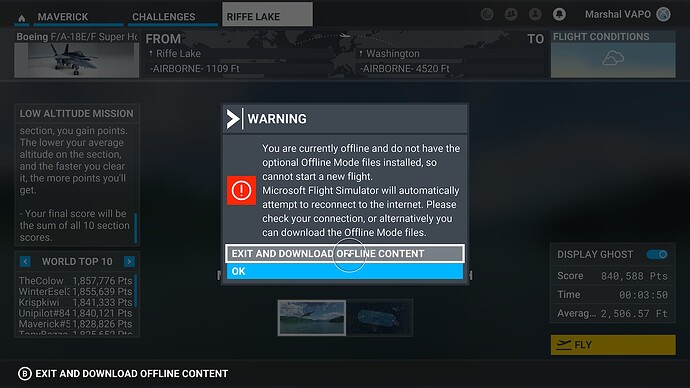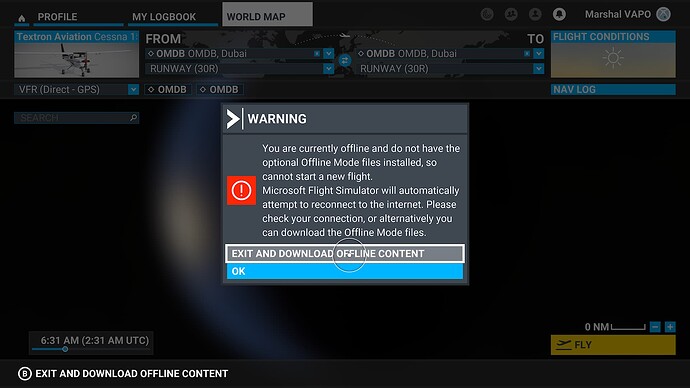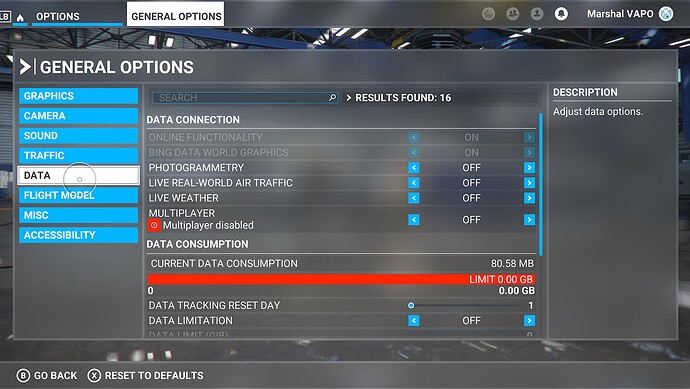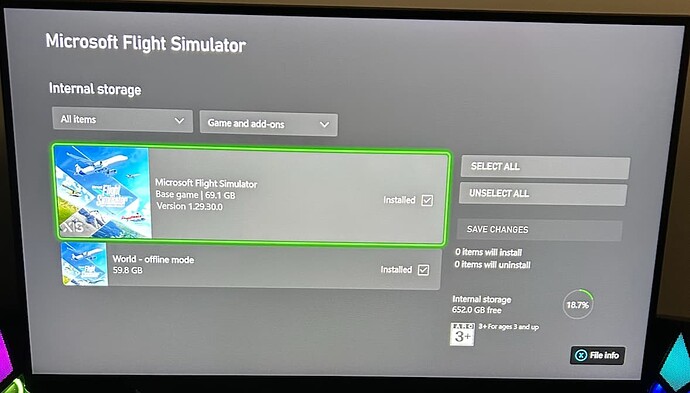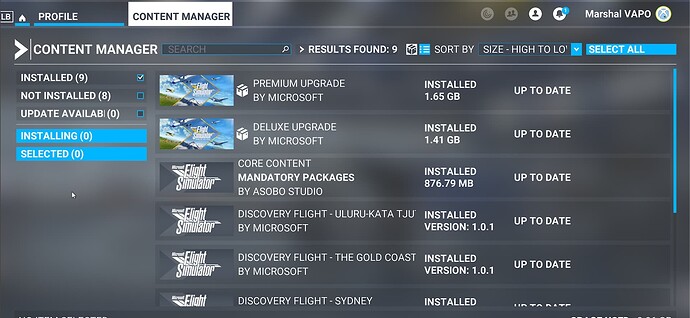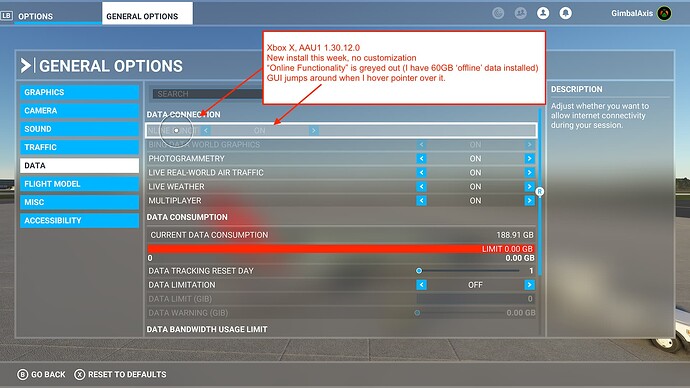Hello All,
Since today morning under Options > Data the option to toggle offline mode is disabled / greyed out. Same for bing maps below it. That is disabled/greyed out too.
I keep getting the message that I am offline and I need the offline pack, however, the offline pack is installed.
The Xbox does have a live working internet connection, since I can access the market place.
I cannot figure out how this is, since it was perfectly fine until yesterday. Today I downloaded the Microsoft additional US World Update and the Top Gun update. That is all.
I have no third party products, everything is vanilla and from Microsoft.
Any help appreciated.
Have you checked in the options whether the data stuff is activated? A friend of mine had a fresh installation and couldn’t go online until that was enabled.
1 Like
Hi. Thank you for the reply. Yes, the data screen is where the options are greyed out.
Apologies should have shared that screenshot earlier.
Also this from another section of the settings…
While Xbox X does not allow me to take a screenshot of the screen outside the game where one can see the installed products, it does show that I have the MSFS Premium Deluxe and the Offline Pack installed.
I deleted the offline pack, reinstalled it again. Still no luck.
Thus, I have just formatted Xbox to its factory state, and am currently doing a fresh install of the MSFS and the offline pack. I used the option to setup as a new console rather than the other option of download settings, as I did not want to take the chance of any old settings coming back on the console. The strange thing is, I have been playing it offline. It was only yesterday that I connected to the net to download the additional US Pack, since I read that having only one US pack was causing crashes for some people if they had not installed the second one as well + The Top Gun pack as well.
And then, everything went bonkers.
Will update here once the massive download is done.
So I have just finished with the full reinstall.
The problem still persists. I am not allowed to go to offline mode. It is still greyed out. Worse, even bing maps is on and I cannot disable it, thus these will hog my bandwidth, plus I will not be able to play if internet is down or if I do not want to hog the bandwidth if my family is watching TV or on their pads etc. I want to play offline. I have no interest in the online features. I want to taxi, take off, fly, land, the visual’s are of no interest to me. Old man. Old school. Need urgent help.
Here are the current screenshots.
Evidence 1 - The world offline mode package is installed.
Evidence 2 - The offline mode pack does not show up inside MSFS.
Just do not know what else to do. Please if someone could kindly help.
I did something which I had tried yesterday, but yet received those error messages in the first image set, at the start of this thread.
I again removed the Internet cable (same as yesterday) from my Xbox (went offline) and opened MSFS.
Today, when I then went back to the data option, now I was able to toggle the offline mode (but bing maps was still greyed out), however, the moment I toggled the online to offline mode, bing option became available to toggle. I set that off as well.
Then I went ahead and took a test flight.
Everything is fine and dandy.
I hope it stays this way forever 
Else, I’ll be back 
Trust this thread helps someone who might find themselves in a similar situation on the Xbox.
1 Like
Yes, I have exactly the same problem.
Ever since purchasing and installing MSFS 40th Edition Premium Deluxe in November, the General > Data > Online Functionality is GREYED OUT.
Furthermore, the GUI is buggy when I hover the pointer over that line, it jumps around.
Once confirmed that the Xbox is connected to the internet (from Xbox and double check within MSFS that the marketplace is not disabled/greyed out), the silly thing that worked for me was to disconnect the cable (or switch off wifi), and after that shutdown and restart Xbox and MSFS while not connected to the internet in any way. Then MSFS will give a message that you are offline, and can it continue in offline mode? Continue with loading/starting MSFS in offline mode**.
**The offline pack must be installed for this to work.
Then again shutdown MSFS/Xbox, reconnect the cable or restart wifi (if wifi, then with confirmation that wifi has full booted up with a check by loading any webpage from some other device) and then restart Xbox/MSFS.
Pray hard to the good kind and merciful lord.
On this attempt the marketplace, and the options to toggle data within MSFS will hopefully then be available.
An approximate of this worked for me. Hope it works out for you too.
When Xbox is booted with NO network connection, then MSFS will offer to allow “Offline Mode” if you have the extra 60 GB “Offline World Data” installed.
However, that is not the bug I am reporting.
The bug I am reporting is that on Xbox X (factory reset with a new install of MSFS 40th Edition Premium Deluxe) the General Options > Data is entirely not working as it should.
The GUI is greyed out and jumps around, it won’t properly switch to offline mode, and it gets stuck in semi-offline mode and won’t allow going back online.
Here is a video of 2 tests - description of what I am doing is below:
First Test:
- Log in to MSFS 40th Premium Deluxe
- Show that I’m signed in and Online
- Show that the Online Functionality, and Bing Data World Graphics ON / OFF selectors are greyed out
- Show that the GUI jumps around when hovering the pointer over the selectors.
- Unplug ethernet cable and it properly says “Warning, Connection Lost” with 2 choices:
*OK ← I choose OK
*Switch Offline
- I plug the cable back in and it properly says “Successfully Connected” in Green…
Test 2:
- I click on my Username and change status to “Offline”
- It puts up a warning, “Connection Lost”:
*OK
*Switch Offline ← I choose Switch Offline
- Now things are screwed up - notice that:
*Online Functionality (greyed out) still says “ON”
*My User Status is “Offline” but greyed out, so I can’t switch back online
*Even though I’m offline, it still shows the servers
- I’m now stuck in this state, and the only way to go back online is to reboot.
- Upon reboot, MSFS believes it is Offline, and then properly offers to play in Oflline Mode. Only then does the Online Functionality appear NOT greyed out, and I can switch to “Online” again (and reboot).
I’m seriously doubting many Xbox users would go to all this trouble - and I’m certain this is not how they intend it to work.
Absolutely right; there is a bug, that is clear. We know these small bugs don’t get much attention, regrettably.