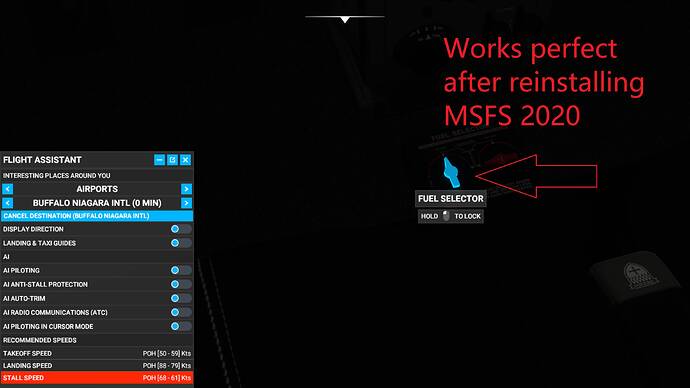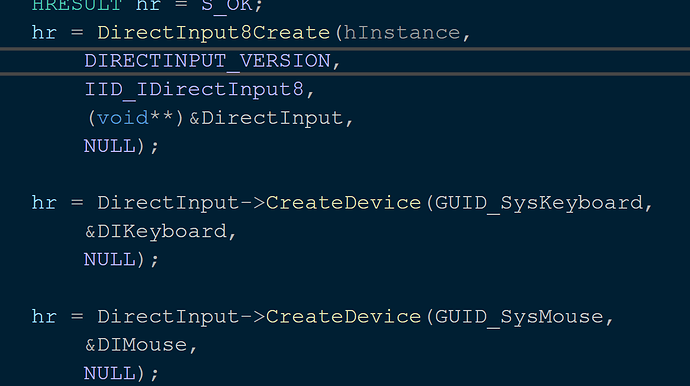Hey guys, thank you for your help!
As far as the Beechcraft Baron goes:
I also had to map my devices in my registry for all USB devices to their proper addresses instead of allowing plug-and-play and the Logitech plugin try to do it for me.
I had to find the Device Instance (USB/VID_06A3/…) and manually map all my devices to their proper address, then went into regedit and changed EnhancedPowerManagement to 0x00000 (its default is 1).
I ran MSFS through a debugger, here is the problem why people are having problems all over the place with this update when it comes to mouse control:
Because this is Microsoft, of course in addition to Direct3D they’re using DIRECTINPUT 8 - not good practice in writing game engines unless you are going for a Microsoft-only release binary(aka anything compiled with the Windows 10 SDK which is backwards-compatible). “There’s no such thing as a backwards compatible SDK, what if a member function gets called from a class that cannot be instanced?” Just look it up, this SDK is the standard from Windows 8.1-present/Xbox. Good game engine programmers know to not use DI8 and to code their own input system for problems exactly like these.
This was my end, but the update caused all these problems. A complete reinstall and actual hardware mapping of the devices you use to fly rather than relying on the plugin is what fixed everything for me. AP is now working as it should(Granted, it’s a bit different this update).
Thank you all for all your help!