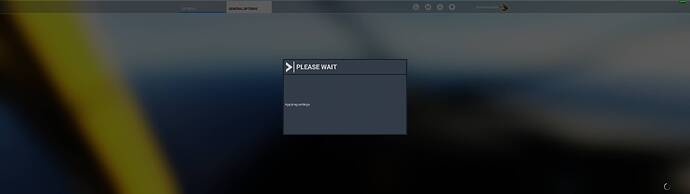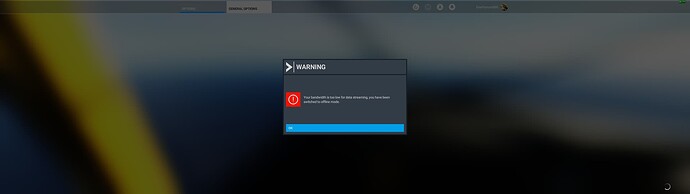just got the pop up right when i left to grap some food and eat, so when i come back is see the msg and check volanta on when it come up (14:32 Zulu), so 1 min after i left. I this is with devemode turned off and the 40bits/sec fix. My internet is a 1Gbit/sec connection.
I start to believe that MS is hacked and the reason why they don’t respond. Maybe short attacks on their server(s). It was now already CTD with startup the sim and later on low bandwidth message with startup the scenery. But this message probably gets flagged while any criticism is not appreciated (by Microsoft/Asobo?)…
This is going to be a huge problem in the future.
A game which will always be depended on the servers of Microsoft.
I hate it when you do a 4 hours flight and it happens on approach followed with a CTD.
I am afraid this wil never be stable.
Will see what happens the coming months.
If every flight is some kind of lottery where you don’t know if it will happen (together with a CTD) it’s time to say goodbye to MSFS.
Not interested in another SIM.
MSFS is so beautiful no other sims comes close to MSFS
Maybe in the future (2050) when we can store the whole Bing data on a huge capacity SSD these issues are over.
Well, in 2050 I would be a hundred - I want to fly now!
Something needs fundamentally addressing, as this sim cannot remain as is. It does not function when the very thing that makes it function does not work. Servers need improving, or we need more of them - they are so unreliable in any given week.
This was mentioned at launch and they have largely ignored our concerns - but let this by their demise, if that’s what it takes. Because they cannot say they were never warned…
It is time for an equal amount of effort into the OFFLINE portion of the sim, because this needs work and they’ve had years.
I agree that have always been issues but in recent days it’s been a whole lot worse. This is the first time ever (barring CTD issues I’ve managed to fix) the sim is unplayable for me.
It looks like a rapidly growing problem now though so clearly it’s not just a localised issue effecting just a few of us. Something should be urgently acknowledged and addressed by Microsoft.
The funny thing is, when you get switched to offline and you enable online mode after that, the sim will reload the data with 100+ Mbits.
I don’t think this has to do with low bandwith. For me it seems to be a timeout problem when the server takes too long for a response.
For me, it started with the official AAU release. I had no problems during the beta and prior to this it occurred only 2 or 3 times in the last two years.
So they must have changed something in the code of the sim or in communication between server and local sim.
As i reached my destination with custom airport installed. I noticed that a whole tile was missing, this was just around the airport. so i turned dat aback on, intiallt loaded correctly then when pressing back out of settings the sim CTD. this is the first time my MSFS made an event in event viewer.
event viewer codes
Faulting application name: FlightSimulator.exe, version: 1.30.12.0, time stamp: 0x63c56d8f
Faulting module name: FlightSimulator.exe, version: 1.30.12.0, time stamp: 0x63c56d8f
Exception code: 0xc0000005
Fault offset: 0x00000000027c8466
Faulting process id: 0x0x5EEC
Faulting application start time: 0x0x1D958D1FCD3B8ED
Faulting application path: C:\Program Files\WindowsApps\Microsoft.FlightSimulator_1.30.12.0_x64__8wekyb3d8bbwe\FlightSimulator.exe
Faulting module path: C:\Program Files\WindowsApps\Microsoft.FlightSimulator_1.30.12.0_x64__8wekyb3d8bbwe\FlightSimulator.exe
Report Id: 8f71a5b9-6a2a-48c2-b61f-dbb7037516cc
Faulting package full name: Microsoft.FlightSimulator_1.30.12.0_x64__8wekyb3d8bbwe
Faulting package-relative application ID: App
and
Fault bucket 2285944949597019760, type 5
Event Name: MoAppCrash
Response: Not available
Cab Id: 0
Problem signature:
P1: Microsoft.FlightSimulator_1.30.12.0_x64__8wekyb3d8bbwe
P2: praid:App
P3: 1.30.12.0
P4: 63c56d8f
P5: FlightSimulator.exe
P6: 1.30.12.0
P7: 63c56d8f
P8: c0000005
P9: 00000000027c8466
P10:
Attached files:
\\?\C:\ProgramData\Microsoft\Windows\WER\Temp\WER.0a55d2bf-fded-4b17-8987-e04cec9613a7.tmp.dmp
\\?\C:\ProgramData\Microsoft\Windows\WER\Temp\WER.0b177f68-5e78-45a6-9351-c3ffd0d8a7cc.tmp.WERInternalMetadata.xml
\\?\C:\ProgramData\Microsoft\Windows\WER\Temp\WER.9b94943e-1263-4ddb-addc-11c18fb811f5.tmp.csv
\\?\C:\ProgramData\Microsoft\Windows\WER\Temp\WER.b2927726-c8bc-49ad-9f6a-f7add81eae46.tmp.txt
\\?\C:\ProgramData\Microsoft\Windows\WER\Temp\WER.c837be56-6210-4c03-83bf-381ec71e5b2a.tmp.xml
These files may be available here:
\\?\C:\ProgramData\Microsoft\Windows\WER\ReportArchive\AppCrash_Microsoft.Flight_10ad68b8d399c55778f13f68c26a6e76b73fea3_dfbb9e5f_45a8e5f1-6170-4301-bac6-132f28c52be1
Analysis symbol:
Rechecking for solution: 0
Report Id: 8f71a5b9-6a2a-48c2-b61f-dbb7037516cc
Report Status: 268435456
Hashed bucket: f69d0cc54414af1ecfb94ed1f8d41e70
Cab Guid: 0
You’re probably right. Every once in a while I see no internet activity at all while re-enabling online mode. It just stays stuck on “Applying settings.” for quite a while.
After doing the same thing again the network activity goes wild and within seconds I’m back in the sim.
I had this message yesterday upon final approach to Portland. “Low bandwith something to do with geometry” Game started lagging really bad, but still managed to get the 748 down and break in time despite the lag. Upon turning off onto the taxiway though, was a rather large dip in the tarmac the plane momentarily fell into. Much worse/violent than the dips at Heathrow. Whether this was to do with the geometry message or just bad airport modelling I cant be sure.
“Your bandwidth is too low, you’ve been switched off line” OK.
No, NOT OK! Don’t change my settings because YOUR bandwidth is too low. Mine is excellent!
If you sell a product that depends on on line data, make sure your servers can handle it. This is unacceptable.
This has happened 3 times to me since last update of beta 12. It’s never happened before to me so something has changed.
What is really unacceptable is that you don’t get an adequate official communication on this.
This is rapidly approaching 500 votes, but nothing has been addressed regarding this problem - It’s obvious they have no solution.
The subject is slightly misleading, in that this is a server problem and many Individual issues that users have with the online stuff can be traced back to how poor the servers have been since launch. Given the sim does not function adequately without them, they need to do more or look at fixing this problem.
Woefully inadequate on all fronts, sadly.
I attempted to submit a question / request that the network-related issues be acknowledged and discussed in next week’s Dev Q&A. But, my request was denied. I also tried to request a high-level, top-down review of how MSFS behaves - network connectivity is buggy, but worse, MSFS should not be in “debug mode” with popups about server issues. It should have graceful fallback, and reports should go to Microsoft (not to the user) - so they can identify and improve “Sim as a Service”
I will be pretty disappointed if they don’t acknowledge the accumulation of issues, which undermine all of MSFS for many users. I personally think it is the most urgent issue to address. When MSFS won’t even run because of network issues, I can’t get back to complaining about ATC! … (meaning, if ATC and ground services were the largest issues, we’d be in much better shape).
Experience from tonites flight with friends
21:20.26 first message
Went to Options - Data to enable it again at 21:20.42:
Took while, then this hammered in my face at 21:21.36:
At 21:22.45 I took a verification look in the Options - Data again, after the sim told me all is well again:
After 4 tries I gave up.
I really hope that this causa is already on the agenda for Tuesday!
And I can understand anyone who turns his back on MSFS because of this.
PS: This is now the 4th or 5th Friday in a row that a flight with friends has ended this way.
YES … every Friday! But of course, it’s the weekend, so there probably isn’t anyone to even see the issue. The whole logic is backwards:
- It’s the pilot’s job to fly
- It’s Asobo’s job to design/fix the logic, to allow flight with graceful fallback when there are network issues, and report them to Microsoft
- It’s Microsoft’s job to handle the network
- Is it anyone’s job to monitor network issues of a 24-hour global “Sim as a Service”?
I think Bill Belichick would say, “Do your job.”
This Problem with the Servers are getting more Bad every time. For me its Not playable.
Yeah as I said earlier its game over for me until the problem is fixed.
TODAY I’m getting set to offline mode … Popup says my bandwidth is too low … I have 1 GIG and just tested in parallel and it return at least .800 G and my pc is 12700 32 M RAM. ??