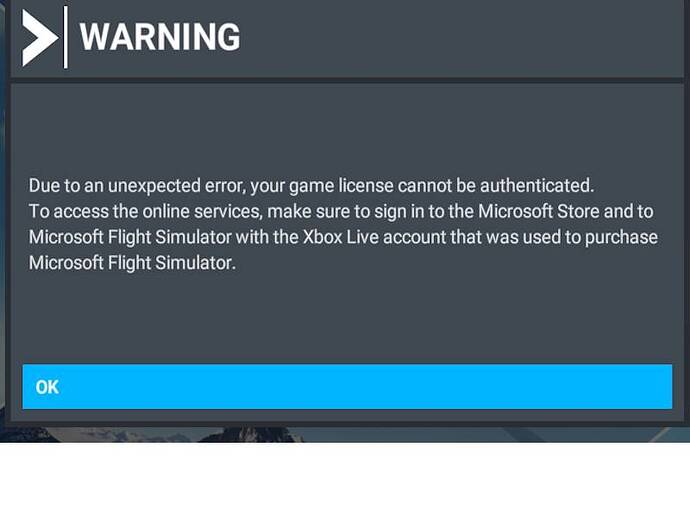Hi
Every time I start I get the message " Your data cannot currently be synchronized with the cloud " then I click on “Play offline” and then I get the WARNING. After clicking OK, the program continues to run and searches for updates. Afterwards I can fly like always.
Willy
How did you solve the problem? I keep getting this message for a couple of days. When I want to fly offline, it ask for a game disk  Now I’m grounded…
Now I’m grounded…
This I have done ,
UPDATE GAMING SERVICES AND RE-ENTER YOUR CREDENTIALS
- Open the Microsoft Store app on your computer.
- In the bottom left corner of the Microsoft Store, click on the library icon
- In the top left corner, click “Get Updates” then "Update all" and wait for the updates to install.
- Once the updates are installed, click on your profile icon in the top right corner of the screen.
- Under your email address, click on "Sign out".
- Reboot the computer
- Open the Microsoft Store app.
- Click on the icon in the top right corner, then click on Sign in.
- Sign in with the Microsoft account you used to play Microsoft Flight Simulator.
See also
https://flightsimulator.zendesk.com/hc/en-us/articles/360019114179--Your-Game-License-cannot-be-authenticated-error-message
3 Likes
Thank you!
I was having the very same problem and I had tried everything to no avail until your very detailed procedure did the trick  .
.