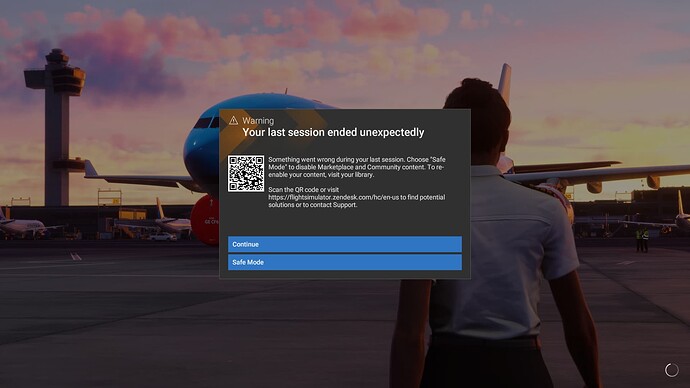Every time I start-up MSFS, I always walk out of the room or switch to another tab to do something else because I know it is going to take a while before it reaches the main menu. But in most cases when I return, I find out the simulator was stuck on the “Your last session ended unexpectedly” warning the whole time. Most of the time, I only get this warning because I always right-click on the taskbar icon to close it instead of going back to the main menu and pressing quit to desktop.
It would be convenient if when the message appears, there was a 30s timer that when ends, automatically selects continue and resumes the simulator’s start-up.
Please add this timeout to the “your session ended unexpectedly” prompt; it shows up EACH AND EVERY time I boot the sim, even when it DID close down properly.
It is VERY annoying that this prompt stops the sim from loading while I away from my desk to do useful stuff while the sim crawls through its amazingly slow loading process.
2 Likes
I feel like if you knowingly force quit the game incorrectly every time, then you should also knowingly acknowledge that you’ve incorrectly closed the game as well.
Personally, I’d like to know if my game crashed on my previous loading or not and given the option without some arbitrary time limit to decide.
You can have all the feelings about this you want, but that does not change the facts.
I always close the sim in the proper way; it always prompts me about not having been closed properly upon each start.
2 Likes