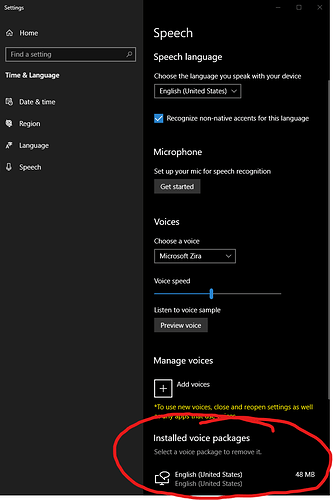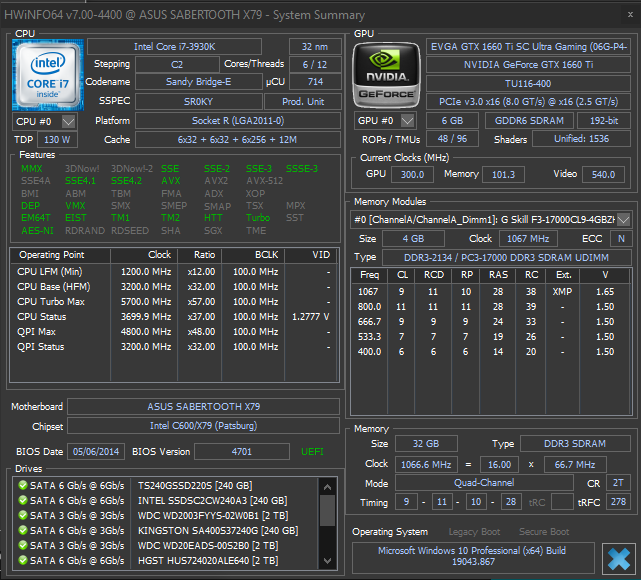Update:
The fix mentioned in an old thread works.
(Apparently the issue has come back with 1.14.5.0).
Install the English (US) voice package:
Search for “Speech Settings”, click “Add voices” and select English (United States)
Error log and PC specs
Do you have any add-ons in your Community folder? If yes, please remove and retest before posting.
No add-ons
Are you using Developer Mode or made changes in it?
No Dev mode, no changes
Brief description of the issue:
Click on General Options causes CTD
Provide Screenshot(s)/video(s) of the issue encountered:
Detail steps to reproduce the issue encountered:Try to enter “General Options”
PC specs for those who want to assist (if not entered in your profile)
- Windows 21H1, Build 19043.867, Experience Pack 120.2212.3030.0
Did you submit this to Zendesk? If so, what is your ticket #?
Negative