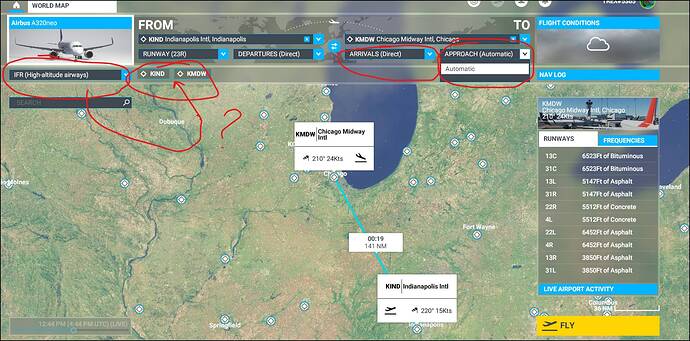Please tag your post with #pc and/or #xbox. #pc
Are you on Steam or Microsoft Store version? Microsoft Store
Do you have any add-ons in your Community folder? If yes, please remove and retest before posting.
Empty Community Folder
Are you using Developer Mode or made changes in it?
No
Brief description of the issue:
Bug Severity: Major (not Severe - program runs, but major functionality is missing).
Navigraph not installed. Could be an issue with AIRAC 2108?
After World Update 6, there is no ability to plan IFR route using Victor Low or Jet High routes. No selection of STAR or Instrument Approach when in World Map Flight Planner.
Provide Screenshot(s)/video(s) of the issue encountered:
Detail steps to reproduce the issue encountered: Go to World Map to build an IFR flight. After selecting ORIG & DEST, select IFR (Low or High). Only direct routing exists. No selection of STAR or Instrument approach. Tried multiple airports, US and INTL. This is not a location-specific issue.
PC specs for those who want to assist (if not entered in your profile)
Alienware m15 r4
i7-10870H
32 GB RAM
RTX 3080 8 GB Laptop (150 W)
Windows 10 21H1
Build Version # when you first started experiencing this issue:
1.19.8.0
Are you on the Steam or Microsoft Store version?
MS Store
Did you submit this to Zendesk? If so, what is your ticket #?