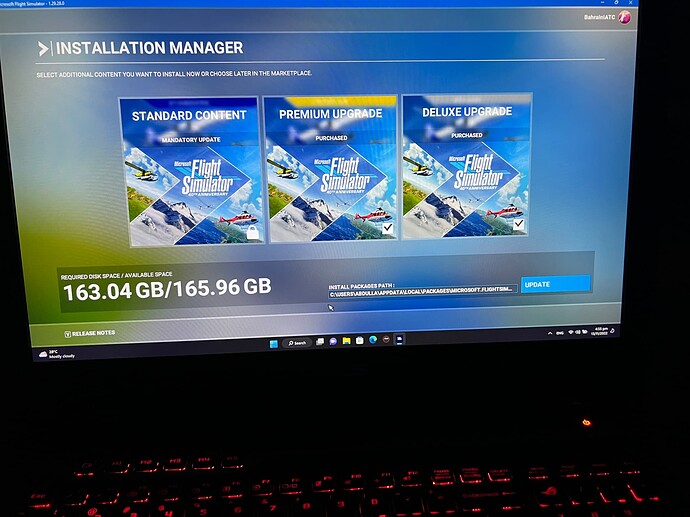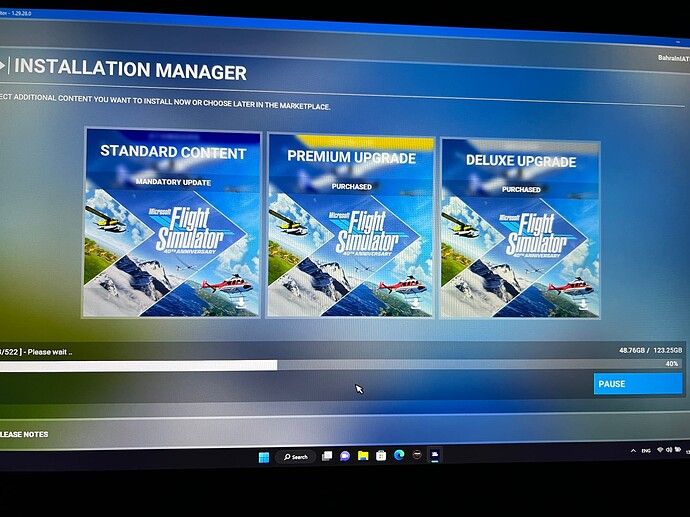I completely removed the game and reinstalled. I don’t know exactly why but I saved 100Gb.
no idea ![]()
My install, deluxe edt. + some additional airplanes + some airports which I bought, is around 300gig
I swear I saw 121.? GB Download for MSFS2020 Deluxe PC version just yesterday. I have 2TBs Seagate FireCuda 530, RAID 0. Took awhile to get it all. Including Nvidia Game Ready driver update and a Win 10 22H2 update. Almost an hour’s worth. 40th Anniversary Sim is smooth as silk. The Spruce Goose is some heavy duty flying and landing on water is tricky but more fun than I imagined.
Hi , I am new here , long time Xplane user.
Why the updates can not be optional to each sim user instead of Mandatory. It is like saying, do as we say or you do not play.
Because it’s online, changes they make in e.g. data streaming must be universal, multiplayer assets must be universal etc. If you don’t want the extra content you can usually uninstall but then you lose ability to take part in bush trips and other activities using those mods.
BTW Microsoft and drive manufacturers always advocate 10 - 20% of free space be kept at all times to specificaly keep your system and programs from paging to memory, typically it is a performance killer.
Ah, thank you for the explanation . make sense I suppose.
You make a good point that MSFS is heavy multiplayer asset usage and needs everyone to be in sync. HOWEVER, if the server is down for some reason, I’m asked if I wish to use offline mode. Thus, there is a mechanism to play or fly anyway (albeit with limitations). Right now – No, I’m dead in the water and cannot fly until I purchase a new M.2 SSD disk and install and then go online to find those detailed instructions on how to migrate FS to a different disk (without reinstalling by downloading all 150GB again). There is a LOT about the maintenance of this program that is not easy and very difficult for novice PC administrators that could be improved, no?
Just move your Community and Official files to wherever you want them and update UserCfg.opt with the new path … it really couldn’t be simpler. In the meantime why not temporarily move some of your little used mods to a USB stick or even DVDs if you have not enough drive space. You could even get rid and re download them later, at least then you will know you have the latest versions.
I have the same issue, but I’m trying to do a fresh install with a 161GB free space on the C drive … still have the same message!!!
A fresh install requires more than 160GB, I’m afraid you will have to make space. However once you can install simply point to the location of your packages at the bottom of the splash screen and much of the download can be spared.
Fellers and felletes you all dont have to install all the things, in fact if you trim it back a skosh it runs much better, you arent gonna fly all the planes in all the places all the time
This is the drive containing my fully functional MSFS 2020 sans community as thats somewhere else
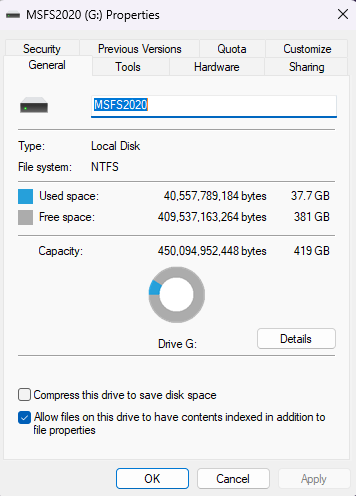
It’s a very America-centric install but you do your world as you see fit
Enjoy
Oh and the real treat, once you get her paired down and running do a reinstall, the sim remembers how you had it and does it back even cleaner (you might have to re uninstall a few items) but your install is magitifically rememberized in the cloudyweb or something.
Yup … On my C: drive I can only see about 9GB belonging to MSFS
LOL on my C: it’s 29.8mb but that’s because I wont put my root user files anywhere but C:
Some of the things I like to be able to remove (or move to a backup location) or uninstall:
- Official airplanes I don’t use (yet)
- Official airports I don’t use (yet)
- Official sceneries I don’t use (yet)
I wouldn’t even mind if I could disable and when enabling they are redownloaded. With basic, deluxe and premium versions of MSFS, several (official) items are not installed until you switch to the next higher level, so technically uninstalling shouldn’t be a problem.
only trust the final result on disc ![]()
I really never understood what these installer want to tell me about the sizes ![]()
But dont forget, you have then to download the WU, may be some additional airplanes, etc. and so you are quickly in the >200gig range…
Full fresh install for me is UNDER 40gb total, your install needs a diet.
No world update is mandatory many parts of mandatory updates are later uninstallable.