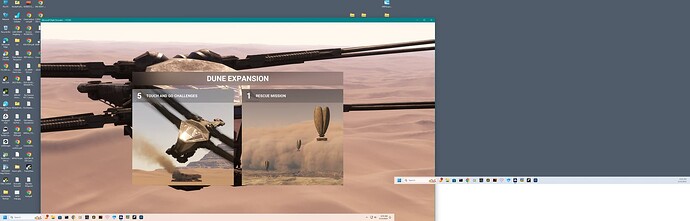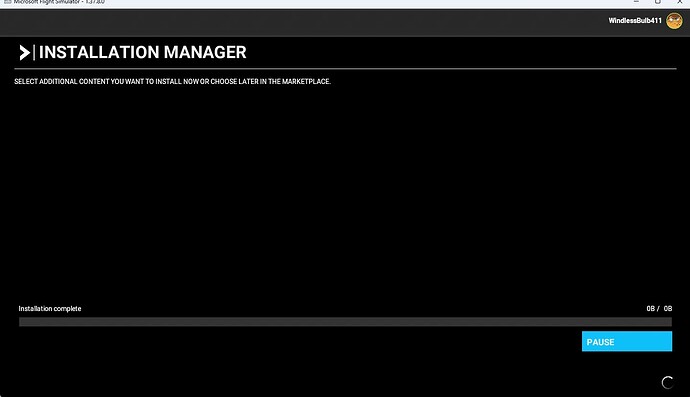same here with reset to window
I confirm. The same thing happens to me (Win11, Steam)
Confirm. Win 11 PC Store
Confirm. this issue. Win11 and store version.
Alt+Enter key switch to full screen
while MSFS is loadind
Same issue here. Never had it happen before this beta build.
I can confirm this
Yes. Same here. Every time I started the sim, it always set to windowed mode. Although I’ve set it to fullscreen before I exited the previous session.
FYI. Using Steam version
I have had this problem for a while now actually. I pre-dated the latest betas. And furthermore, sometimes it scrambles up the placement of the experimental side screens and main sim window. Happened at the start of my first session with the latest .8 beta but after getting things back how I wanted them, the next start of the sim, the screens were in the correct position, with only ONE side screen in windowed mode. The rest were still good.
OK, I can repro this today (could not yesterday - see previous post)
- Ended yesterday’s flights & exited the game @ Full-Screen. Turned off the PC.
- Turned on the PC this morning, started the Sim. After the usual splash screens, checking for updates & Dune screens, the Sim displayed the welcome menu in windowed mode.
- ALT-Enter to return to Full-Screen mode. ESC to close the Sim.
- Waited ~ 5 minutes. Started the Sim. After the usual splash screens, checking for updates & Dune screens, the sim again displayed the welcome menu in windowed mode.
Partial Specs & settings:
Build: SU15B v1.37.8.0
3rd-Party Addons: None, Community Addons: None
i7-12700K (No overclocking), 32 GB 5200 MHz DDR5 CL40, Arc 770 (16GB, v31.0.101.5333).
Data Tab: Data Connection: All six options - On, Data Limit - Off, Bandwidth - Unlimited, Rolling Cache - Off
Developers Tab: Developer Mode - Off
MSFS Version: MS-Store, Standard, plus All WUs and most MS free aircraft.
I added this note to my OP:
(Edit 13/03/2023 - I’ve read posts from other members that the ‘checking for updates’ part of the loading process is taking longer even on non-beta installs therefore my suggestion that this may have been a cause of this window size issue is less likely to be valid
Originally posted → I do note that ‘checking for updates’ is taking longer than usual so wonder if somehow a timeout at that phase is causing the change to the window size rather than being a new bug? The reset of window size occurs immediately after the ‘checking for updates’ section of loading is finished.)
Just to clarify, when I changed from Windowed to Full Screen mode, I went into Settings, changed it there, then committed the change. I have never used Alt-Enter to do that. As stated above, when I made the change, it was retained.
Yes. Same here. Every time I started the sim, it always set to windowed mode. Although I’ve set it to fullscreen before I exited the previous session.
Same here …
Pressing ALT ENTER as a quick workaround …
Same here. Sim boots into Windowed mode, even after selecting Full Screen.
Good point! ALT-Enter may not have the same effect as going into Options / General Options / Graphics & setting the Display Mode to Full Screen.
I just tested this configuration:
- I had previously exited the Sim in Full-Screen mode & turned off the PC.
- Started the PC, started the Sim. The Sim displayed the Welcome menu in windowed mode, as previously reported.
- Went to Options / General Options / Graphics & changed the Display Mode from Windowed to Full Screen.
- Clicked on F11 to Apply & Save the settings, returned to the Welcome page, pressed ESC to exit the Sim.
- Started the Sim. After the usual splash screens, checking for updates & Dune screens, the sim again displayed the Welcome menu in Windowed mode. In Options / General Options / Graphics the Display Mode was set to Windowed.
The popping up installation manager window makes Sim windowed. It’s like when we have a Sim update. It pops up just for a fraction of a second. For those who don’t have this issue I presume they never deleted anything from Sim content manager.
Same here ![]()
Same here, the update screen show up for less than a sec and then windowed mode
Same here. Custom window resets