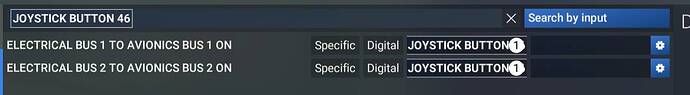ISSUE DESCRIPTION
Description of the issue:
Using Honeycomb Bravo Throttle Quadrant, Heading moves 10 degrees. This is a bug that has existed since FSX, and was present in 2020 but was fixed in one of the updates. It is now back in 2024. The issue was some kind of conflict with the Honeycomb Alpha Yoke. I confirmed that unplugging the Honeycomb Alpha, the knob on the Bravo will increment in 1 degree. Plugging the Alpha Yoke back in will cause the Bravo to increment heading in 10 degrees.
Update to Bug Report 11/25/24
I had a suspicion that it may have something to do with the control profiles because this issue is not present in all planes, just specific variants.
- I tried switching profiles on my Honeycomb Alpha and Bravo.
- When I switched the HC Alpha “Airplanes controls” profile to the default 2024 profile, the HC Bravo knob moves the heading bug in 1 degree increments.
- Switching back to the custom profile that I was using previously that was moving the heading bug in 10 degree increments, it is no longer moving in 10 degree increments, but now 1 degree increments.
- I backed out of the game to the menu.
- I loaded back in to verify if this issue persists or if the issue has been fixed.
- The heading bug is moving in 1 degree increments.
If applicable, which aircraft is experiencing this issue:
[PC Only] Did you remove all your community mods/add-ons? If yes, are you still experiencing the issue?
I have no addons. My install is completely vanilla.
FREQUENCY OF ISSUE
How often does this occur for you (Example: Just once, every time on sim load, intermittently)?
Every time using the increment knob on the Bravo Throttle Quadrant when the Alpha Yoke is plugged in.
REPRODUCTION STEPS
Please list clear steps you took in order to help our test team reproduce the same issue:
- Have a Honeycomb Alpha Yoke and Bravo Throttle Quadrant plugged in.
- Try to change heading bug on the Bravo Throttle Quadrant.
- View 10 degrees of increments.
- Unplug Alpha Yoke.
- View 1 degree of increment.
- Plug Alpha Yoke back in.
- View 10 degrees of increments.
YOUR SETTINGS
If the issue still occurs with no mods and add-ons, please continue to report your issue. If not, please move this post to the User Support Hub.
What peripherals are you using, if relevant:
Honeycomb Alpha Yoke
Honeycomb Bravo Throttle Quadrant
Saitek Rudder Pedals
[PC Only] Are you using Developer Mode or have you made any changes to it?
No and No.
[PC, MSFS 2020 Only] Are you using DX11 or DX12?
2024
[PC Only] What GPU (Graphics Card) do you use?
3080Ti
[PC Only] What other relevant PC specs can you share?
12900k, 64GB RAM. M.2 SSD
MEDIA
Please add a screenshot or video of the issue occurring.
[END OF FIRST USER REPORT]
![]() For anyone who wants to contribute on this issue, Click on the button below to use this template:
For anyone who wants to contribute on this issue, Click on the button below to use this template:
Do you have the same issue if you follow the OP’s steps to reproduce it?
•
Provide extra information to complete the original description of the issue:
•
If relevant, provide additional screenshots/video:
•