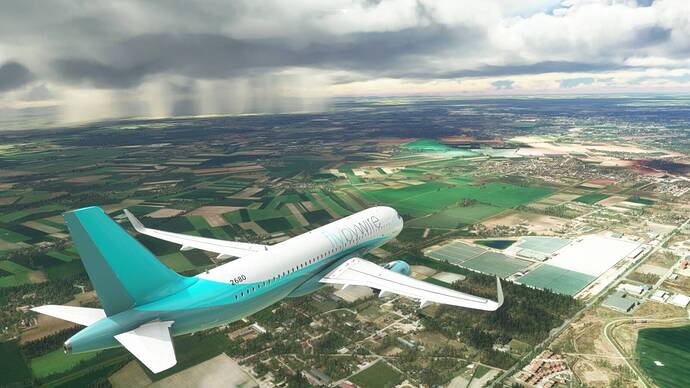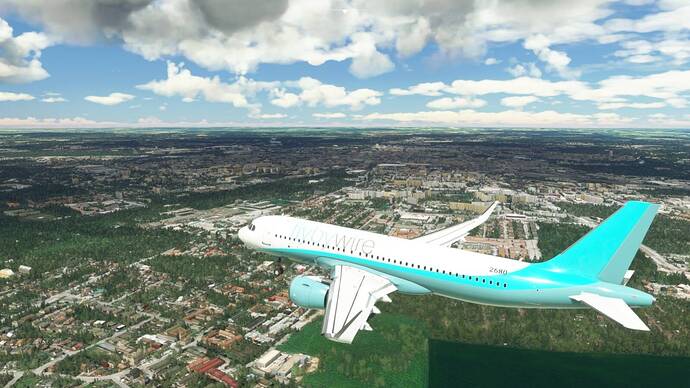(image lukasrz1984)
…just too many useless videos in youtube. To many users trust such videos more than their own eyes.
Wow…the difference is night and day in terms of visuals… 
Bad at airports too.Jetways and ground objects missing.
Some airports I have to zoom in for jetways to show up.
I’m starting to think the people who dont notice the difference were already running lower end machines.
Pilotstudd was already running a low spec PC.
I noticed (sadly) that some airport assets were popping/loading in after taking off and observing the airport, like taxi signs, lamp poles and stuff…I’m sure they’ll fix this though.
Could this play a role?
Team 4k OLED / HighRes VR - " do you see the difference?"
Team 22" 1080p LCD / Laptop / Oldschool VR - "No!"
have similar thing in mind… additional add-ons like London scenery pack, etc. 
its from that video, clearly in both version the same addons are installed. plus london is photogrammetry by asobo’s default so it shouldn’t be looking like that anyway
and i am NOT the creator of the video but i assume its recorded in vanilla MSFS because i have the orbx london pack which makes it look better
Actually changing in config file LOD form 2.0 to 4.0 is helping a lot for this low quality texture and draw distance but that’s about it. There is “cure” for popping up trees and other stuff when changing the view or overexposure clouds and white areas in daylight.
this is a shot from today Tokyo… what I said, if these quality is worst as before , I have zero issues with that. There is no more stutters, the fps are stable, all is fine. But, I will check what I see in London and whether my own eyes notices some differences, without zoom level 10000 
(jpq.q95)
Noticing the redrawing when panning?
For old pc systems there’s an improvement in overall smoothest but yes I agree that is not the road to take…
I agree, they do. But they did look like this before already. Its not that this was introduced in SU5.
People complain about the performance. They downgrade stuff to make it happen.
People thinking their hardware can magical run it
People had issues before now they higher framerates still not happy.
The Sim is massive and uses a lot of computing power.
People mad that Xbox ruined the Sim.
Just fly your planes in a world that’s never been created or done before and enjoy it.
Why does everyone have to make 1000000 posts about the same thing.
Complaining about minut things.
I agree that it’s been downgraded a bit but if I can play at 40fps instead of at 14fps at the same resolution and settings why whine about it…
So what… Let them push those graphics back on it… Guess what you’ll all be whining about the frame rates again.
It’s a never ending cycle.
They are trying hard to fix everything but people need it now. Ever heard of the saying “patience is virtue” if not it means wait for it and you will get what you want eventually.
They aren’t going to let this Sim die. They love flight simulator. So give them time stop whining and when the 4000 series come out we can all play happily
Just my two cents. Feel free to tell me I’m wrong. Probably be flagged by someone but at least I got my thoughts out there.
Because you could reach 40FPS even before that if you had turned down the sliders themselves.
I dont know the settings in this video, but it looks like the new version has more details in the distance, more trees, so higher LOD. So for me, the new looks better. What has changed is the lighting/shaders. Is it that what peoples mean by „visual degradation“?
Yeah but I did this test on purpose to see the upgrades in performance…
I was at 14fps in New York city on ultra at 2k 100% with my 3070… Now I get 40fps at the same setting 100% render
That’s what I was trying to get across.
I agree though. You could have but not all hardware could do it without dramatically decreasing the visuals
I’d rather them worry about the mechanics and get those right more than the visuals right now.
I know they will so. Not worried about it.
hi can you help please i have downloaded update 5 and now my game loads in xbox mode ? how can i get it back to loading in pc mode
Prior to SU5 I was running in mostly High settings with Ultra clouds and Ultra Vector data, with Terrain and Object LODs at around 90/95.
I have an i7 4770k, a GTX1060 6Go and 32Go of DDR3 Ram. Not the best rig out there I agree.
I’d get around 30-35ish FPS with quite bad stuttering and framedrops below 25fps on SU4, but the sim looked amazing.
I can totally assure that the framerate and the overall smoothness of the sim has massively increased, it now runs much smoother around the 40-45fps, and it is more enjoyable to feel and fly, but clearly not to look at, let me sum up a few things I could notice during these last days of troubleshooting and tweaks :
My settings are the exact same on SU5, and I can totally affirm that LODs have somewhat decreased for the same settings, now I have to crank them up to 150-160 to get a similar result as SU4, they pop quite a lot lagging behind your view taking a few seconds to load in while tanking the framerate down if you don’t turn off Windows Dynamic Thread Priority Boost, making use of TrackIR a nightmare both for your eyes and your CPU if you don’t have a high-end recent one (unloading/reloading assets in view).
The sim only uses 4Go of RAM out of my 32Go, uses only 2Go of VRAM out of my 6Go, shadows on the ground seems to have something off, visibility of buildings is messed up: can only see big building on the distance but not houses because they are too small on screen size, was not the case on SU4, they mentionned changing how the LOD works in SU5 on their last dev update.
Terrain resolution radius is now much smaller for the same settings, on SU4 I could get up to 12000’ft ish and the terrain resolution on my vertical would start to lower, now that happens at 4000ft for the same setting as SU4.
The overall lighting is overexposed, colors seems a bit washed off and details looks less sharp on 1080p, with the SAME settings.
I could totally crank the settings even more up now that I have the headroom for that, but then I’d get back to SU4 framerate and stability, with an actual visual downgrade from SU4.
No, the sim visual quality hasn’t remained the same, it seems we are capped on Xbox specs for now, but I’m very confident that this is only temporary and a result of the Xbox release being their priority for the last few months (wich is understandable). Give them some time and the glorious visuals of this sim will come back once PCs full power will be properly used again!
Cheers and fly safe pilots.