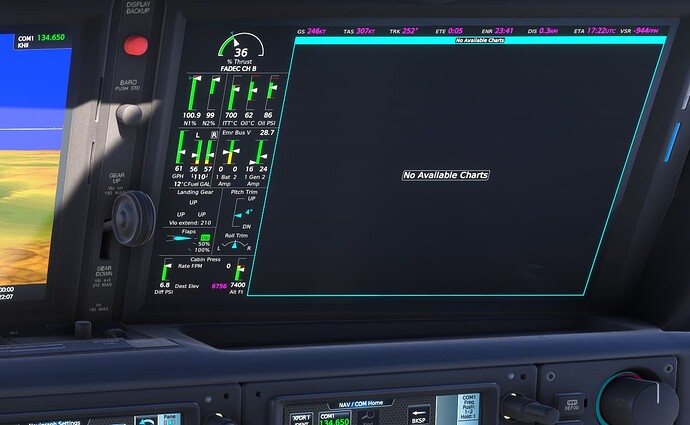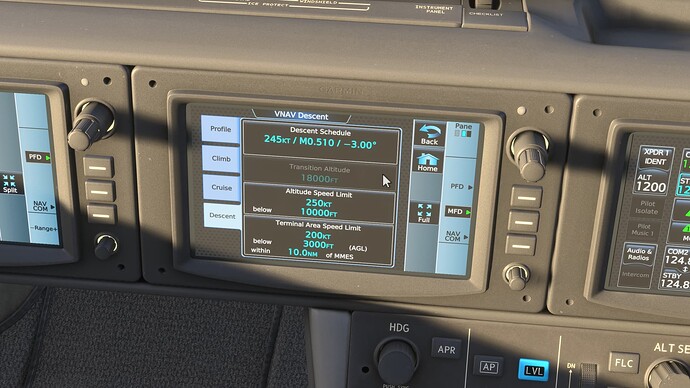In career mode they are working for you? I have navigraph enabled/simbrief connected and just get this:
Yeah they work fine, assuming the airpoort HAS charts which a lot don’t because the missions send you to podunk fields.
You have to arm AT before enabling AP. as far as the checklists, they work for me. Will screenshot it tonight. You may have a corrupted install if you are getting a blank screen?
Oh I missed that. So arm AT on the ground, but it won’t turn on until you turn on AP? I’ll try that next flight.
It seems to be inop at the moment…
It shows the regional default under vnav:
And usually you can set alerts under avionics:
Checklists works for me on Series X.
If you have blank checklists, then try reinstalling the aircraft or on Xbox delete your reserved space to force the sim to redownload the package (this does not delete your game save or profile).
Also I noticed that your Simbrief button replaces the Checklist button in that row. Perhaps the navigraph integration is causing the checklist bug?
Interesting thought but I tried removing Navigraph G3000 integration and no change. Looking at your screenshots, they aren’t in the same place though. Charts is on the top right on my touch controller (covered by your tooltip). Checklists in your screenshot is in the 2nd row from the bottom, to the right of Aircraft Systems. Which for me that row is simply one icon smaller than yours, with checklists missing ![]()
To be clear, this is the Microsoft version. Checklists work for me in the FlightFX version. Both are available to select in Free Flight, but only the MS version in Career. As if there wasn’t anything else to show how silly the aircraft restrictions are in career mode.
Correct, seeing same thing — to be clear, in CAREER mode on MSFS 2024, this is the ‘Asobo’ version of Vision Jet (made by FlightFX but sold to MSFS I guess).
I am a type-rated SF50 pilot in real life. I have a YouTube video where I explain in detail how to operate the SF50 as we are trained to do in type school.
Yes, it’s behind the throttle. As it says in the checklist, you press the TO/GA button during the after start checklist and prior to taxi. All it does is arm the takeoff modes on the FMA; it does not advance the throttle. The TO/GA button will advance the throttle when pressed as part of a go-around procedure on approach.
Yes, the autothrottle is coupled to the speed schedule determined by the VNAV profile. This is typically M0.5/245 knots in the descent, then 180 knots in the terminal area. The autothrottle is generally engaged for the entire flight until just prior to landing. VNAV is typically armed when you get your “descend via” clearance from ATC or are otherwise cleared to descend at your discretion.
FLC is used for all climbs, because it protects against underspeed conditions. Typical is to climb in FLC at 165 knots. V/S is only used in very liimited circumstaces in the climb. V/S is typically used in the descent when VNAV is not available (e.g., when not descending on a VNAV path). Typical V/S speeds are between 1000 and 2500 fpm depending on how fast you want to/need to get down.
Simply arm VNAV once you receive your “descend via” clearance, and arm APCH once you receive your approach clearance. The jet will take care of the rest. ![]()
I loved your videos from 2020 and need to go back to them as a refresher for 2024.
Honestly I think I fly the Vision Jet more than anything else in the sim. Such a wonderful plane to fly, very nice in VR with all the controls right in front easily accessible and the aircraft just works with you at every step.
If they ever fix the checklists on PC that would be nice, but other than that it is probably one of the most bug free planes in 2024 next to the C172.
One thing I haven’t figured out; How do you clear the stall speed warnings after using de-icing on the wings? Or can you?
Unfortunately, that feature doesn’t exist in 2024 yet
Hi, sorry to bug you. You know the Vision Jet very well, sounds like.
How do I tune in Nav radio frequencies in MSFS 2024? I want to tune in an NDB (GBG Gleichenberg) and its freq is 426.000. I can’t find online how to input that. I want to be able to have it as a GPS cross check. More importantly, I don’t know how to tune in an ILS. ![]()
Would you mind, if you have a moment?
One button to try next is Audio & Radio.
Press the “Audio & Radios” button in the screenshot you have there to manually tune the nav radios.
The reason it’s so buried is because you’re not expected to ever tune the nav radios manually. An ILS will be tuned automatically for you when you load an approach in your flight plan, and you’re expected to use GPS navigation instead of VORs and NDBs. (The Vision Jet doesn’t have an ADF receiver anyway.)
OK, that makes sense. I found the buttons and functions you mentioned before I posted, but thought I was doing something wrong. When I try to input “426” by clicking on the 4, it just ignores me. Now that I know it doesn’t have an ADF, it makes sense why it won’t let me program in an NDB.
Thanks much!
I like to have radio cross checks because I like to simulate preparedness for GPS outages/RAIM and just out of curiosity sometimes. Not necessary in a Vision Jet, sounds like.
P.S. I love the Vision Jet, but I really don’t have the hang of the “floaty” landings yet. I don’t want to talk about my “respect the condition of the aircraft” scores. XD
Yeah, since the Vision Jet has dual WAAS GPSes (essentially, four GPS receivers), Cirrus considers it unlikely you’ll have to manually tune. But the functionality is there if you need it.
That being said, I have flown in a full GPS outage before (in real life). The avionics reverted to Dead Reckoning mode, which I’m not sure is implemented in the sim. But there was still no need to use manual VOR tuning, as ATC simply provided everyone with vectors until GPS service was restored.
You probably have already searched and found some threads that share landing tips from some time ago when it was new to 2020. What I can recall is that it is a rather flat landing profile with minimal flare, which takes patience, practice and discipline in my experience in MSFS. Crossing the runway threshold with too much airspeed or energy is going to cost landing distance. No idea how any of this translates into the career path, but the right answer is always to fly the airplane and this one can land deceptively slow, which seems to trip folks up. Cheers!
Just for kicks on this Career flight I’m on right now, I’m using BUD (VORDME in Budapest) as a waypoint and it let me manually tune the frequency no problem. And the bearing info is displaying as expected.
Vectoring from ATC makes so much sense for a GPS outage. I bet that was … interesting.
Cheers!
Landing the VJ (both in real life and in the sim) is straightforward if you adhere to the speeds. Simply fly green donut + 10, to the fence, then slow to green donut to the flare. Allow airspeed to decay as you flare. It should touch down accurately and authoritatively with flaps 100.
Flaps 50 and 0 landings are floaty and there’s not much you can do about that except to refer to the distance charts and ensure you have sufficient runway length.