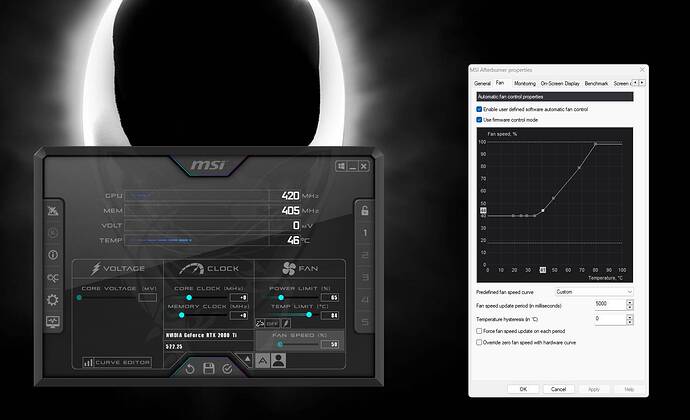I have a Alienware R11 desktop with a 2080ti and was curious if anyone knows how to adjust the fan speeds in the command center as when I run MSFS2020 my temps on the card is in the 80’s but as soon as I shut the game down it drops to around 62 degrees? Any help is greatly appreciated TIA.
I have a 2080ti and use msi afterburner to control the fan, power,etc and it works quite well. I run 1440p with most everything on ultra with temps in high 70s celsius and fan not really running much. I get fps in 40s to 60s range. Mine was much louder before I blew out the dust. It made a huge difference. I also use DLSS and that helped with my fps. I tell msi afterburner to not allow my card to get hotter than 80c.
62 degrees at ‘idle’ is still a bit high.
I also had a heating / noise problem a while ago and found out that even 80 degrees is acceptable (but not recommended).
Like GeekyGamedad already mentioned, I’d start with making sure the fans are free of dust and see if that changes the temperatures.
If not, you could try replacing the fans
I have never used afterburner, any direction on how to adjust the fan speed? And does that have anything to do with alienware command center settings? Should all the changes be done through afterburner?
You can start with the more simplified main screen sliders of the afterburner program and tell it the high temperature you want your card to go. That will self adjust things like fps and power. Be sure to minimize the program and have it start on windows startup. If you close the program it no longer controls things. Watch a youtube video on it to get comfortable. You can mess with fan curves later on.
Thanks, do I leave the settings at default in the alienware command center I assume for the GPU?
I am not that familiar with Alienware command center but I would assume last application that sets a setting is the one that it uses. Perhaps someone more familiar with AWCC can chime in.
I am on a 2080ti too and this is exactly what I do. I found that a temp limit of 80C does the trick.
I checked with NVIDIA about the operating temperatures for my 2080ti. Befor DLSS it was always around 85°C which is within the card’s operating range. The fan speeds (and clock speeds) are always automagically adjusted with load, no additional software used.
I dont know why I have talked to a few ppl that have the same card and they said that 85° is way too hot and their card never runs that hot in MSFS. And some say its normal, what is normal? And if im using AWCC anyone know before using anything like Afterburner software should AWCC for the cards be set at factory settings?
Moved to Community Support-Hardware and peripherals
I think my 2080Ti is running at around 60-70 degrees while i am in VR. I also also MSI Afterburner, the curve I used ramps up the fan speed sooner than the one you have created, I think I set it so the fan speed would be at 100% at 50 or 60 degrees, with a couple a gradual steps starting from 35-40 ish.
Using my iPad now so not able to check.
As other have suggested do try and remove and dust from the fans as that will make a difference. I would also go further and review what may be influencing temperature inside your PC case and airflow through it. E.g. don’t sit the pc on a carpeted floor, make sure the case fans are clean and pulling cool air in (normally at the front) and exhausting warm air out of the rear. Make sure the fans are actually facing in the right directions.
Thanks for some of the fixes, but this computer is not that old, really no dust, and not sitting on the carpet, this also is a prebuilt from Alienware. Just dont understand why I cant use AWCC instead of a 3rd party software to cool or adjust my fans? And if I’m using Afterburner should I delete or disable AWCC?
Not disputing your PC is fairly new and pre-built but you’d be surprised how even a little dust diminishes fan performance. Likewise, there is no guarantee that fans have not been install incorrectly even from a reputable company - not much harm in ruling out what seems unlikely at times.
With regards to AWCC I don’t have clue about that piece of software so not much to say about it. I would rather suspect there is no benefit of using more than one piece of software to control fan speed though. Afterburner is quite widely used so personally I would be inclined to just use that and disable AWCC.
Back on my PC now so thought I would grab a screen shot of my AB fan profile. As I suspect I have my fans go to 100% much sooner and also have the fans gradually get faster from lower temperatures. The fan noise does not tend to bother me as I fly in VR using the headphone audio…
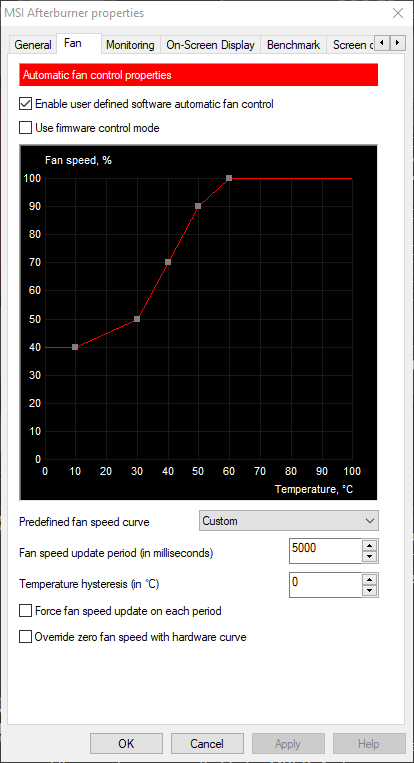
For reference my PC is pretty much at idel while I am here on the forum - not much going on in the background. My GPU is at 27 degrees with the fans running at 48%, but it’s still fairly quiet.
My PC is under the desk on piece of wood. Full size tower.
My 2080Ti Asus Strix OC edition GPU has three fans, I guess about 100mm.
3 x 140 fans in the front of the case. Pulling air in.
1 x 140 fan at the rear. Exhausting air.
AIO with 2 x 140 fan in the top of the case. Exhausting air.
PSU is in the bottom of the case, pulling air front under the case and exhausting out of the rear.
To be fair I am not the best at cleaning dust out and my system would benefit from that now!
My cables within the case are fairly tidy though and I would say there is good airflow through the case.
I am about to load up MSFS so if I remember I will have a look at the GPU temp once it has been running for a bit. Will give you some level of comparison if nothing else.
You say your temps are in the 80s but neglect to say if that’s the hotspots, if it is I think that’s pretty normal, high but it won’t kill your card.
However this should help with temps generally. Blow out your gpu’s fans and heatsink with compressed air and for the cpu do the same, preferably after removing it. A half inch soft paintbrush can help but be very careful with it because those fan cable wires are very thin. Wipe off the old and carefully apply fresh thermal paste on the top of the cpu taking care to spread a THIN layer across the whole face. If the old paste was dry and flakey you should clean both sufaces with isopropyl alchohol beforehand.
Some like to put new paste and thermal pads on their GPU’s however it could void your warranty depending on country.
Ok, and as far as the fans go the spinning of them to make sure its correct the fans should be blowing out away from the card correct? and is there a better paste then others to get?
I’ve seen both ways before, it may depend if your case is side vented. You can leave the fan attached to the sink but if not just remember which side the label was on before removal and which direction the cable was facing.
What is the correct way? and what’s the best paste to get?