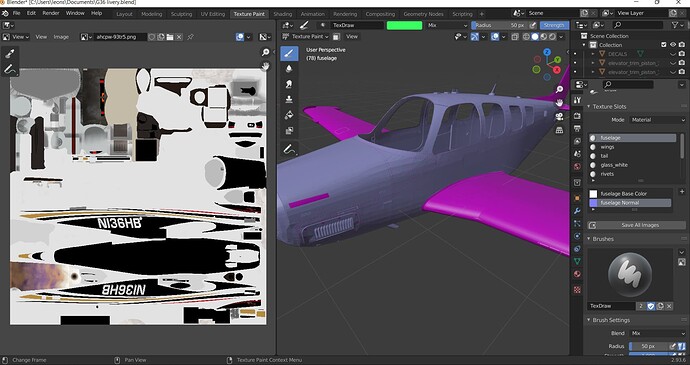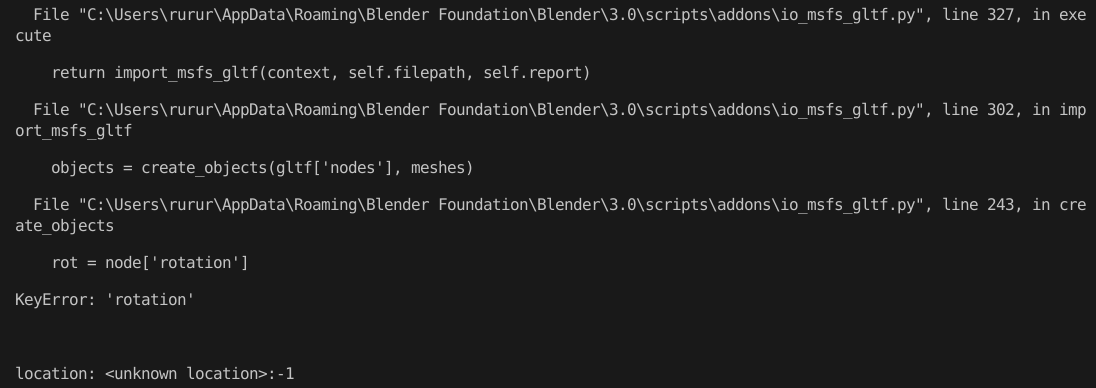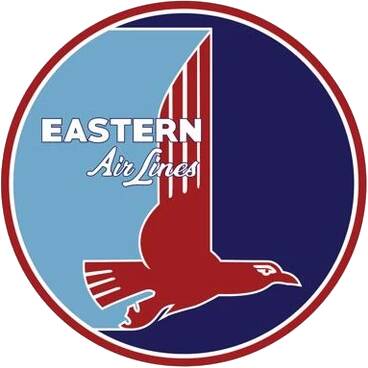1000 thanks for the fix, works great for me,
could now also import the bredok3d 737 and aunt Ju-52.
Where does the fix go or mean?? I’m still. Gettting the C errors importing LOD1 models
How’s did you apply the fix. Thanks
Your post indicates success in resolving the issue that I also have. What was the fix? Thanks for your help.
How to apply the fix:
- Download file “io_msfs_gltf.py” from post from Tikki4O6 from Jul 21 above.
- Replace file: C:\Users\Yourname\AppData\Roaming\Blender Foundation\Blender\2.xx\Scripts\addons\io_msfs_gltf.py with it.
that’s all
Is it possible to pre-load msfs 2020 liveries into Blender? Because I just want to modify a livery but photoshop seems a bit complex. I tried converting the DDS files into png and load them into Blender and was hoping it would just magically work but it doesn’t. Any help would be appreciated!
Yes. Export dds files as png. Open model in Blender and create new textures as normal and save them. Close down Blender, delete the newly created png textures and rename the aircraft png files to what the Blender texture pngs were called in the same location. Now when you reopen Blender, the model will have the livery on it.
Ok i will try that thanks
Good day folks. I am able to use blender to do most MSFS liveries but lately I am unable to import the pilot model for the MSFS F/A-18 jet. I do go to the correct location and try to get the male or female military pilot model but get the following error:
Python: Traceback (most recent call last):
File “C:\Users\Owner\AppData\Roaming\Blender Foundation\Blender\2.93\scripts\addons\io_msfs_gltf.py”, line 337, in execute
return import_msfs_gltf(context, self.filepath, self.report)
File “C:\Users\Owner\AppData\Roaming\Blender Foundation\Blender\2.93\scripts\addons\io_msfs_gltf.py”, line 310, in import_msfs_gltf
materials = create_materials(gltf)
File “C:\Users\Owner\AppData\Roaming\Blender Foundation\Blender\2.93\scripts\addons\io_msfs_gltf.py”, line 276, in create_materials
for gltf_mat in gltf[‘materials’]:
KeyError: ‘materials’
location: :-1
Thoughts? Ideas? Thanks in advance.
Спасибо большое, выручил! Thanks!
Hi guys, sorry for the noob question, but I would like to paint a livery from the 40-50’s from Eastern Airlines. I found artwork for logo, but it has Eastern Air in the logo and If I flip the logo the text is reversed. Is there a simple way to create Right and Left side logos that has text embedded in the logo from an image?
What are you using to edit the image and where is the text? If you are familiar with layers, you could duplicate the layer image, flip the top layer then erase out the text on top layer allowing the original text from below to show through.
Image attached. I am using Gimp but a total newbie. Since the text is intertwined, I was using background color to get rid of the text, but I think I need to cut the text out and overlay it on the reversed image. I will try the layer method but am unfamiliar with it
Yup, will take a little effort to do this given the text is over laid on part of the design but it is fairly basic so wouldn’t take long. I would take a few mins to read up on layers though as it will make your life much easier.
Then try the following.
- Duplicate the image layer once so you have 2 layers. Uncheck the box next to the top layer to hide it for now.
- Click on the bottom layer and flip it.
- Use the eye dropper to select the colour behind the text then switch to the brush tool and start painting over the text to remove it. You can zoom in to be accurate where the colours meet.
- Now click on the top layer to switch to the top layer that hasn’t been flipped and check the box to make it visible again.
- Use the move tool to drag that top layer so you position it with the text where you would want on the final image.
- Now select the erase brush and erase away all the design on the top layer just leaving the text. Again, zoom in when working close to the text so you don’t erase any of the text.
The above should result in what you are after. There are other ways to achieve what you need, some quicker than others, but it would require some additional learning for GIMP.
Thank you. Working on it. Appreciate the guidance
I have had success with painting the C172 and Caravan. I’m trying to paint the Beech Baron and all is well until I try to paint the right hand side tail/rudder. It does strange things and paints other parts of the tail/fuselage. Anyone know what I’m talking about and would like to help? Thanks.
Must be a newer error, as this fix didn’t work. I was able to import files a couple of weeks ago, and then a few days ago I started getting that import error from Blender that everyone else is talking about. This is April 2022. Any Ideas how to fix it now?
The problem is caused by errors in the Asobo 3d model where a number of areas share the same parts of the texture when they shouldn’t. The only way to get around it is to use a modified 3d model of the Baron that puts a patch over the problem areas. USAFNukem has done this for his G58 50th anniversary repaint of the Baron. I suggest you message him on Flightsim.to and ask permission to include his modified 3d model with your repaint. You can then import his modified 3d model into blender so you can paint the patched bits which have their own texture. You would also need to add the model folder from USAFNukem’s Baron repaint to yours, as well as the new texture for the patched bits.
Thanks so much for this explanation and I will follow up on your advice.