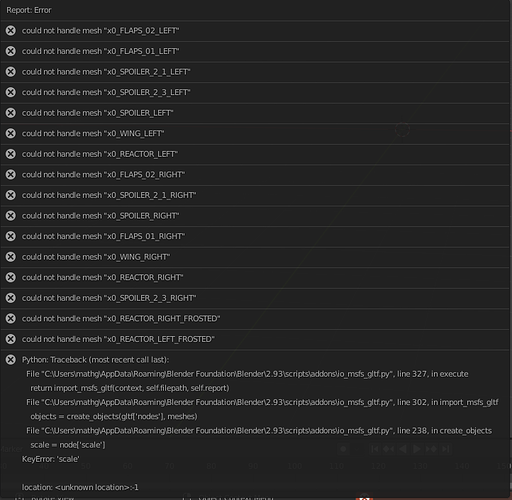a guy on discord sent me one and it fixed my issues. I can send it out to you if you’d like.
For all asking use this like to my google drive
Hi, if you are able to send over a fix, I’d greatly appreciate it. This is the error I am getting;
Python: Traceback (most recent call last):
File “C:\Users\cptkb\AppData\Roaming\Blender Foundation\Blender\2.93\scripts\addons\io_msfs_gltf.py”, line 327, in execute
return import_msfs_gltf(context, self.filepath, self.report)
File “C:\Users\cptkb\AppData\Roaming\Blender Foundation\Blender\2.93\scripts\addons\io_msfs_gltf.py”, line 302, in import_msfs_gltf
objects = create_objects(gltf[‘nodes’], meshes)
File “C:\Users\cptkb\AppData\Roaming\Blender Foundation\Blender\2.93\scripts\addons\io_msfs_gltf.py”, line 238, in create_objects
scale = node[‘scale’]
KeyError: ‘scale’
location: :-1
Thanks,
Karl
Forgot to thank you for this file. Working fine here for me. Thanks for sharing.
Thanks sir
Thanks for the fix! Unfortunately I got quite busy with other things so I cannot keep maintaining this for now, I guess the addon became incompatible with one of the latest FS2020 updates and possible involved format chages, looks like they removed scale information from the glTF file?
Anyway, could you or the person that sent the fix to you reache in a pull request on github with the latest chages?
Great, thx a lot
Created a new Issue Ticket around this via Github. Having the same issues with the Traceback.
This mod fixed the error, but may be related to a weird scaling issue with the prop UV map on the c152, see: scale issue
ModelConvertX.
Hi -
I’m getting the same error. Curious if you were able to resolve?
Thanks!
I get this error…
Python: Traceback (most recent call last):
File “C:\Users\t_han\AppData\Roaming\Blender Foundation\Blender\2.93\scripts\addons\io_msfs_gltf.py”, line 327, in execute
return import_msfs_gltf(context, self.filepath, self.report)
File “C:\Users\t_han\AppData\Roaming\Blender Foundation\Blender\2.93\scripts\addons\io_msfs_gltf.py”, line 302, in import_msfs_gltf
objects = create_objects(gltf[‘nodes’], meshes)
File “C:\Users\t_han\AppData\Roaming\Blender Foundation\Blender\2.93\scripts\addons\io_msfs_gltf.py”, line 238, in create_objects
scale = node[‘scale’]
KeyError: ‘scale’
location: :-1
I am a livery painter and have some quite large groups of liveries in my sim at any time. I need to be able to order my liveries for each aircraft and group them to make them easier to find in the selection screens (both hangar and world map views). Currently they do not seem to be arranged in any particular order.
Does anyone know what the criteria are for arranging the lists and thumbnails?? TIA
I believe they’re arranged in alphabetical order based on the folder within liveryname/SimObjects/AirPlanes. I stick an _ on that folder name (and edit the config appropriately) so I have them in my list first and don’t have to shuffle through all the model matching liveries I have installed to get to the ones I actually use.
Hi did you manage to fix this? I get the same thing as well.