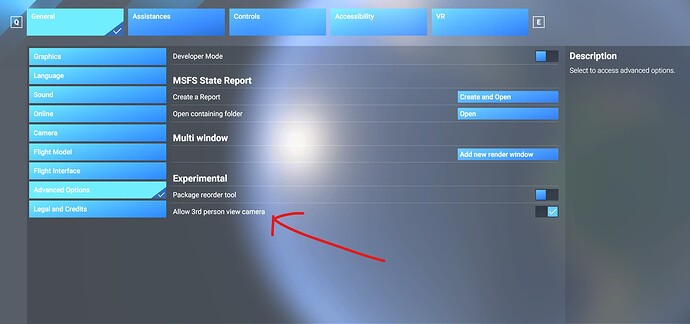Moved to User Support Hub as this topic has morphed into a “how-to” to get the 3rd-person view to work.
Player Character
(Walk Around)
Note: Walk Around = Player Character
Take Control of Character starts Walk Around.
Note: Use the Backspace keyboard key to enable
third person (view behind person while walking).
Use VKB Gladiator to assign a keyboard key to
a button.
Take Control of Character (shift + c) 27
3rd Person View (backspace) -
Toggle Crouch (c) 22
Toggle Run (space) 23
Use Character moves - not Photo moves
Move Forward (w) JOYSTICK L Axis Y-
Move Forward Left JOYSTICK R Axis Z+
Move Forward Right JOYSTICK R Axis Z-
Move Backward (s) JOYSTICK L Axis Y+
(keyboard)
VKB Gladiator NXT Axis FS2024 Controls
X - Right/Left L Axis X - Ailerons (Pitch)
Y - Forward/Backward L Axis Y - Elevator (Roll)
Z - Throttle L Axis Z - Throttle
Rot X - POV Right/Left R Axis X
Rot Y - POV Forward/Backward R Axis Y
Rot Z - Rotate R Axis Z - Rudder (Yaw) Rev
I enable this mode.
This fonction plainly don’t work.
It does work on my PC.
How do you get 3rd person view with Xbox controler on Xbox série ? Expérimental advanced option is not available
Thanks
I found that if you enable Avatar 3rd Party View in MSFS2024 on PC you also get Avatar 3rd Party view in MSFS2024 on XBOX
That’s interesting why it’s set as default differently for some people - perhaps based on keyboard/locale? For me it is BACKSPACE whereas it was/is END in FS2020. Trouble with using BACKSPACE is that when using something that takes keyboard input, like changing values in the EFB, then the bindings are still active, so if you start editing vales and deleting using BACKSPACE then the view toggles back and fore between cockpit and external - switched mine back to END.
Probably some folks are using the 2020 keyboard. Has different keystrokes.
Is there a way to hide the key labels at the bottom of the screen?
It would be great if the label could be hidden (would work like the rest of the labels and disappear). It’s even worse in the new built (SU2 beta)!
For more realistic character movement, use these bindings.
Walk Around = Player Character
Interactions
Take Control of Character Button → 26
Camera
Rotate X axis ---------------------> Joystick RAXIS Z REV
R Axis Z = Yaw = Rudder
Look Left -------------------------> Joystick RAXIS Z+
Camera Reset ----------------------> Joystick LAXIS Y-
Look Right ------------------------> Joystick RAXIS Z-
Movement
Move Forward ----------------------> Joystick LAXIS Y-
Move Backward ---------------------> Joystick LAXIS Y+
Note: Can’t use Joystick LAXIS Y
Toggle Crouch Button --------------> 21
Toggle Run Button -----------------> 22
Default Controls to disable:
These are irritable in Walk Around if you move the mouse
Look up (Lockable) —> mouse slide forward
Look Down (Lockable) —> mouse slide backward
Look Right (Lockable) —> mouse slide right
Look Left (Lockable) —> mouse slide left
Note: Use mouse to highlight blue & left click to open door, etc.
Note:
Enable 3rd Person view in Options, Advanced Options, Allow 3rd Person view camera