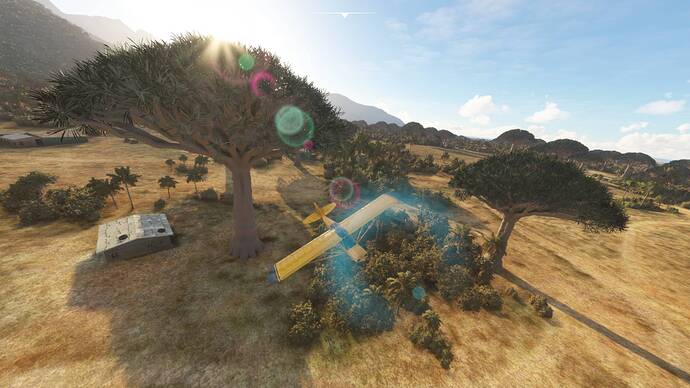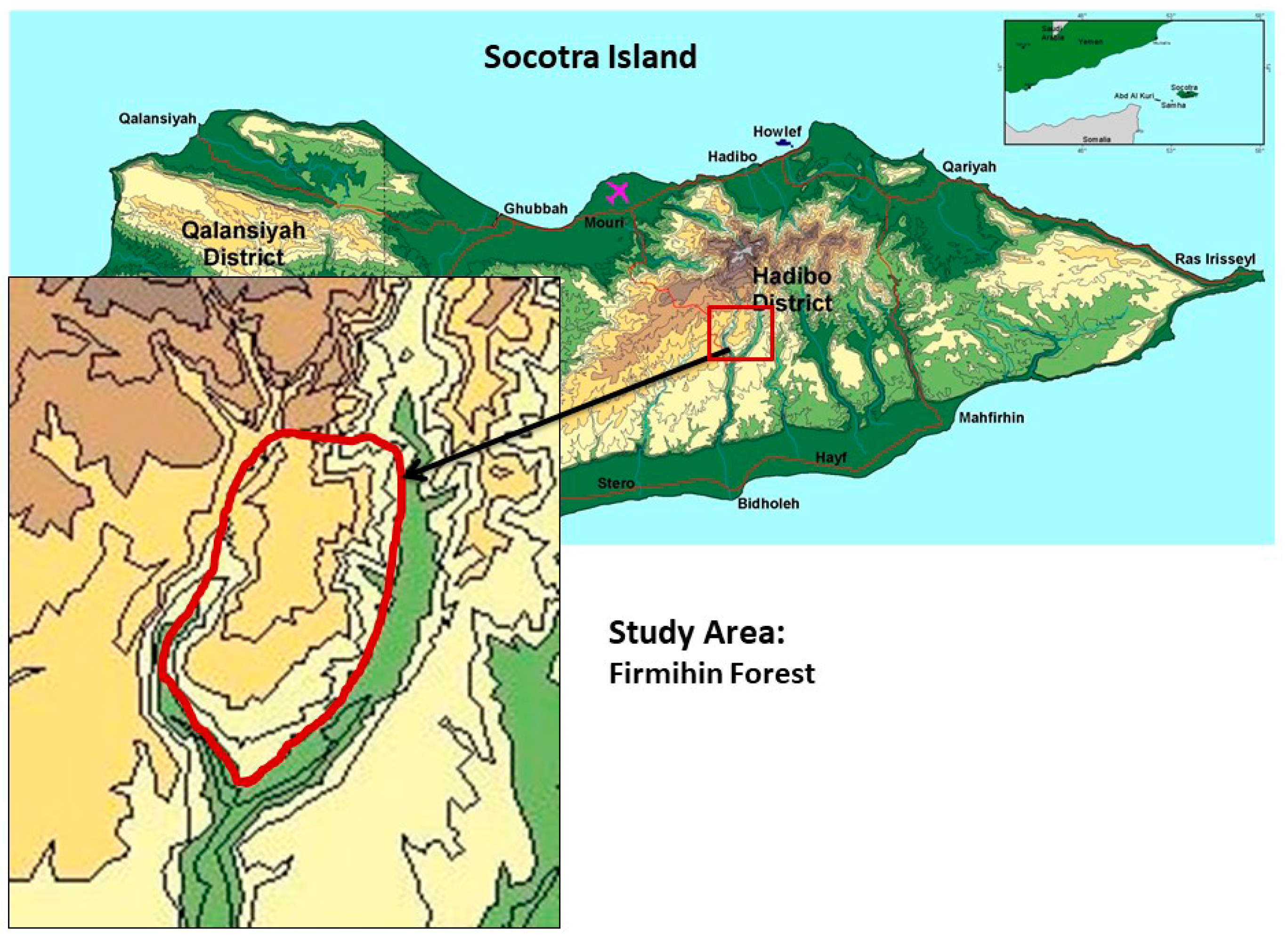Hello,
I created a simple script that will link the current season depending on your system (Windows) date.
Save the following code into a batch file (set_season.bat) :
@echo off
REM Configuration
REM Your Community Folder
set cf=%LocalAppData%\Packages\Microsoft.FlightSimulator_8wekyb3d8bbwe\LocalCache\Packages\Community
REM Folder where lies your 4 Seasons from the 4 Season Pack
set sp=E:\Games\MSFS\Library\Scenery\World\4 Season Pack
REM Explicit name of each Season folder within %sp%
set falln_springs=Bijan Seasons - Fall N - Spring S - V5.12
set springn_falls=Bijan Seasons - Spring N - Fall S - V5.12
set summern_winters=Bijan Seasons - Summer N - Winter S - V5.12
set wintern_summers=Bijan Seasons - Winter N - Summer S - V5.12
REM Starting date of each season in the !!!North Hemisphere!!!, format MMDD
set spring=0321
set summer=0621
set fall=0922
set winter=1221
REM Do not edit below this line !
for /f "tokens=2 delims==" %%I in ('wmic os get localdatetime /format:list') do set datetime=%%I
set date=%datetime:~4,4%
rmdir "%cf%\current-season"
if %date% geq %winter% (goto winter)
if %date% geq %fall% (goto fall)
if %date% geq %summer% (goto summer)
if %date% geq %spring% (goto spring)
:winter
echo North Hemisphere: WINTER, South Hemisphere: SUMMER
mklink /D "%cf%\current-season" "%sp%\%wintern_summers%"
goto linkcreated
:fall
echo North Hemisphere: FALL, South Hemisphere: SPRING
mklink /D "%cf%\current-season" "%sp%\%falln_springs%"
goto linkcreated
:summer
echo North Hemisphere: SUMMER, South Hemisphere: WINTER
mklink /D "%cf%\current-season" "%sp%\%summern_winters%"
goto linkcreated
:spring
echo North Hemisphere: SPRING, South Hemisphere: FALL
mklink /D "%cf%\current-season" "%sp%\%springn_falls%"
goto linkcreated
:linkcreated
echo Ready to start MSFS !
REM pause
Note : if you use the Microsoft Store version or that your Community folder is stored in a “protected” area, you might need to launch the script with elevated rights (right click > run as Administrator) for the symbolic link creation to work.
Cheers,
4 Likes
This is brilliant. Thank you for your effort. I will check this out.
1 Like
Nice idea and nicely done!
Of course, it would be good to eliminate the dependency on a specific version string embedded in the 4 Seasons folder names and having to edit the batch file with every new version. Since many folks have asked for the version string to be there, perhaps your script could wildcard that portion out to match any version… I’m not familiar with Windows scripting, but I assume that’s possible.
2 Likes
No need for version numbers in the season folders: just remove the number from the folder name (and edit the above batch file accordingly), and when an update from Bijan arrives, just delete everything in your season folder, then copy the complete content of his new season folder into the folder on your PC.
If you want to check for the installed version, just have a look into Bijans manifest.json (just open with editor) and look for package_version.
1 Like
I think I’ll stick to the method of just manually placing the seasons mod into the Community folder. I can’t speak for everyone else but it’s easier that way for me. Also, it’s almost time for Flight Simulator 2020 to be on Xbox Series X and S  I already have it preinstalled on my Xbox Series X. Tuesday can’t come soon enough!
I already have it preinstalled on my Xbox Series X. Tuesday can’t come soon enough!
2 Likes
I did the same and just realized this. Kinda bummed.
Bijan is awesome. I reached out RE: my post, and he took care of it ASAP. This add on is marvelous. After 1500+ hours flying in the sim since release, I must say this has been one of my top purchases.
P.S. It looks AWESOME with a RTX 3090!
5 Likes
WOW! Southern Hemisphere today (Outside of Cape Town)
2 Likes
New Dragon Blood Trees in Yemen.
Available on July 27th.
Real photo:


9 Likes
Those Dragon Blood trees are only on the island of Socotra, right? 
Yes that’s where they are. 
4 Likes
This is the prox. map for the location of these blood dragon trees:
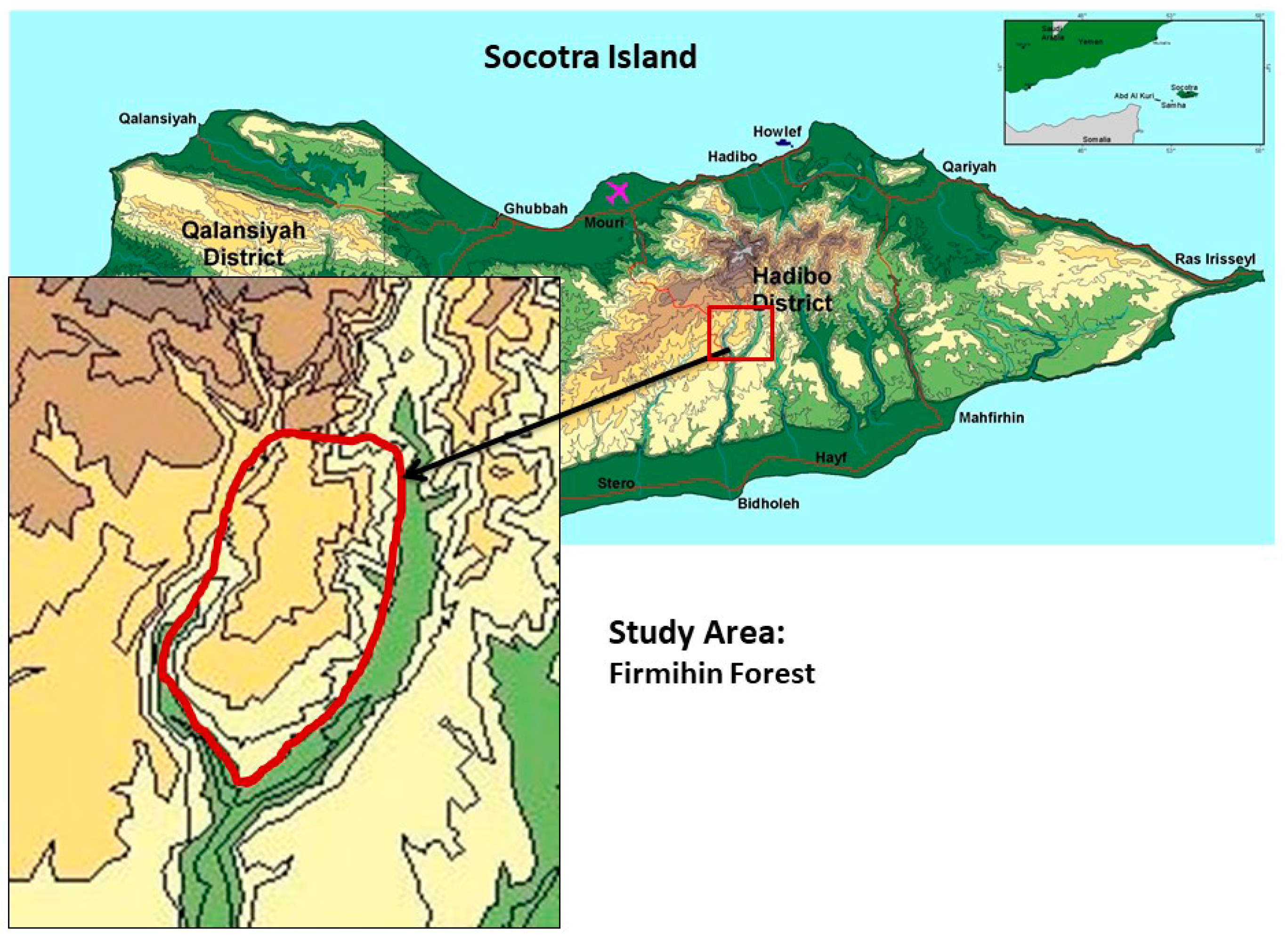
3 Likes
Just a reminder that everyone need to update Seasons tomorrow, otherwise it will not work with the “Sim Update 5” which will be released tomorrow. This include ALL versions from simmarket AND MarketPlace.
I have submitted the new patch to Marketplace to update seasons but in case they don’t update it in time, you can request a patch from me via email bijanstudiola@gmail.com
For Simmarket, new version will be available tomorrow.
Have a wonderful day.
15 Likes
Those trees look amazing!
Thanks bijanstudio for the heads up.
Great support as always.
Thanks for the updates Bijan and the notice about the new package tomorrow.
Man, I guess I won’t even fly after work tonight. I’ll just prep my files for the updates coming tomorrow. So excited to test all the new stuff out.
3 Likes
Welcome… It will be exciting.
Few new trees coming…
9 Likes
How do we update Seasons on SimMarket for tomorrow? Do we just download the latest download or…? Is it how we’ve usually been downloading updates from SimMarket? Also, those trees look amazing and I can’t wait to see them in Socotra 
 I already have it preinstalled on my Xbox Series X. Tuesday can’t come soon enough!
I already have it preinstalled on my Xbox Series X. Tuesday can’t come soon enough!