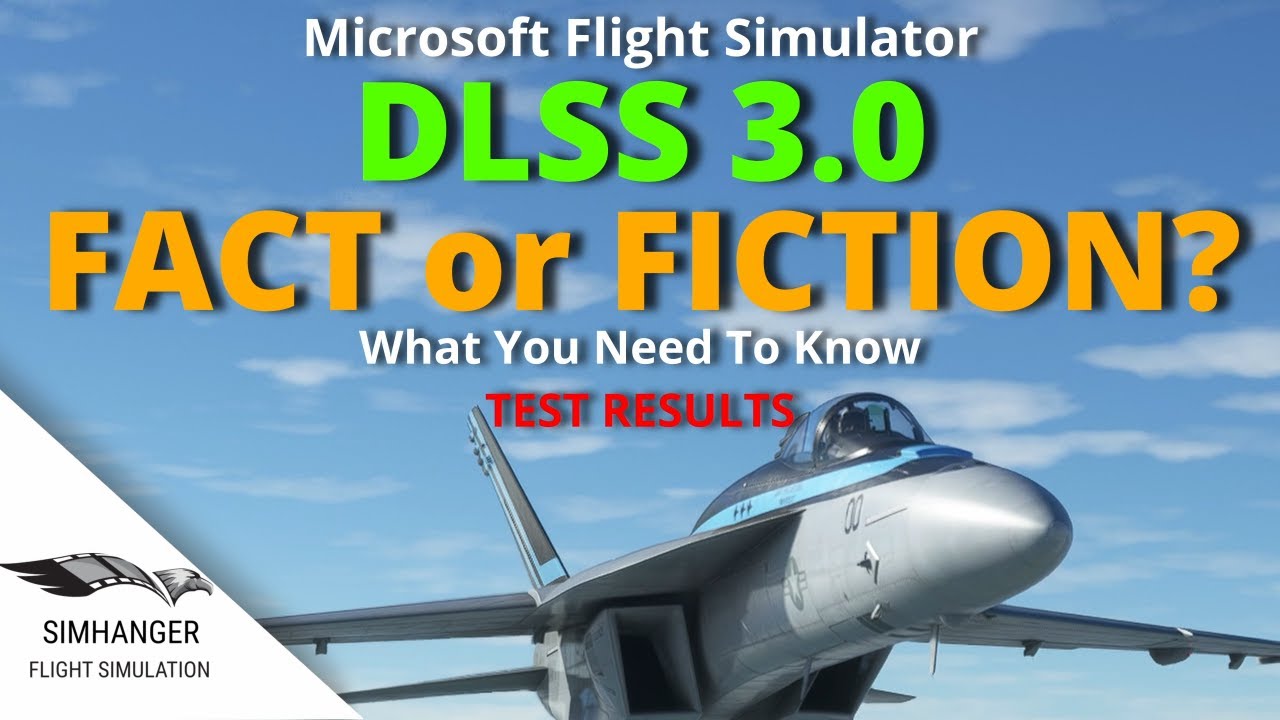Hi guys
Is the 3090Ti is enough to get 30fps 4K résolution on KLAX + A32NX + ULTRA Settings ?
Thanks for you feedback
Yes. It’s a very CPU-heavy situation. With the Fenix A320 though, inibuilds KLAX and AI traffic… the 4090s double-fps frame generation helps but it’s still marginal due to the main thread getting hammered.
Btw this one just went live:
Graphically yes, without any doubt, but in heavy situation like the one you describe it depends a lot about your CPU.
I run with a 5600x maybe i should plan to build another PC finally…
The 5800x3d is currently the best CPU for MSFS and is a direct replacement for the 5600x. It’s a no-brainer upgrade and far cheaper than building a whole new machine.
Speaking of future proofing… WOW.
Just fitted the 4090 and playing with settings. its seems that the afterburner frame rate limiter doesnt work as expected with frame generation. If i set the Rivatuner FPS to 60. I get 60fps as expected but it “feels” like 30. however setting the Nvidia frame rate limit to 30 gives me 60fps as expected. (game rendering at 30) anyone else played with frame rate limiting yet?
That’s interesting. I’m currently in SU10 so no frame generation. I’m using RTSS to avoid fps exceeding my monitor max refresh rate.
What settibgs can I use to minimize display blur with dlss in the beta?
I use ReShade with a sharpening shader (LumaSharpen). Using GeForce experience filter is much easier though.
the GPU beast of its time is almost quadruple the price the absolute beast of 5-6 years ago (namely the 1080ti … )
$1600 is not quadruple $700. It’s not even “almost quadruple”.
I gave up trying
Maybe there is no support for 8k
Thank you, anyway
I’ve heard you can force vsync with frame generation through the NVIDIA Control Panel. Has anyone tried this yet? I ask because I don’t have a VRR display.
You can use the frame rate limiter, to lock the frames but vsync doesnt work great.
I do have a VRR display and find that using rivatuner with front edge sync, is the smoothest experience I have had. There is some input lag but as I fly heavies I dont mind this too much
holy F!!! sitting in KLAX with loooots of airplanes comming ang going…DLSS3 enabled PLUS 200 viewdistance…normally CPU limit would give me a slideshow with 30 fps…now my drone fly smooth with 60-70 FPS…
And other big cities i fly with planes over…easy 100 FPS and it FEELS buttersmooth. It feels like real FPS. paning left and right and using trackIR is smooth like hell.
DLSS3 is superb!
I have a 4090 and the latest versions of MSFS and NVIDIA driver released on 10 Nov. 2022.
However the DLSS option does not appear among the anti-aliasing settings. Instead it lets me select AMD FSR 2. What the heck?
Further, the DLSS Frame Generation option is grayed out no matter what I do.
AND I do not have the option to post a new thread on this forum, for some bizarre reason.
■■■ is going on? How to make this work?
Before upgrading to the 4090 did you have an AMD graphics card by any chance? Seems like your system still thinks it has an AMD card. I would recommend a total de-installation of ALL your video drivers and re-install the Nvidia driver.
No! I have never owned any AMD product, ever in my entire life.
My previous GPU was an NVIDIA 3080 RTX. My CPU is Intel.
You need to turn on HAGS to make it work I think.
HAGS = hardwaree accelerated graphics scheduling. It’s in your windows display settings.
It will require a restart as well.
Windows HAGS on, MSFS 2020 setting chose DX12. Restart computer and MSFS 2020. Then you should see Frame Generation setting.