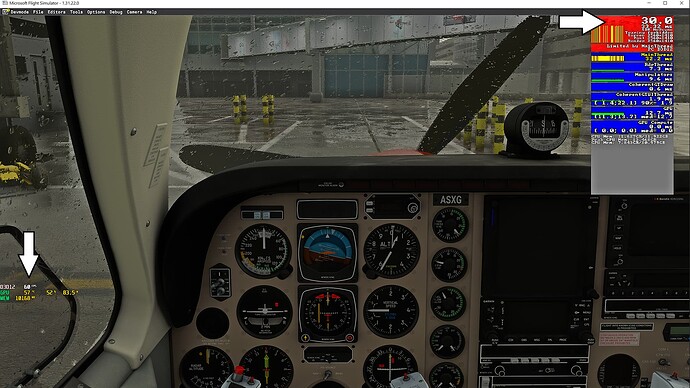IIRC the devmode counter only counts the original rendered frames, not the generated frames. Riva will show the full framerate
Like so. I have my frames locked to 60 in the control panel and have framegen on. The sim counter only shows half
I created a separate thread and hope Asobo will respond… but did everyone see this? DLSS 3 has been updated by Nvidia and now their SDK has been published w/ the new changes.
Will MSFS get this update, I wonder?
Will try this shortly and post results, I’ll just try the nividea fps counter, id have thought that would display correct stats
you was right, for some reason nvidea fps didnt show, but xbox gamebar did and the numbers seem to add up! many thanks feel rather silly now!
No worries. Enjoy ![]()
Not sure where to ask this, but this seems like a good enough bet!
About Frame Generation.
I have been tweaking my settings again after getting into a bit of a tech-muddle.
Long story short, I tried various things with different combos of monitor refresh, vsynchs and fps caps in the game and in NVCP, and using DX11 with native 50fps, 60fps etc.
Whilst DX11 is a bit less glitchy (less hitches and stutters, and doesn’t suffer from the black flashing LOD changes in third party Photogrammetry) I just much prefer the fluidity of at least 60fps with my head tracking, but my CPU can’t do 60 in heavy areas. However it CAN stick to 50 pretty much anywhere without heavy traffic on top, so I want to limit the CPU to deliver 50fps, then have FG double that to 100.
I have set a frame limit in NVCP to 100, and I see that when the game is in focus it’s locked at 100 (Steam fps counter). When I click to a different screen and FS is not in focus, the frames change to 58 - 60 for example.
So, how do I know that the CPU is not actually “working for” 60fps still when game is in focus?
If it is, and this could potentially be doubled internally and then 20 frames just “discarded” because of my 100 limit that is not good and defeats my goal to take the strain off the CPU tasks.
Whole point is I only want the CPU to do the work for 50fps to ease the strain, then double that up to 100 for my eyes. Is that possible, and if so, how do I go about ensuring that?
Thanks!
Another story, but I think it SHOULD be performing better than this. My TLOD is 130 and OLOD is 140, on an AMD 7950X3D and 4080 at 3440x1440. I have ram at 6000Mhz now and did not disable SVM or SMT yet, or enable PBO or any other stuff. Just DOCP I ram at 6000 (32gb now, removed 2 sticks from 4x16 it originally had) and disabled onboard WiFi and sound. All settings Ultra and max shadows etc. Glass refresh low and a few other things off like motion blur, and just low DoF. I forced anisotropic to x16 in NVCP and off in sim. Power Management = Prefer max performance, Anisotropic Sample Optimisation = Fff, Negative LOD bias = Clamp
Probably I am missing some setting in NVCP that would make DX11 the better option at 50fps with vsynch, but it was tearing very badly when looking around fast with the TrackIR with everything I tried - uncomfortably so. Frame Gen really sorts that out it seems.
I’ve had this problem since I was 4090. With 5800X3D or 7950X3D it’s the same problem with frame generation. On my main screen the SIM runs at 140 fps and very smooth, but when I click on screen 2, the fps go down to 50 fps on screen 1 and the SIM have full stutterings. I have to click on screen 1 in the SIM and the fps go up to 140 and very fluid. I learned to fly like this but it’s very annoying because I always have to be active on screen 2 with ivao, ivao webeye, navigraph, etc. I don’t know if that’s the problem you’re explaining.
And in the NVCP options, I did not activate the fps limit for background applications.
Thx for the reply. But no that’s not what I meant, although yes I get that exact behaviour too.
I meant, that when you click to screen 2, the fps is higher than half of the 100 cap I set (inc. frame gen).
So my worry and question is, when screen 1 is active, is the CPU STILL trying to reach more than the 50fps it needs for FG to reach my 100 cap. In which case it’s just wasted effort and pushing it towards stutters.
I think it is because, if I limit to 50fps with no FG it has less stutters (but then looking around the cockpit fast with “only” 50fps — with head tracking — is uncomfortable so I prefer the FG). I just want to make sure my CPU isn’t still working to make 60+ fps with FG on when it doesn’t need to (and I don’t want it to) and those “extra” frames are just being dumped.
So basically is there a way to force MSFS to only make 50 frames before FG, then FG adds the rest?
You have the same problem as me.
I noticed that it is by enabling the GSync that this problem of FPS with 2 screens occurs.
I have a 4090 with a 13900K.
I do with it, because I have very good FPS.
Are you in DX12 ?
Yes i use DX12 too.
I hope this problem will be solved but I have a doubt.
I too doubt.
I thought about putting a second Gsync screen but I’m not sure it will solve the problem.
I use the same settings as you in NVCP
I have exactly the same, would be nice if frame gen was locked to a monitor instead of a specific application window.
I have a question, maybe stupid but here goes. I’m about to drop some serious dollar on a 4090, I’m going to buy a 4k monitor. If I get a 60Hz monitor does this mean my FPS will go no higher than 60FPS even with FG enabled? If so assume I have to go 120, 144hz or higher?
I can’t speak for GSync as I use 50" TV’s that don’t support it, but V-Sync is currently broken in MSFS when using DLSS 3. It used to work prior to AAU1 but something changed in that verison and there is no effective way (as far as I and many others can tell) to get V-Synch working with FG now. Thats using it either in the NVCP or in game.
I’ve got a 4090 and don’t use it on my triple monitor setup.
- It only works in the selected window (so not the 2nd and 3rd screens and not if you click out of the main MSFS window)
- Running it just with one screeen gives tearing as it will rise above the TV refresh rate.
- For reasons I don’t understand, main thread usage increases significnatly when turning it on which results in worse “real” frames"
These issues have been well reported here so I’m hoping that SU13 might address some of them.
FPS can exceed refresh rate, but e.g. there could be more than one frame change in one refresh … I have an RTX 2070 and an ASUS VP32UQ (4k 60 Hz) and everything seems to work well ![]() …
…
Hey guys! I recently upgraded my PC and currently running MSFS with an RTX 4070 TI & Ryzen 7 7800X3D CPU with 32GB DDR5 RAM (5600MHz), and I’m experiencing some issues with frame gen in the sim.
Whenever i have frame gen off but DX12 and HAGS on my FPS is solid and about the same as DX11, but when i turn frame gen on, my FPS drops with about 15 FPS, but the weird part is it’s only like that when im tabbed into the sim, as soon as i tab out of click on my other monitor my fps goes right back up to my normal, really strange and cant figure it out on my own.
So in conclusion my issue is with frame gen on:
When tabbed into the sim is running at 15 fps lower than when im not tabbed into my sim. (Only happens with frame gen enabled)