For the first time yesterday and every time since I have tried to load the sim (after the normal x-Box, Asobo, Blackshark screens) i get 5 pages of setup - Accessibility Settings; Graphics Settings (a slider); Services; Controls Settings and finally an Assistance page - this is driving me nuts as I have never encountered this before and it suggests that my settings (I had removed all my peripherals temporarily for a fresh start with a new rtx 3090 and Reverb G2) are not being saved. I have tried resetting Gaming Services in the Microsoft Store, logging off in-game etc to no avail. 3 hours later and I am no further forward. Any advice would be very gratefully recieved. Thanks.
Hello @bondaneka,
Please update your topic title to reflect the assistance you need help with. Topic titles are important for topic feeds and when searching the forum.
Thank you!
I think we have here a similar topic,… may be the steps from marked solution will help.
Are you signing out by clicking your Gamertag and clicking “Sign Out” When I do that, I always have this issue.
Thank you. Problem no better but I will persevere. Just added and configured a throttle then closed MSFS and re-started it - no change but I checked and whilst the sim recognised the throttle it had lost the configuration made by me just 5 minutes earlier. Also noticed that none of my hours are logged (despite me being signed in) and on the main page “Discovery Flights” had a yellow banner “START YOUR JOURNEY HERE”. Clearly every time I open the programme it thinks I am doing so for the first time - extremely frustrating. (In answer to the post above, no I am not signing out (or in for that matter)) but you comment appreciated, thanks.
Are you on PC, Xbox, or Xbox Cloud Gaming?
PC. MS Store version purchased on the day it was released and working fine up until now.
Have you been in the Beta?
(Sorry for asking so many questions, I am trying to figure out the best way to help you ![]() )
)
No and thanks for your help. Just have a keyboard, mouse and throttle connected at the moment. Re-configured the throttle and had a v.short flight - as the flight was loading the image had a labelled xbox controller in the bottom half - first time I have ever seen this.
Hello, I just had the same issue today. I had to reinstall the gaming services app and it finally worked. I hope this helps you, I also reinstalled my Graphic card drivers. Follow the steps to reinstall gaming services:
- Launch powershell as an administrator and enter “get-appxpackage Microsoft.GamingServices | remove-AppxPackage -allusers”
- In the same powershell window, enter “start ms-windows-store://pdp/?productid=9MWPM2CQNLHN”
- Install the app on that page, including accepting the UAC prompt when shown.
- Try launching the game again. Re-install the game if necessary.
Let us know the results!
Thank you everyone for your help. Very strangely powering off the PC and restarting it fixed the problem and it has been working brilliantly ever since. Most impressed with the Reverb G2/RTX 3090 combination - has transformed my VR flying. Thanks again.
a note about that…
I see a lot of users never realy “Restart” her windows from time to time. And it is not meant a “Shutdown” and “Start” , meant is a "
Windows Restart", which is for most windows installations (default) a completely different thing.
For these users, windows do in best case a real restart after an ‘big’ update and so the system runs “virtualy” for weeks.
You can check that in Taskmanger → CPU tab → pc worktime
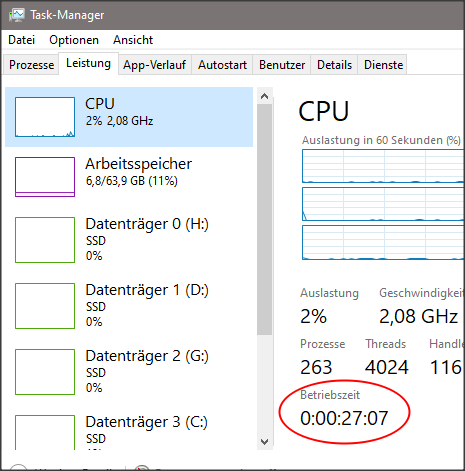
My recommendation: do a realy “windows restart” weekly. Alternativly users can also disable settings like Windows Fastboot ( a setting which is useless , at least since SSDs exist, and cause so only nothing else than trouble ) .