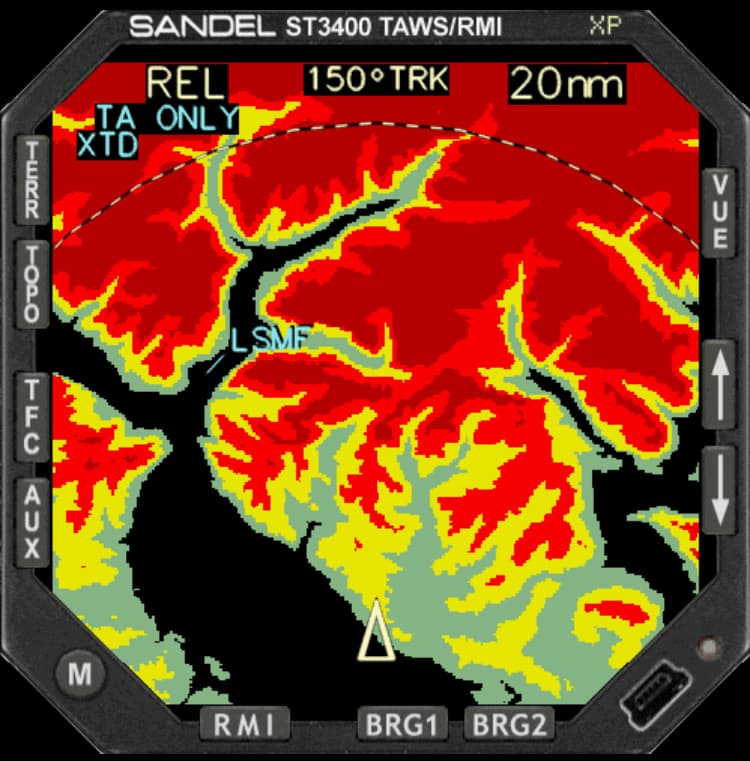Several of the MSFS aircraft occasionally give the verbal “500” announcement. What I have not understood is why it seems to be so sporadic. For example, on a recent bush flight, the announcement is used on one leg every time it’s appropriate and not used on the next leg at all?
Easy one. Some aircraft have alritude alerts and some dont. You get at 500 feet above the ground whoop, whoop, ding,ding,ding, 500. You better pull up. So… yeah, it would be sporadic, unless you like trimming trees
If you hear “pull up, terrain” you’re in trouble…
I’m referring to the same plane sometimes giving the warning and sometimes not.
What is your rate of descent when it calls out “500”?
When on approach, I don’t usually notice the measured descent rate because I’m more focused on landing speed, alignment, flaps, landing gear, etc. Maybe I should notice but I’m descending on gut feel or papi lights (when available). However, I sometimes get the “500” and sometimes don’t when I’m at level flight, passing low over mountains and hills.
Not sure about other add-ons, but the PMDG 737 has configurable altitude alerts. You can turn on the 500, etc or mix and match them.
Yes it’s simple, it’s the GPWS mode 6 which includes situational awareness callouts such as (approaching) minima, radio altitude and bank angle callouts when over banking. When flying 500 ft above the ground, any hills or peaks will trigger “500”. The exact callouts is depending on the aircraft and customer selection, I think this is most common:
- 500, 200, 50, 40, 30, 20, 10
But the full menu to choose from is like this:
- 2500, 1000, 500, 200, 100, 50, 40, 30, 20, 10
Descent rate has nothing to do with the Mode 6 radio altitude alert.
The radio altitude callout is simply a situational awareness alert and does not trigger with any of the whoop whoop or whatever. When getting close to terrain you will hear different callouts such as:
- “sink rate” followed by “pull up” (mode 1),
- “terrain, terrain” followed by “pull up” (mode 2),
- “don’t sink” (mode 3),
- “to low terrain”, “to low gear”, “to low flaps” (mode 4),
- “glideslope” (mode 5),
- “bank angle”, “(approaching) minimums”, “500”, “200” etc. (mode 6) and,
- “windshear (ahead)”, (mode 7).
If you have enhanced GPWS (EGPWS) the aircraft uses your GPS position and a terrain / obstacle database to give you alerts sooner, this is called Forward Looking Terrain Avoidance (FLTA):
- “terrain / obstacle ahead”
- “terrain / obstacle ahead, pull up”
- “avoid terrain / obstacle”
The last one sounds when the aircraft performance is insufficient to climb over the top and you should in addition make a turn away from conflicting terrain to avoid collision.
Thanks for the explanation but I meant that the altitude callout on my MSFS planes that have the feature is not working consistently. I just wondered why I go low over a hill one flight and I get the announcement and the next flight I don’t. Or, on approach I get the announcement as I pass the 500’ point and the next flight with the same plane, I don’t get the announcement.
Personal Comments
The callout hasn’t consistently worked since the beginning for some GA planes. The TBM for example had been referencing the wrong sound event ID file for the longest time (I think it finally got fixed) - and there was a workaround to edit one of the CFG files to make it right.
Is it the same as getting the “don’t sink” alert at wrong times? Maybe it’s just confused about the flight phase because the altitude callouts should only happen on approach actually.
On the same subject (roughly) - I have a GPWS “gauge” from FIPGauges.com. You can configure it for all sorts of altitudes and stuff - good thing.
My question is this - as it counts down altitude, it gets to 100 and says “100 above.” I’m not familiar with that. Can someone educate me?
100 above is what Airbus says 100 ft above minima, on most other planes it’s “approach minimums / decision height”. Its not the actual 100 ft above ground callout unless you placed the minima at ground level. And I’m not sure what a GPWS gauge is, no such thing exists unless you mean the terrain display.
Aha! I’m sure Daz (FIPGauges) included that in either a demo or written form and I probably skipped right over it.
Apologies if you already know this:
The Logitech Flight Instrument Panels (FIP) is a (backlit, LCD?) display. It’s got six buttons down one side, two rotary knobs, and a little “up / down” selector. You can display all kinds of gauges on them…problem is that the default Logitech (old Saitek) stuff is quite basic. Daz over at FIPGauges is creating all sorts of custom stuff. Everything from altimeters to GPWS “gauges.” With that gauge, you can set your height above ground in your particular aircraft, pick out the altitude callouts you want, etc. Each gauge has had a bunch of time put into it I think. They’re not free (there are a few free ones floating around) but they’re really nice. I used Air Manager on my iPad Mini for gauge display so I didn’t have to keep zooming in and out of the cockpit. Now… like on the B-N Trislander, I’ve got my airspeed, a “tickable” checklist, VSI gauge, that GPWS, manifold pressure with multi-needle for all 3 engines, carb temps, fuel flow & EGT, electrical load, and a couple others that are escaping me. I have three FIPGauges (they mount right up!) to the top of my Honeycomb Alpha. They’ll hold multiple gauges per FIP, and you use the up/down arrow on the physical device to scroll through them. I used to poo-poo them, but then I got ‘em and I ABSOLUTELY love them.
Thank you for the explanation of the “100 above” callout. Now I know what I’m looking at when I see all of the altitude possibilities in the gauge setup.
Ok because In real life there is no such thing as a GPWS gauge. Usually there is a few buttons and terrain around the aircraft is displayed somewhere, usually on navigation display.
I think this is closest to a GPWS gauge, is a RMI replacement which functions as a terrain display as a retrofit for planes which don’t have a terrain or weather radar display.
Yes, you are correct. In this case the functionality of a GPWS was built into a gauge package that works with the Logitech FIP. Apologies if anyone was confused.
I have looked…and looked…and looked trying to find the answer to this question. No one, and I mean NO ONE has answered it.
WILL YOU BE THE FIRST?
Situation: MSFS 2020…up until recently I was getting audible warnings in the cockpit, “Don’t sink”…and “500”. But now…I don’t hear those warnings and alerts anymore. I have read that there are some Simers that get altitude callouts every all the way to touchdown on their final approach.
Question: How do they get that? Where in FS can I find this menu and choose the callout altitudes I want? Is this a Garmin G1000 thing? If so…how can I configure my G1000 in the Cessna and Beechcraft aircraft to give me the altitude callouts?
So…this is my challenge question(s)…situation.
DO YOU KNOW THE ANSWER?
PLEASE HELP.
I will be very, very grateful.
Lare
This is not a Technical Support Response
For aircraft equipped with a 500’ callout, which is not every aircraft, it only calls out if you’re still on Autopilot and you pass this RA threshold. If you’re on manual, it’s not going to call out.