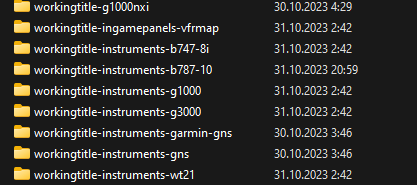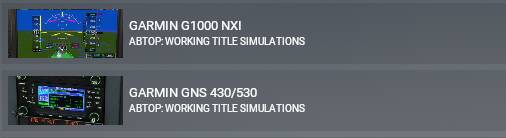![]() Thank you for using the Bug section, using templates provided will greatly help the team reproducing the issue and ease the process of fixing it.
Thank you for using the Bug section, using templates provided will greatly help the team reproducing the issue and ease the process of fixing it.
2 tags are required: One for platform, and one for aircraft.
Are you using Developer Mode or made changes in it?
No
Have you disabled/removed all your mods and addons? If the issue still occurs with no mods and add-ons, please continue to report your issue. If not, please move this post to the Community Support section.
Yes (the video shown here has other addons enabled, but I have confirmed that this happens even with an empty Community folder)
Which aircraft are you reporting an issue about? (Please also add the proper tag for it)
787-10
Brief description of the issue:
An uncommanded rudder input occurs once the wheels are off the ground. This makes it impossible to perform a smooth takeoff as the plane doesn’t want to leave the ground, and then veers to the right.
Provide Screenshot(s)/video(s) of the issue encountered:
Detailed steps to reproduce the issue encountered:
Take off. Observe the plane’s behavior and the rudder indicator on the status display FCTL page.
PC specs and/or peripheral set up if relevant:
VKB Gladiator NXT joystick, Winwing Orion2 F/A-18 throttle, VKB T-Rudder MkIV pedals. Controls mapped through SPAD.neXt.
Build Version # when you first started experiencing this issue:
1.34.16.0
![]() For anyone who wants to contribute on this issue, Click on the button below to use this template:
For anyone who wants to contribute on this issue, Click on the button below to use this template:
Do you have the same issue if you follow the OP’s steps to reproduce it?
Provide extra information to complete the original description of the issue:
If relevant, provide additional screenshots/video: