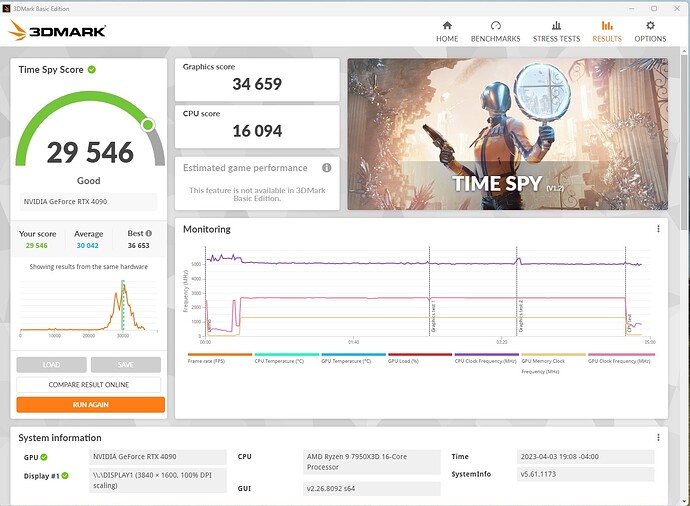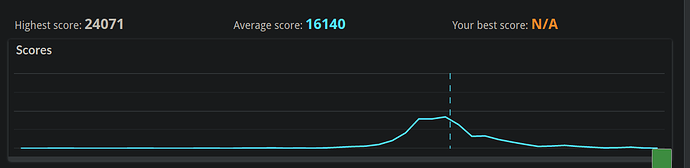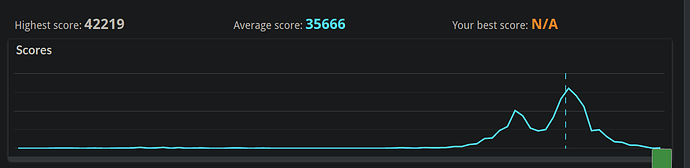When I did it, it was pretty straightforward.
You will find some 3DMark/Timespy numbers taken from a recent review of this CPU here.
There are other applications tested in the same review.
If your results align with these tests, it could point to an issue around MSFS, either with the settings, the addons or the install itself. Rather than an issue with the hardware.
So, a little below average for this hardware. I can try bios changes and re-run it while the demo lasts.
Think that is about it for me today, will tinker with it again after work tomorrow. Will try checking process priority while the sim is running, just seems like the hardware isn’t even trying when the sim is running.
Yes. TBH I don’t know how to reconcile that with what you’re seeing in MSFS.
You kept easing the GPU load with DLSS and didn’t see FPS improvement. Did you also try 100/100 on these two LOD settings to ease your CPU load? You are showing main thread limited, so I’m not sure why you kept trying to address GPU settings.
Hello everyone, know that while you are trying a lot of things to control the situation, THE big boss, not to name him: MR. WINDOWS (gas plant), has his little job to do. When Flight Simulator appeared, like all of you, I took the visual slap. I kept finding the
Best (hardware, software and various advice found on the web). And I ended up realizing after all these efforts from the beginning, that from time to time, you have to come down to earth. The Fundamentals Gentlemen, The Fundamentals. Put your Store folder aside. As well as the Community folder. Be kind to Mr. WIN. You jostle all its drawers by bringing in new material or a new process from time to time. Manage it. REINSTALL from scratch. He will be able to get to know your hardware nicely and install everything properly. Let it sit comfortably on your motherboard. While you drink a few coffees or other drink at your convenience, it will restart several times. Once you have heard the sweet final installation melody of MONSIEUR, then you can present your most beautiful project to him: FLY and FLY to travel the world. Restart Flight Sim. After a quarter of an hour of downloading Stop and reintegrate OneStore. Not Community. In Truth I tell you, my dear brothers my dear sisters, for having tinkered for hours more than stealing, there is no other alternative. it’s called, putting things back in place. Later software and other optimizations. Good luck.
….what? ![]() You mean reinstall Windows?
You mean reinstall Windows?
I need to try this CPUID software but the ‘Open Hardware Monitor’ one I was using (looks really similar but maybe it presents things differently) didn’t have separate branch for each CCX I think, and most of my used cores were the last half.
Anyway I sent the whole machine back and will see what they say whilst I’m away. Hopefully be back in the skies without too much downtime upon my return lol
Do not laugh. Yes. Reinstall WIN. Restart Flight Sim. Try this to start. And if it’s going well, maybe you won’t need any gimmicks and gizmos to keep it working properly. Keep it simple, WIN itself is a somewhat capricious machine. And it says everywhere on the site; the Community folder causes problems with our personal additions drawn from the right and the left.
Well mine was a brand new build only 2 weeks old so I don’t see benefit of a full reinstall. But it may end up that way we’ll see ![]()
I wasn’t laughing at the idea of reinstalling by the way, just your way of saying it hahah
You have a point, joking aside:
In OP’s case, we see Cinebench R23 and Timespy results consistent with what is observed in public reviews and public benchmarks.
At the same time the results in MSFS are not.
Given OP acquired a brand new system, I assumed he installed Windows and MSFS from scratch on the almighty Samsung 990 Pro.
If the NVME drive content is a carry over from a previous build, then it could indeed cause issues.
Reinstalling is painful, and it does require backing up everything. However MS has made it easier than it used to be with the reset feature.
Mine is a brand new machine, you think I should re-install windows even though it is brand new?
Do I have to uninstall MSFS and other things, reformat etc, or can it re-install without removing everything else?
What is the process to re-install windows?
Absolutely do not re-install Windows.
Unless Windows literally won’t boot, re-installing it won’t really do anything. In my opinion it’s a placebo myth. Same with reinstalling the game (or any game for that matter).
It might make you feel better, like you’ve somehow cleansed your machine but the reality is the performance will almost certainly be no different. If there are corrupt or missing files there are ways to rectify that without nuking the whole endeavour. What you can do though is configure the Windows you have, starting with all the bloatware and Windows nonsense that tends to ship on a new machine.
IMHO, it is useful to consider a fresh install / reset of Windows* if you reused an installation that is a carry over from a previous built.
If your system came with a fresh install of Windows, and you subsequently setup MSFS on the new machine, it should not be needed.
*As a previous poster said, there are ways to check and repair a Windows install without starting from scratch. But in the case of a carry over, I would start from scratch, to remove any incidence from previous drivers, customizations, etc on different hardware.
It is brand new custom pc built by cyberpower pc in california. Is it possible they didn’t install windows the right way, maybe used ghost or something?
In this case you can try the steps to scan you system at this link, it is not very time consuming, takes a few minutes. But a fresh install should not be needed, unless the results of MS own tests at this link indicate otherwise.
Ok, it will be after work before I can work on this again, but things I plan to check/try tonight.
- Since the core parking is tied to power plan and does not seem to be working on Balanced as it should I will try Performance, then if no difference will try changing back to Balanced.
- will try windows repair
- will inspect process priority while running the sim, wonder since it does not seem to be working hard if it is somehow getting background priority.
- will install MSI Afterburner and Riva Tuner to see what it shows for frames and diagnostics.
- Will try changing the bios setting for preferred cores from cache to driver and see if that makes any difference, may also try changing it back to auto.
This game is badly coded. Sorry but i notice the same thing, i try LOW SETTINGS and FPS are the same a very few change… (5800x3d + 4080)…
They would not have installed Win 11 from scratch like you and I would. CyberPower is a business like any other and time is money. So most likely your Win 11 was blown onto your system using an imaging tool which is very common.
Having said this, I would recommend trying to repair it first as per previous posts.