Just out of interest…did you try setting CPPC BIOS to ‘Prefer Frequency’…if so what were your results?
I tested again, and it appears Prefer Frequency is the best setting. Got the fewest stutters, and smooth gameplay.
Just out of interest…did you try setting CPPC BIOS to ‘Prefer Frequency’…if so what were your results?
I tested again, and it appears Prefer Frequency is the best setting. Got the fewest stutters, and smooth gameplay.
My frame rate did not increase with increasing TLOD. Infact, increasing TLOD lowers frame rate, quite markedly. I normally keep my TLOD at 100…Im using VR all the time, in the Reverb G2. DIsabling SMT in BIOS did not help much, and infact am getting better performance with SMT on. Also, having rolling cache did not help much in any discernable way.
can’t speak to VR specifically as I use both 2D and VR, but having a higher LOD with the rolling cache does seem to help…but unknown if it would make any difference in VR. Since you have yours set to 100, i’d be curious to see what your results would be if you set it to 300+ with the rolling cache enabled.
I have not tried setting “frequency,” yet. But will soon, and let you know.
Tried it, had an average of 25 FPS loss in the same scenarios. Put it back to Auto, things are good again.
What does work, make sure igpu is disabled. Got my undervolt up to -25 on cache cores. Has them boosting to almost 5.4. Haven’t tried -30s yet. I don’t think all the cache cores will take -30 but who knows, a few might.
CPPC should be set to “prefer cache” when I leave it at auto, it uses the non cached cores as a preference. In auto, all the fun was happening on cores 8+. And this is with all AMD recommendations, game mode etc.
Should look like this with SMT enabled, utilizing cores 0 to 7 first. And yes, it will use the non cache cores as needed with “Prefer Cache” setting. This pic was captured with nothing more than desktop running. With msfs running, there is a lot more traffic on those cores.
Can’t believe I didn’t realize this too! Great tip! Got CCD0 to undervolt to -25 on 0-7 as well, and I stared soft on CCD1 with -15 on all cores. Gonna do some monitoring to see if I can dial them in even further, but as a blanket, it’s working wonderfully so far.
I admit, I made too many changes at once (iGPU off, -25 on cores, & Prefer Cache), but, everything is running stable! The biggest benefit I’ve noticed by dropping the offset even further, on all cores is there is little to no stuttering while panning using my ‘hat’ switch. Panning with the mouse was always smooth, but the hat switch would sometimes have microstutters.
This is LOD 400 BTW
unfortunately, the compression makes it look like it’s stuttering…it’s not at all
Holy mother of smooth dooder!!! I love seeing this. NYC crusher!!! what are you using for memory? I’m pretty sure the timings im using will work on most kits. I can pm ya some screenies if you like. That one is a wicked boost. Both in frames, and smoothness again. You’re defo a step ahead of me now. I will get to tuning CCD1 tonight hopefully. I know that won’t take -20 I tried that and it was bad. -15 is a great idea. I’m going to start there as well. Thank you!!!
You’re very welcome. Between us, and anyone else helping. I think we might get some crusher settings going for these cpus
Yeah, I think you’re right. I’m ordering new RAM, so I’ll let you know then, and try out your timings when the sticks arrive.
The LOD 400 took about 10 FPS off the top…which is really not much all things considered, and that’s with Frame Gen on, so it’s really only 5 LOL. This chip is iNsAnE.
Oh btw what program is that showing you your avg clock & stuff?
I wouldn’t worry too much about that. With a 4TB drive and a 16GB cache you’d have to write the whole cache 250 times just to work through the flash memory once, and these things are rated for large numbers of full cycles.
On my xbox I tried multiple times and ran experiments to try and figure out if the rolling cache helped, and I could never observe a difference, except maybe slightly more stable without, so I left it off.
On my PC with 7800X3D I was doing some initial tuning over the weekend. I was overflying London with Orbx EGLC+landmarks and Iniscene EGLL. I found that median framerate was no different but the FPS lows where clearly improved with the rolling cache on and hence the stutters were much reduced.
I think I set 32GB, it’s just on the SSD for now. I have 64GB RAM with the idea that I can move this to a ram disk at some point (when I’ve figured out how to set one up on windows). About 20GB of RAM was actually in use during my testing so there’s good headroom for a ram disk.
3dmark. I think they have a free version. It’s on steam. I got it from running a benchie. I think I bought it for a couple bux
I use this, it’s free and easy to set-up. If you get stuck. Don’t hesitate to reach out. You should set your ram cache to around 1gb more than your intended rolling cache size as it won’t give you that all in the ram cache. so I set 17gb to set a 16gb rolling cache. It will also roll your ramdisk through reboots if you set it to. You’ll also have to create a folder on the Ramdisk. It’s simple and acts like a harddrive. Name it what you want, and point the msfs rolling cache path at it
IMdisk ImDisk Toolkit download | SourceForge.net
It has 3 files you can launch, you only need to run RamDisk Configuration. That is this
Choose your size and just hit ok, its that easy. If you want to unmount it, select unmount
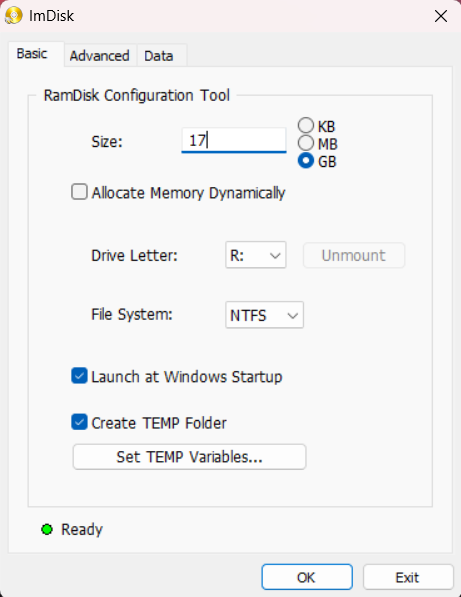
like this
Thanks for the guide there. I ordered some G.Skill Neo ram (F5-6000J3040G32GX2-TZ5NR) — 2x 32gb kit, which should be here Thursday so I’ll be attempting this ramcache.
Does it reload the previous state of ram after a reboot (i.e. restore the rolling cache) or will it be empty after a reboot? Does MSFS mind about it being “deleted” outside of actually clicking delete cache in its own menu?
Is that what you meant by “roll your ramdisk through reboots”? If so, I assume it writes somewhere to C drive as an image. How long does that take to write and then reload (assuming 16gb in a 17 allocation as you suggested)?
Heh, yeah I still don’t like the idea. The amount of flights I do all around the world, it would soon get through 250 x 16gb I think. Anyway, see above lol
I wish I got this kit too, I got the cas30 kit, wasted a few extra bux lol and the one you got will easily do all the same timings, including cas30 ![]()
Happy if I can help ![]()
cool. I’ve tried the RAM Disk but only 32 gigs of it, so couldn’t test it much…Out of curiosity, would it perform better than just using the Rolling Cache like normal on a SSD/NvME? Since the RAM clears after each reboot, it’s not really ‘Caching’ anything…at least not for long term use.
TBH, I bet it would run just as well on SDD, or NVME. I’ve just not tested that in a long time. Since I saw a post from @DensestSnail693 on using Ram Cache’s, I went that way. It made sense not put any wear and tear on a drive at all, and the speed of it.
Yes, you can set it up to. It asks you if you want to create an image when unmounting also. I don’t. I have it set to only enable the ramdisk on reboot. I often delete rolling cache, and recreate if I’m on a second/third flight. I start with a new cache, everytime. and do not write images to disk. you just have to add back the folder to the ram disk each time you reboot or unmount. Keep it always named the same and msfs will always find it after you have set the rolling cache path in the msfs data settings
Starting msfs with a new cache everytime is the way to go. Less chance of conflicts. My first pans right/left in high tlods are a stuttery mess, the second time panning all around (With hat on alpha) it’s much better, the third pan, and all after… money.
Sorry it’s probably obvious but having never done it before, what do you mean by this?
There is actually a step I must remember to do every boot up — not automatic?
You can do it all automatically, yes. But then if you reboot it will write the rolling cache as an image to your sdd/nvme. It will only be what you set, 16gb or what you set. not the end of the world. It is still better than constantly writing to a sdd/nvme with using one as rolling cache. It will give you that option when you 1st run it. You also will have disable fastboot to run it automatic. It will guide you there on 1st run as well. Take you right to the spot to disable fastboot
For me, I just open file explorer afer a reboot, my ramdisk is R: I go to it and right click, create folder. Name it CACHE. ANd msfs finds it every launch