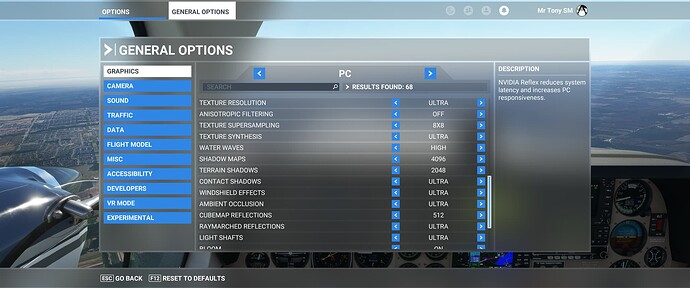I (think I) see. Automation for me! Perhaps a batch that runs on startup can add the folder for me ![]()
I wish I knew how to do what you’re describing with the batch. That would be a great trick, and timesaver
Trying to stabilize this ![]() When you have chance. Try a flight with SMT disabled. This setting is only good for MSFS, but you will gain more frames, and smooth out yet again
When you have chance. Try a flight with SMT disabled. This setting is only good for MSFS, but you will gain more frames, and smooth out yet again ![]() I didn’t get lucky with -15 on ccd1, I got a whea error in OCCT inside of 5 mins. That’s good though. That means I’m close. I’ll have to adjust a few cores down, and try again when time. Took ccd1 back off undervolt for now to keep stability.
I didn’t get lucky with -15 on ccd1, I got a whea error in OCCT inside of 5 mins. That’s good though. That means I’m close. I’ll have to adjust a few cores down, and try again when time. Took ccd1 back off undervolt for now to keep stability.
It doesn’t hurt to work the vidcard harder either ![]() There are a few other hidden gems to tweak. This one makes those ugly shadows smooth, and look great in cockpit. Also tuned up cubemap reflections. Adjust those, same place you crank tlod past 4.00
There are a few other hidden gems to tweak. This one makes those ugly shadows smooth, and look great in cockpit. Also tuned up cubemap reflections. Adjust those, same place you crank tlod past 4.00 ![]() Those together make sunsets/sunrises in cockpit especially beautiful
Those together make sunsets/sunrises in cockpit especially beautiful
Those two settings alone bring 10+ degrees celcius to my 3090, it gets hitting 80 degrees. Now it’s working!!!
yeah, forgot to mention, i’ve got SMT disabled. I don’t think it’d be stable with it enabled…but I’ve found over the years that flight sims generally do better with SMT/Hypertheading off.
YES.
I’ve got it set like:
{Shadows
MaxSliceCount 4
Size 6144
DLightContributionCullingThresholdS0 0.100000
DLightContributionCullingThresholdS1 0.100000
DLightContributionCullingThresholdS2 0.100000
DLightContributionCullingThresholdS3 0.100000
OmniContributionCullingThreshold 0.000000
}
If there’s a better one, I’ll happily try it out!
OMGoodnesssss!!! must try. also this one

And here I was trying to stabilize with smt on then shut it down… ![]()
If we could pin the main thread onto an exclusive core and let the rest share the hyperthreads on the other cores then disabling SMT would probably be unnecessary, but I’ve no idea if that is possible on windows.
With SMT on then the OS is more likely to put other threads or processes on the other half of the same core that the MSFS main thread is on, and these will fight for cycles which means the main thread will get less computation than it needs. This leads to reduced framerate or stutter.
I haven’t disabled mine yet because I’m still setting up and want to run some tests on it, these tests will take a lot more time than the others because of the need to reboot and restart for each change, as opposed to just hopping into the graphics menu mid flight.
What you could do to save time on MSFS start during your testing is have only one complex plane and one heavy scenery in your community folder and just run the same test over and over so there’s little room for test drift. i.e iniBuilds KJFK & FENIX or A310.
Curious to see what your results are.
This setting was interesting! I honestly didn’t notice much of a difference in visuals, but my GPU usage went up to 98% ![]() , that was with the Carenado C182RG. The weird thing was in the PMDG 737, GPU usage dropped back to the low 50’s
, that was with the Carenado C182RG. The weird thing was in the PMDG 737, GPU usage dropped back to the low 50’s ![]()
My problem is that coming from 18 months on xbox nearly all of my add-ons are in the marketplace which I cannot turn off without deleting and then re-downloading them, and that took about 12 hours last time.
I do have addons linker set up for the community folder so that one is easy.
You can just move them out of the Official\OneStore directory.
That is what I do all the time. No need to delete and redownload.
He’s on Xbox, not sure if you can do that way like you can on a PC.
No. He is on a PC now.
@RagingWombat839 you’ve got a 7800X3D, right? You ought to post here:
Thanks, I’m watching that thread and will post when I’ve got to a steady state. I’m in this thread as well because there’s probably 90% overlap with the two CPUs, only dealing with the extra CCD is really different.
Oh yeah, this one gets things cookin ![]() It actually gets high end vid cards working as they should. 3090 I know is meant to run at 82-83 degrees celcius. And it does with other games. It also effects reflections on the planes’ exterior making them much more sharp, and defined.
It actually gets high end vid cards working as they should. 3090 I know is meant to run at 82-83 degrees celcius. And it does with other games. It also effects reflections on the planes’ exterior making them much more sharp, and defined.
256 reflection probe
512 reflectionprobe
STOP PRESS…new discovery…
For amazingly smooth gameplay, WITH ABSOLUTELY NO STUTTERS, NO COUGHING NO SPLUTTERING…and a STABLE and consistent frame rate
Assuming you have a v. good CPU, e.g. 7950X3D and a good GPU, e.g. 4090 then…
Go to Nvidia Control panel…
In programs…Select ‘Mixed Reality Portal’ (you may have to search for it by unchecking programs on this pc)
Set Virtual Reality pre-rendered frames (near the bottom) to 4
Then change program to ‘Microsoft Flight Simulator’ and do the same… select VR pre-rendered frames to 4.
(For non Reverb G2 users, or those that don’t use Mixed Reality, select your VR program accordingly).
This is the smoothest gameplay I’ve ever experienced.
Let me know your findings!!!
Question:
I see it often stated we need to “load up” our mega GPUs to give the main thread time to breathe.
What I don’t see stated is what that load looks like in terms of ms on the GPU in the dev mode FPS counter.
What is a good time to be shooting for in ms?
You simply want the GPU frame time to be more than the cpu. It’s not a set target, as every system will be different.
Just keep in mind the trade-off is at least slightly less fps. The aim of this setup is to eliminate CPU bottleneck related stutters, not increase fps.
For a Pico 4 user, what’s the equivalent to Mixed Reality? OpenXR, Virtual Desktop ??