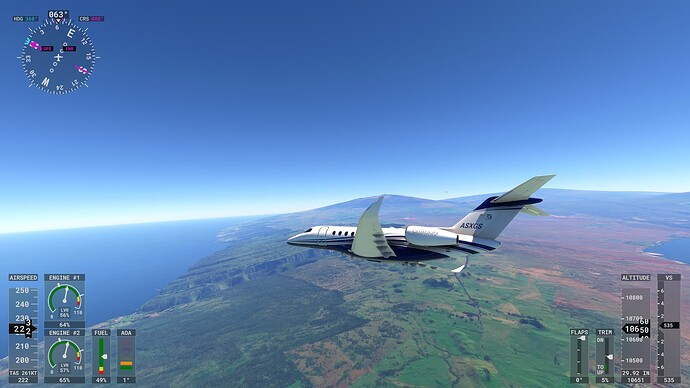She’s warmin up!!!
So the usual way is to leave at default and then PBO will do it’s thing?
Unless you are a madman like myself, and have zero fricks given. Best is to tune your undervolt per core. Core by core and get those voltages as low as possible
5.46GHZ is my new cache die clock speed, and im 20 mins to stable. I crashed in my bios trying to take it up to 105. DOn’t know if I’ll push on… come on… of course I will. I’m half pickled now… Beers + Overclocking = Wow Factor
And this boy n girls will pass. This is how you overclock an x3d I want to test this before I push further. 5.46GHZ ain’t no joke on the cache chiplet. Much work to be done still. I want to go higher. Then I want to tune my positive Core offsets. Then I will think about an ALL CORE OC… make the Intel guyz shivvvvvver
That’s awesome!! ![]()

So where is this ECLK at in the bios? I’m still on v2.02 so do I need to upgrade?
what board do you have, refresh me? I’ll tell you if possible
I’ve also got the Asrock x670E Taichi w/memory @DDR5-7200.
ohhhh you’re in good shape then. It’s hidden. use f4 in bios search bclk. Dood. I don’t really want to walk anyone through overvolting an x3d. Change bclk mode to CPU overclock pci at 100 then change the bus speed. yeah I’m makin it hard. start low. do not take this up to 107 or anything crazy you will be doing a clear cmos if you do
I am stable at this clock speed woooooooooo
I am at a positive CO on all cores +5 right now too. PBO set to motherboard limits, and a 10x scalar
Thanks. Sorry for the off topic
No apologies needed. I’m the ■■■■ that took over this thread. You just want to know. And this seems to be overclockers corner. It might need a new thread
Keep on that bios for now too. It’s the best one
EDIT: this is to all, remember this was done for a 4% gain. This is really what it equals. 5-10fps
4% for cpu overclock… 10+% for ram overclock… it all adds up. Ryzen 9000 will bring they say about 20% I;ve just about got it for free, and now
So, got ECLK to 102 without issues. Just to be safe, removed all my undervolts and set them all to zero. The 7900x3d is now boosting over its limit of 5.6GHz to 5.75GHz on the non-cache cores and similar on the cached cores. Holds at a higher GHz also when stress testing and temps have not gone over 81c. CPU power draw has not gone over 128w so all good there.
Just did a little stress testing with OCCT and prime95 and will let these changes percolate for a couple of days while doing more stress testing.
Oh, and the sim runs smooooooooooth!! ![]()
![]()
![]() Took a quick flight around Kona in the Hawaiian Islands and doing 250-260fps (w/frame gen) at 10k feet - very happy with results so far!
Took a quick flight around Kona in the Hawaiian Islands and doing 250-260fps (w/frame gen) at 10k feet - very happy with results so far! ![]()
Love to hear it, keep on smashin those Intel boyz ![]()

woooot
@Toddimus831 I didn’t expect this would also OC the North Bridge
6200 at tCL 26 would be better than 6000 at tCL 24. Your memory sticks would thank you from blasting them with 1.7v.
They have a dedicated 120mm fan right over the slots so they never go above 40C and usually around 35C, I think. At 1.67v, I think it is. Honestly, it’s been really stable so I’ve been hesitant to tinker. There’s probably more headroom in the CPU. That’s what I will probably mess with next.
Does that affect the non-direct to CPU PCIe lanes? My concern would be unstable peripherals on the downstream side of the bridge.
Not at all, they all run 100. Its asynchronous. Only the cpu goes up. Beauty of eclk
So what does the north bridge effect?