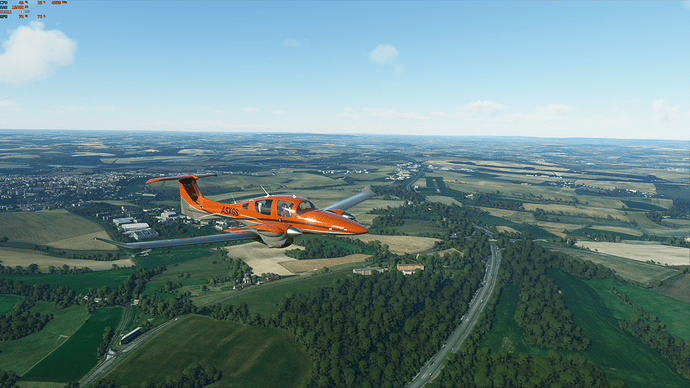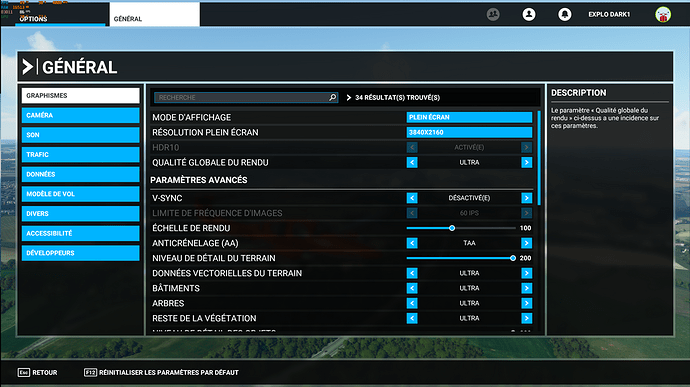for those that fps problem have with 2080ti, put vsync off, i have i7 6700, 2080ti,32gb ram, everything on ultra , 4k ,80-90 fps and 50 over cities (60hz monitor 4k) hope it can help
Lol ![]() yeah right
yeah right
Your LOD @100 is helping a lot ![]()
I agree.
I keep seeing contradictory posts about this issue, but it was my understanding that with G-Sync capable nVidia Cards, Vsync should always be off.
I run the sim with Vsync off and I’m quite happy about my frame rates.
Pls all,
where to turn Vsync off? In sim or Nvidia panel?
I have the same system components and don’t see much over 30 - 40 in High settings. I have VSync turned off and not running 4k. What am I missing?
Sorry, i understand , the atc and vfr map were open on another screen when i close it i am on 30-40 fps, excuse me for that post, can a mod delete this post?
People should focus more on the feeling of the game instead of fps meters. If it feels smooth there is no point in looking at a meter just enjoy the game. Especially if people believe a faulty fps reading the whole point of it is gone. So apparently some people don’t feel the difference between 30-40 and 80-90 fps.
This can save gamers thousands of dollars of hardware costs.
you are true, i am very happy with 30-40 fps (real lol) i find it very smooth…
I use a 2080ti and have v sync on as i dont want to cook my card. My 50 inch samsung is 60hz so there is no point turning it off as i wont see more without screen tearing.
when i put it off, i have a fps drop
Yeah, that’s one of the big misconceptions by those chasing frame rates. They are inportant in an FPS, but not in a sim. Low to mid 30’s can be acceptable in a flight sim, depending on what you are doing at the time. On landing, for example, travelling slowly in one direction, with minimal control inputs, is more than adequate.
80fps I have on cessna152 ~@ RTX2060 I5 9600K
Check Your fps in A320 at KJFK airport…
Why would we want to do that? ![]()
You won’t “cook” your card at all. Its meant to go full tilt when running games/simulators. A 2080Ti on an air cooler will shut itself off to protect against cooking itself when it reaches 90*c. Even in Arizona summer with the A/C struggling won’t get such a card to be so hot to cause a rig to shut down unless you’re literally blowing a heat gun directly at it.
Screen tearing becomes an issue when the GPU cannot render a consistent average of a frame rate AND frame timing and as such varies wildly. When this happens to a monitor that has a frequency of 60hz and the frame rate varies wildly above and below 60hz is when you get tearing, simply running at 100fps doesn’t instantly cause screen tearing on a 60hz monitor, you’re just not seeing those extra 40fps. In some other aspects, screen tearing can be attributed to incorrect frame timings on a display, rather than actual frame rate.
Something like G-sync on Nvidia GPU’s and compatible monitors, or FreeSync for those with AMD, simply means that the driver will maintain a more consistent frame timing through the GPU render cycle so that the variation of frame rate is not jarring. In my experience running Gsync on my current monitor - because frame timings are made to be consistent as the priority instead of frame rate - you get an overall smoother experience running a game at say… 40fps vs running the same game at a frame rate that bounces between 50-70fps.
This is why with sims, you’re almost always better off running at a lower, locked frame-rate. Especially something like flight sims.
V-sync - IMO, tends to be a detriment because it can cause input lag/latency because with it on the GPU is “waiting” for the next rendered frame to show the action of a button press to be displayed instead of showing the action with maybe a few missing frames in the beginning of the animation. And when using a GPU that isn’t as powerful means the overall GPU performance is simply stunted as it tries to maintain a locked 60fps but can’t because its constantly adjusting voltage and clock speed to maintain a set frame rate. Even something as minor as bouncing between 55fps and 60fps with wildly varying frame timings means the GPU is constantly working to maintain a set FPS through different variables. And going back to the previous paragraph - you still then get screen tearing even if the frame frequency is something that is below 60hz.
Just an FYI