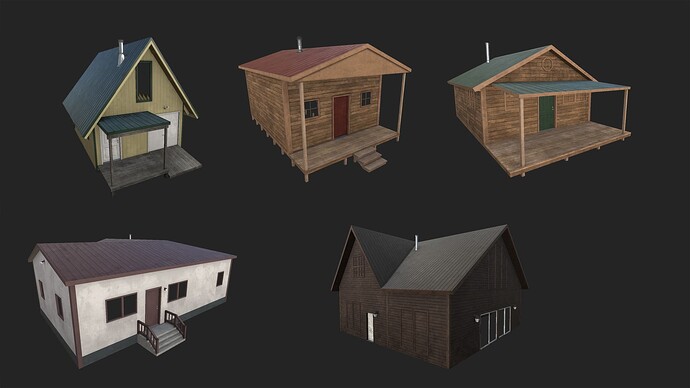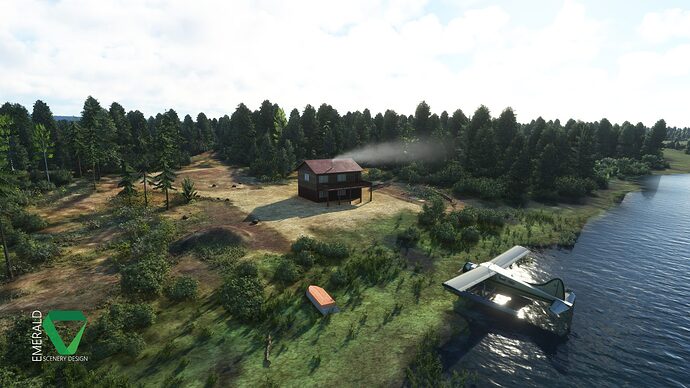Note: This was a WIP thread for a scenery that has now been released. It is now used as a community post thread for Fort Crosby!
Check out the official release thread (Future updates will be announced here):Welcome to Fort Crosby!
Located 14 mi (22 km) to the Northwest of Talkeetna, Alaska in the Mat-Su valley, Fort Crosby is a private backcountry airstrip with a 1550 ft (472 m) long gravel runway. This makes it the perfect backcountry location for aircraft all the way up to light twins, with the only real limitation being wingspan and height near the North end to clear the dirt berms and log stacks along the runway.
Fort Crosby is shaping up to be my most detailed payware release to date. The scenery will feature some all new vegetation, including detailed native shrubs, custom Birch tree models for better tree diversity, and some new groundcover.
All this blends with my already existing Emerald Object Library vegetation models to make only what I consider to be the bones of a great product. There is so much more to come that I haven’t even begun digging into just yet!
Like with all of my releases, expect a good amount of dynamic features to arrive later on in this project. This will include common stuff such as rain puddles & butterflies, but I’m also planning to implement some new, and reinvent some old. More on that to come!
Currently, the scenery features custom hand-corrected and color-matched 30cm/px aerial imagery, which was doubled from the original 60cm that I had started building this scenery with a year or so back. I have also done some extensive terraforming on top of the 2m/px elevation dataset, based on the few references I have of the strip.
The coverage area is quite large, spanning just past the lake to the Northwest and gravel pits to the Southeast (Which will be terraformed as well).
Right now, my current focus is on the airport, but I will be including some detail in the North gravel pit, and I have a list of several locations throughout the coverage area that I would like to touch on in varying levels of detail. Though, this will all depend on how much performance overhead I have when I get the airport done.
A heavy part of my focus in this project has not only been building the scenery itself, but touching on all of the assets I am using to ensure that everything has been aggressively optimized to Xbox standards.
Though I am shooting for a release to Xbox as well, I will not know for sure until the project is complete, submitted to marketplace, and testing begins.
By far, the biggest part of this project isn’t placing the models, but creating them. Luckily I have amassed a good collection of common models over the years with Emerald Object Library, but that does not spare me from the new assets and buildings that come with designing a scenery.
From my reference photos, which are a bit dated, the original structure here on the airstrip was just a metal overhang with no walls, but by the most recent satellite photo, a new hangar now stands in it’s place. So, this is where I have had to take a bit of creative liberty. It’s a private airstrip, so updated photos (Or, really any references at all) are nearly impossible to get…
So, I have created something simple, yet detailed. Since the airstrip is meant to be depicted in the late stages or just post construction, I figured I would go with a more modern metal design. Something that would realistically be built, and from what I can tell, is there now.
Obviously the entire design here is based on an educated guess with creative liberty, but it’s hard to have precision accuracy when it’s Billy Bob’s backyard chainsaw project (Or in this case, Excavator project). ![]()
Much like my previous payware - Forwood Farm, the hangar also includes a hangar door which opens and closes by aircraft proximity.
The interior of the hangar has been fleshed out with some clutter, and even a working clock (because, why not). Some of the clutter inside of the hangar is repurposed from Forwood Farm, though I have modeled several new assets and everything has been repainted! Maybe in a future post, I will show off a couple of my favorites out of these assets!
As it stands right now, there is still a decent bit to do on this project, but everything is moving along quite smoothly. It is my hope to have this one out sometime this fall, but until then I will be coming back to this thread periodically to share new progress updates!
RN44