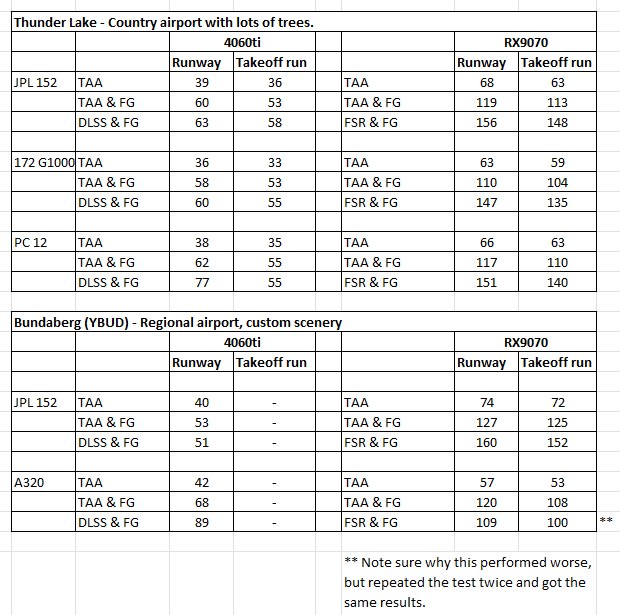It’s like the old saying:
“Windows will use whatever amount of RAM that you have.”
FS2020/2024 is similar.
“FS2020/2024 will use whatever amount of VRAM that you have.”
The max I have seen from my RX 7900 XTX shows 22.4 GB being
used. (from MSI Afterburner)
1 Like
2020 from time to time is reasonable. I remark, from time to time. And “reasonable”, not like IRL, but in MSFS life 
2024 is a hog, without doubt. I just maxed out my VRAM in a lost in Norway autogen airport and the A320. It needs work. A lot.
1 Like
The RX 9070 is also amazing in my experience.
I was wanting to upgrade my system and was toying with a Nvidia RTX 5070 or a AMD RX 9070. Both cards retail for AUD $1200 in my neck of the woods. In the end 3 things swayed me in favour of the RX9070. Firstly, a number of reviews showed it out performing the RTX 5070, pretty much everywhere. Secondly MSFS reviews showed better performance with the RX9070 over the RTX5070. And lastly, I really wanted 16GB VRAM. The RTX 5070 only comes with 12 GB and in order to get 16GB you have to go to an RTX 5070ti, which will set you back an additional AUD $800. Yikes!
Before replacing my 4060ti I took some basic performance stats, and I repeated them once the RX9070 was installed. All tests were done in MSFS 2024 update 2 beta and all tests used the graphic settings optimized for the 4060ti, and unchanged for the RX 9070.
System specs - i5 13600kf, 32 GB 6000mHz DDR5 RAM, 34" 144hz curved monitor running 3440x1440, all HDDs are SSD.
I found that FSR did glass cockpits much better than DLSS does, but both FSR and DLSS have their compromises. Note this was with FSR 3 as I haven’t been able to get FSR4 working yet. My preference is for TAA and frame gen as that gives the best picture on my system. AMDs frame gen adds way more performance that Nvidia’s frame gen, but I have found this is a problem with MSFS 2024, as MSFS 2020 doesn’t suffer this same problem with the 4060ti.
And lastly (and i am not sure why), but MSFS 2024 flights load much quicker with the new GPU.
So plenty of headroom to up some of MSFS 2024’s settings. And it looks like I won’t be needing a CPU upgrade.
and you are using at least tlod 200 olod 200 or more with most settings on ultra. I run into problems even with jetson in the middle of nowhere, when i try to land. I am not gonna reduce my tlod or olod, so i have to buy a card that has atleast 20 GB of vram and thats 7900xt. Its about 900 euros in Finland.
redgamingtech also rumoured for a high end card by amd coming with 32 gb vram in Q2/2025.
Show us fps from KJFK, Frankfurt and in Heathrow using airbuses by inibuilds, Bundaberg dont mean nothing, its in the outback.
@BilingualHarp7
Thanks for posting that chart - I found it very informative. As a bush flyer that rarely flies between big-city airports, your stats for Bundaberg was appropriate for my type of flying. I also find TAA + FG provides good visual quality. I suspect flights are loading faster as the new GPU is less of a bottleneck than the old one.
Can you share those settings please?
1 Like
High presets with the following changes.
Raytraced shadows - off
Plants, rocks, grass, characters, Traffic airport, Road traffic, sea traffic - medium
Fauna - low
How much VRAM does it take up?
Resizable Bar Off in bios
Screen 1440p
CPU intel 12700 / ram 64Gb
GPU Amd 9070 xt
MSFS 2024 Sim Update 2 beta
All setttings on ULTRA + Terrain Level of Detail 400 + Objects Level of Detail 200 + Dynamic settings ON
30-60 fps with Anti-Aliasing “TAA”
70-120 fps with Anti-Aliasing “TAA” + Frame Generation “AMD FSR 3” + Frame multiplier “2X”
I also recommend to set “AMD Fidelity Sharpening” on 200
For me, TAA + FG is the good choice : visual quality and fluidity at the same time.
Where are you flying? What aircraft?
I cranked terrain to 400 last night over Rio in a helicopter and dropped to very low frames - about 12 or so (4K ultra settings)
Terrain Level of Detail, TLoD, will add a lot of graphics detail that will
increase the CPU load, % used, and decrease the FPS a lot.
It is not related to what and where you are flying.
As you increase the TLoD, you need to have a faster CPU and GPU
and GPU VRAM to handle the graphics quantity and detail.
Hey mate just installed the rx 9070XT but I’m having performance issues. My cpu isn’t even working half however I’m not getting anywhere near 60fps. I have a 1080p monitor you reckon that might be the issue?
your CPU is the issue. You will 99.9% likely be limited by ‘mainthread’, which is the single threaded performance of your CPU. Doesn’t matter it’s ‘not even working half’ (one thread will be maxed).
1080p is a breeze for the 9070XT.
You should be pushing 100+ fps in all scenarios (pretty much) with settings maxed out at 1080p
What is the rest of your system?
Does the 9070XT sit above or below the older 7900XTX? Or is the hierarchy subjective given the time between their respective releases?
In raw raster and VRAM capacity the 7900XTX is slightly superior. It is however 1 generation older does not yet have FSR 4 support and is not strong with ray tracing.
In feature set (FSR 4 / Ray Tracing) 9070XT is the more capable card but max VRAM is 16GB at the moment It is presently the flagship product for AMD for this present generation.
For the purposes of the sim this poses a decision problem because the older gen is the one with more VRAM and slightly faster in raster but the featureset is not the latest and the new card is not quite as fast with less VRAM but the featureset is compelling.
Pricing is also in the same ballpark .. compounding issues.
1 Like
RTX 4070 Super
RX 9070 XT
Same settings.
TLOD 100 at EDDF
SU1
With SU2 you will have FSR 3 support.
Me, i have very good results with those settings :
- Anti-Aliasing “TAA”
- Frame Generation “AMD FSR 3”
- Frame multiplier “2X”
this setting could help too :
- Dynamic settings ON
And if you have problems with VRAM overusage, try disable ReBar in bios
Something to add: Running the 9070xt, everything on ultra. Then important running optiscaler but without frame gen on, very important, then in optiscaler select fsr 4. Go to adrenaline and use custom profile,. Dont forget to enable fsr 4 in the general game tab look for it because AMD hides it well:)). Then go to your user cfg and make sure you have the yellow marked parameters the same and enjoy 120+ FPS. EDDF with 80+. And the best if you put 1.00000 on primary rendering no ghosting on glasscockpits.
1 Like