Unfortunately not so amazing for me at the moment. I bought a PowerColor Reaper 9070 xt and did a new install for Windows 11 and FS2024 but no luck. It keeps crashing at startup. FS2020 works good and so does x-plane 12. Everything worked good with my previous card (RTX 2070S). I hope SU2 solves this.
Stupid question.
Does anyone else see their total available mem oscillating between 14.63GB VRAM and 12.something ? Anyone know why ?
e.g. Looks like I’m at 11.6 / 14.6, but then if I hit the pause menu and camera goes out, limit changes to 12.6 or something like that and the VRAM error pops-up.
other applications use vram, not just games (browsers…)
For me, with an AMD 9070xt card, intel 12700, ram 64Gb, 1440p, i achieved very good fluidity and FPS with those settings :
- ReBar OFF in bios
- Anti aliasing TAA
- Frame Generation FSR 3.1
- Dynamic settings ON + target 40 fps
- All settings on ULTRA
- TLOD 400
- OLOD 200
- Air traffic Desactivated
- fauna and boats on LOW
- Cache set on 128Gb
Average 80 FPS (from 60 in low flight and very dense areas to 120 in high altitude)
What PSU r u running- how many watts ?
It is indeed nice.
I’m running on High settings, Triple monitor setup:
Main display 1440p,
side displays 1080p
With 5900X cpu and 32 gb ram.
Get between 25 fps to 60 fps depending on location and aircraft selected.
PSU 850w (rm 850x)
Something learned through experience:
Use of “Dynamic settings ON” can reduce stutters in complex areas to be rendered.
It automatically adjust TLOD when the game needs it with very few visual degradation, almost none in my case.
Better fluidity in all situations.
So you can set TLOD at a high value and Dynamic setting ON + fps cap will automatically adjust it to obtain the best compromise between fluidity and visual quality
Set “Dynamic setting ON” and choose FPS cap (30 or 40 fps). And if you add Frame Generation you will obtain 80 fps+
So that’s not it. I already tried shutting down anything else in the background.
Turning rebar off solves the problem actually, for me at least. But with rebar off, i have a stuttery experience (looots of small stutters instead of rarer big stutters). Dynamic settings ON solves the problem somewhat, but if you ever have a complex scenery, it just shoots the TLOD and OLOD up and down violently causing stutters ![]() Plus, at airports, it takes TLOD down to 50 sometimes.
Plus, at airports, it takes TLOD down to 50 sometimes.
Edit: nvm, last one at Dallas airport with the Fenix A320, Rebar OFF, only had 12.7GB VRAM available. Alt tabbing makes it go up to 13.6GB. Nothing running in the background.
Edit 2: Rebar ON:
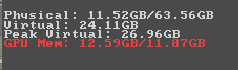
But the task manager says:
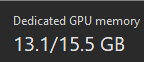
Anyway, not on-topic.
Seasonic 850 W, should be enough…
I tested again the activation / deactivation of ReBAR on my setup to check if there was a real impact on the fluidity with the latest version of the su2 (1.4.18).
I made a flight in an area known to be demanding, in the grand canyon following the same route for both tests, a part at altitude then a flight at ground level following the river.
With ReBar ON : huge stutters in certain places of the route with a total collapse of the frame rate (from 80fps to 7fps) = disaster.
With ReBar OFF : very stable frame rate between 60-80 fps and rare and very short stutters = perfectly playable.
so I stay with the rebar off.
Agree Rebar off means no stutters and about 1gig more VRAM available. As well disabled windows game mode, activated ultra performance power mode and disabled High Precision Event Time and substituted this by ISLC. Frame Rate capped on user CFG to 36 because I am using up scaling 2x and a Monitor of 144hz. Getting in game 72frames pretty stable and no more VRAM issues. Running Ryzen9, 64gb Ram and 9070xt.
Can you share your ISLC settings? Stutters is the only thing letting my 9070XT down at the moment!
Doing this had a hugely negative impact on my performance after a short test
My issues are solved by underclocking the gpu with 250 hz. Also turned ReBar off as mentioned in this post. Everything run’s perfectly fine now. I then installed SU2 and fs2024 is still running fine ![]()
It’s not that amazing when my last generation AMD card outperforms it in every way except Ray Tracing which i do not care about.
I don’t seem to have an upgrade path for another generation.
Which airport is that in the first screenshot?
Is LSZR Sankt Gallen Altenrhein. Standard FS24 Airport
Many thanks!
On your off topic indeed I spotted the same. In Dev mode my 9070xt should have 16GB of VRAM but it shows a max of like 12-13GB. I have no idea where the other like 4-5 GB disappear. Any ideas how to find out?

