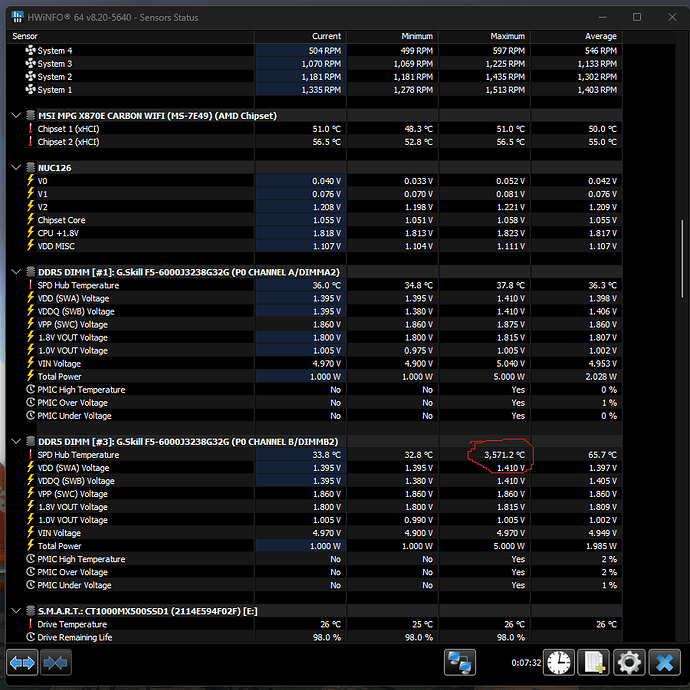Here is my personal experience with 7800x3D → 9800x3D upgrade in the following secenario (4090, 64GB RAM, Crystal Original at native resolution 4312x5102 per eye, DLSS Performance, MSFS2024 SU2 beta, Dynamic Foveated Rendering, A2A Comanche, several apps running in the background, most settings on High, some on Ultra, some lower, TLOD 205).
With 7809x3D in MSFS 2024 pre-SU2 and pre-Foveated Rendering most of the time I was GPU limited. Foveated Rendering (Dynamic as I use Crystal Original with Eye Tracking) allowed some FPS increase but resulted in balancing between CPU and GPU limited (QuadViews puts some load on CPU while offloading GPU - the number of processed pixels drops in half).
Migrating to 9800x3D resulted in small (up to 10%, not always) FPS increase, but I’m most of the time (~60% of the time, outside dense scenery) again just GPU limited with some CPU headroom. Flying under scattered clouds, at 3500 ft (outside photogrammetry areas) I’m getting 45-50 FPS, at moderate complexity payware regional airports FPS drops to 30-40 FPS and sometimes the Rendering Thread (CPU) triggers balance of CPU/GPU limited but not nearly as often as it was with 7800x3D..
But all is now nicely smooth, so I’m happy with ~200 EUR of upgrade cost (the difference between buying 9800x3D and quickly selling 7800x3D). The upgrade process was easy, but required reapplying most of the BIOS settings on my Asus B650-PLUS WIFI motherboard (if you use BitLocker, you must pay attention to proper CPU replacement procedure, fortunately I don’t use it).
This upgrade brings no dramatic improvements, but adds smoothness, so if you can afford it without sacrifices, and have similar config to mine - I recommend it.
7800x3D served me well for nearly 2 years, there is still market to sell it at a decent price.